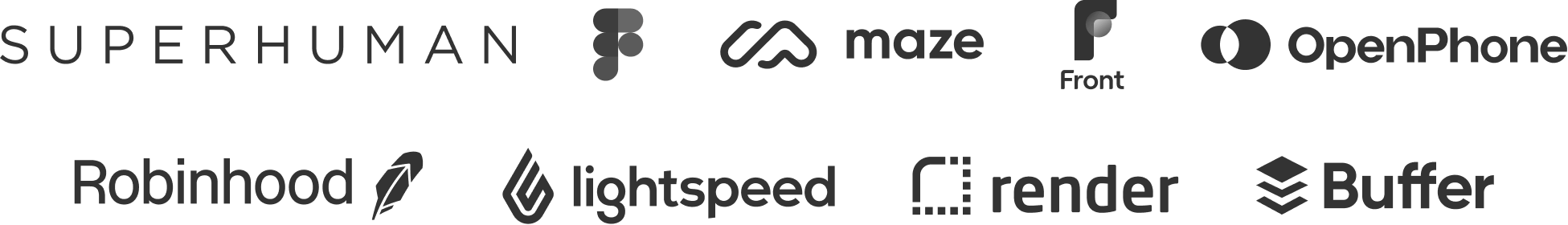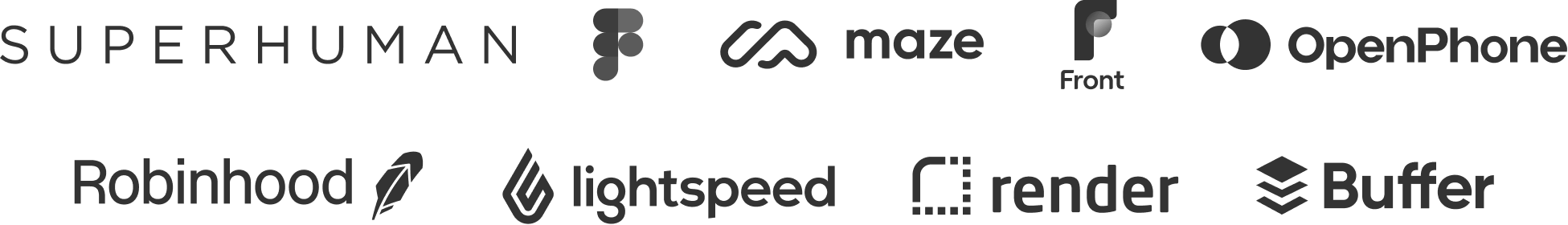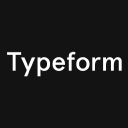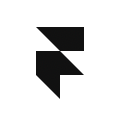Creating workspace user flows
Creating a workspace user flow in SaaS defines how users set up their digital work environment. It's crucial for productivity and collaboration. Browse examples of workspace creation UX flows from the best SaaS apps. These flows help users personalize their spaces, boosting satisfaction and encouraging teamwork. See how top design teams ensure a smooth, adaptable setup.
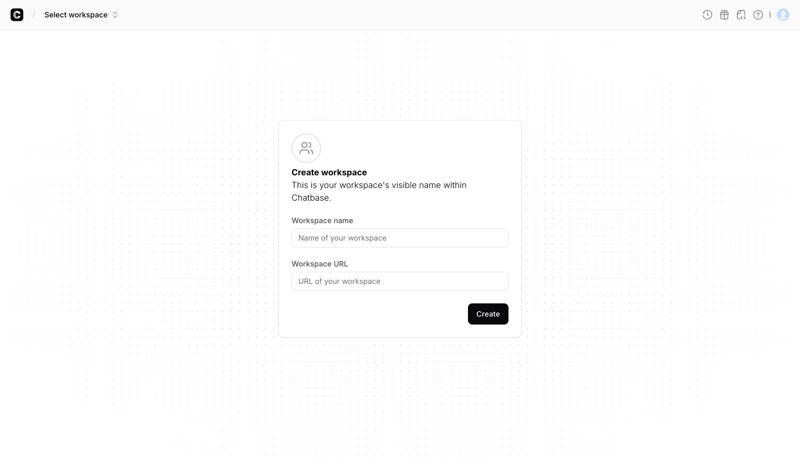
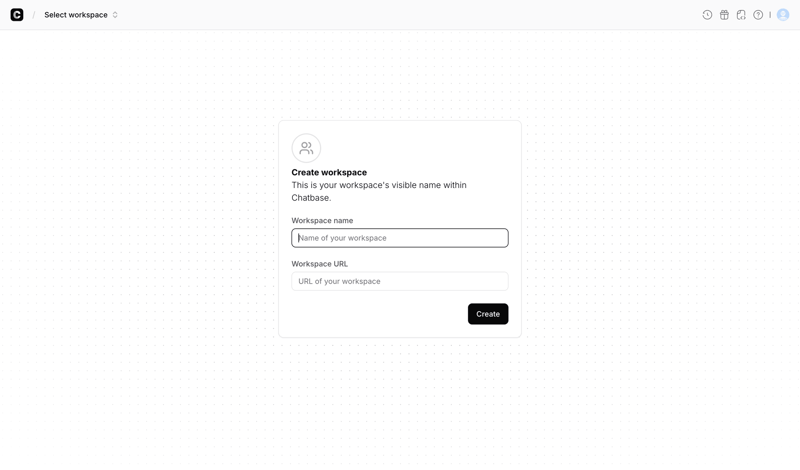
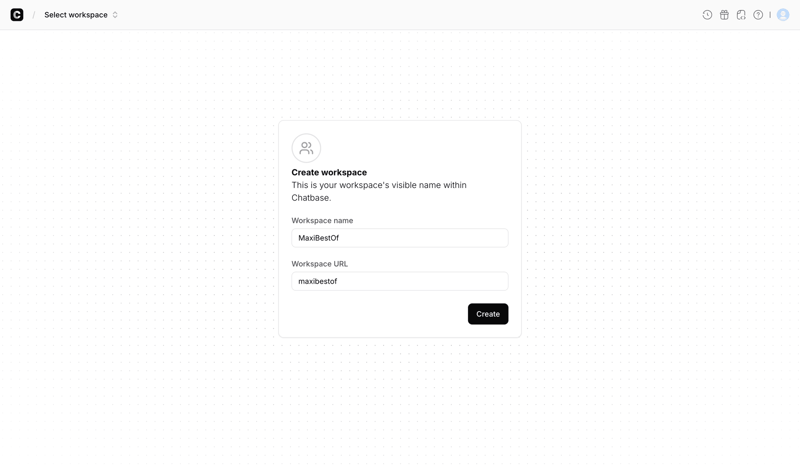
Upgrade to see this screen

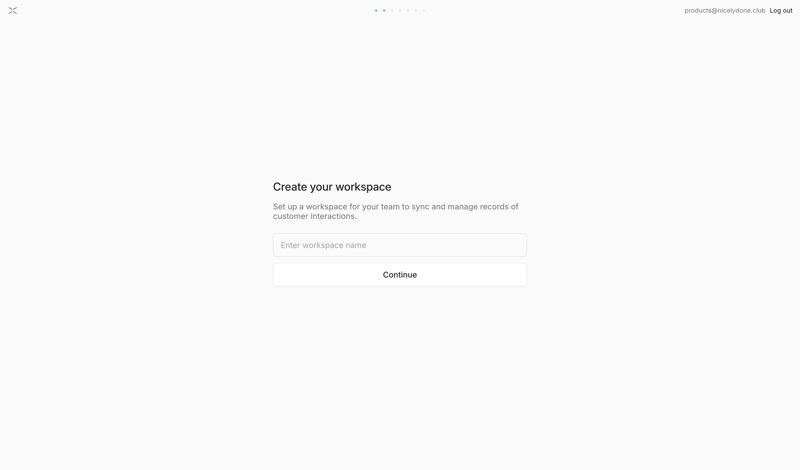
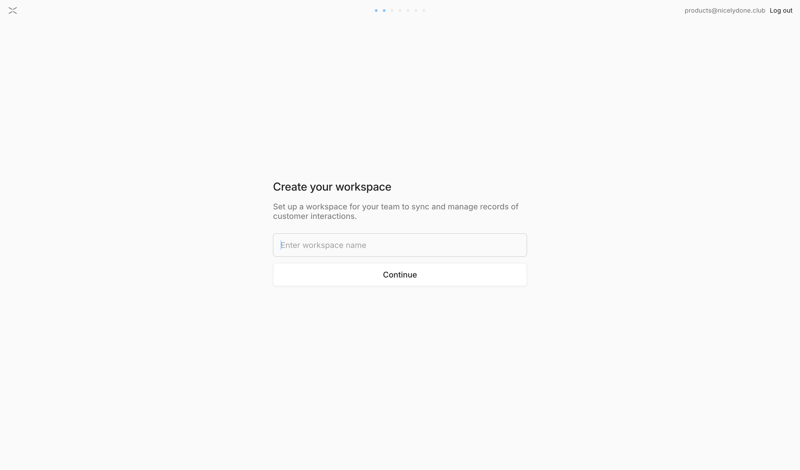
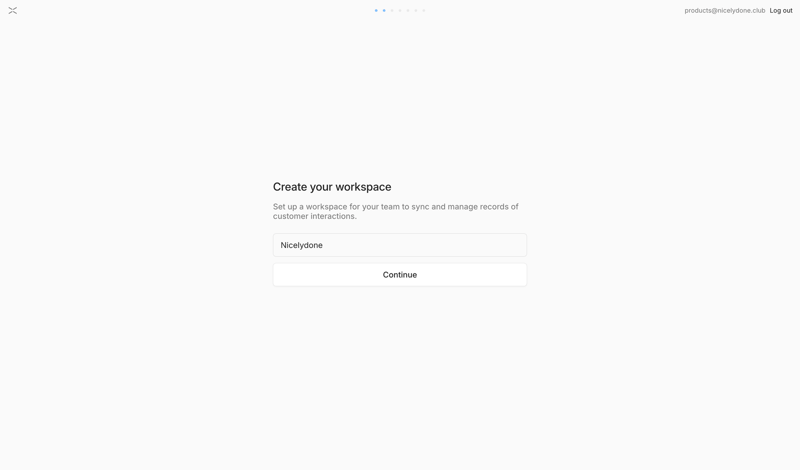
Upgrade to see this screen

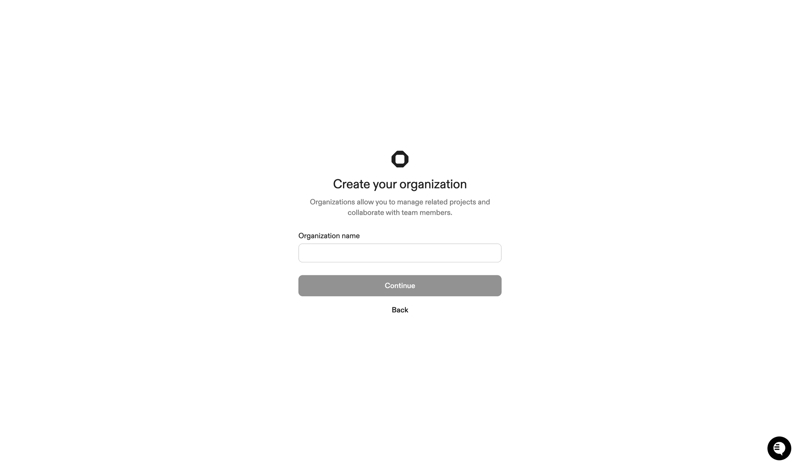
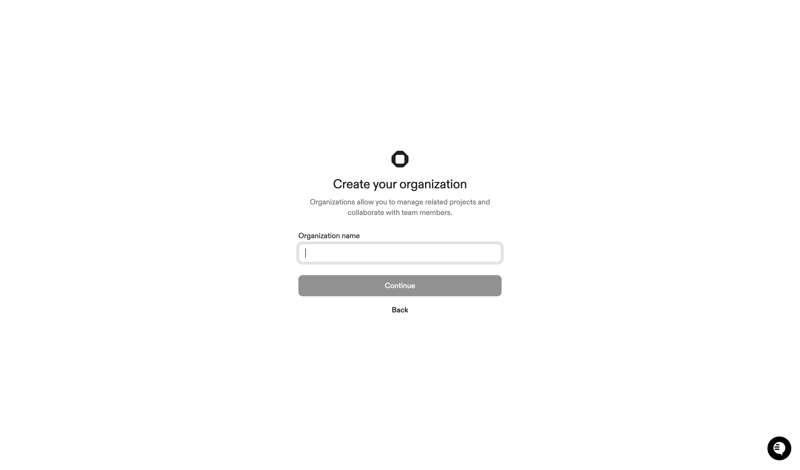
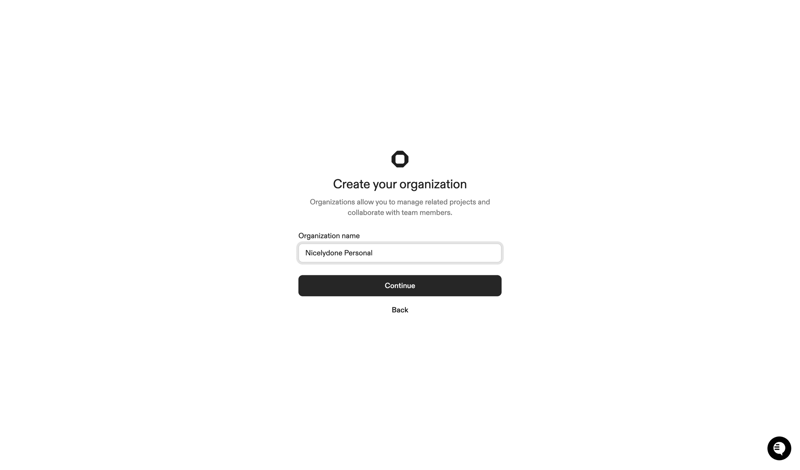
Upgrade to see this screen

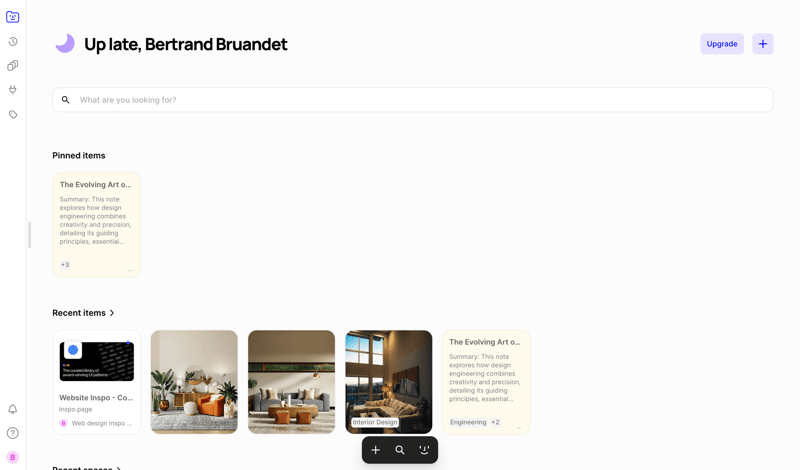
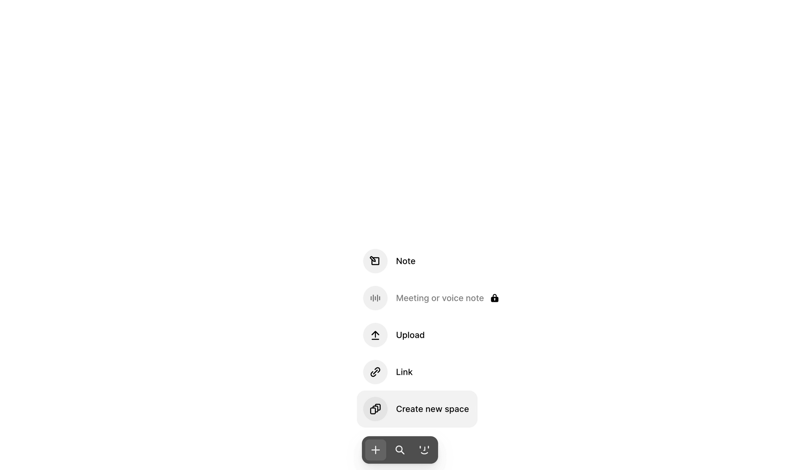
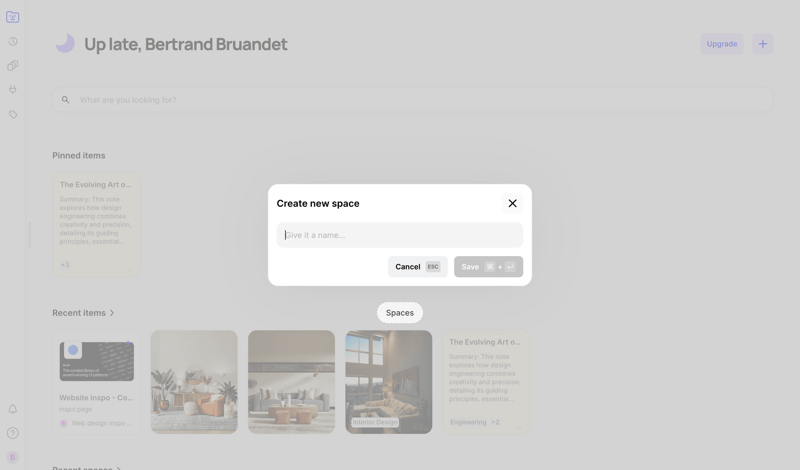
Upgrade to see this screen

Upgrade to see this screen

Upgrade to see this screen
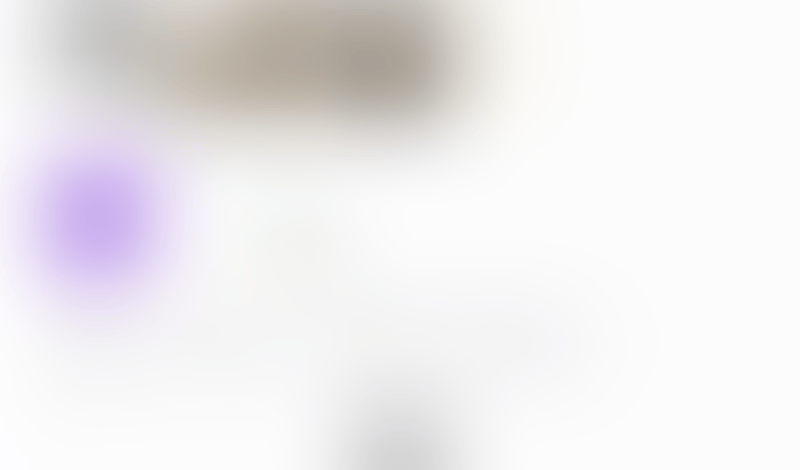
Upgrade to see this screen

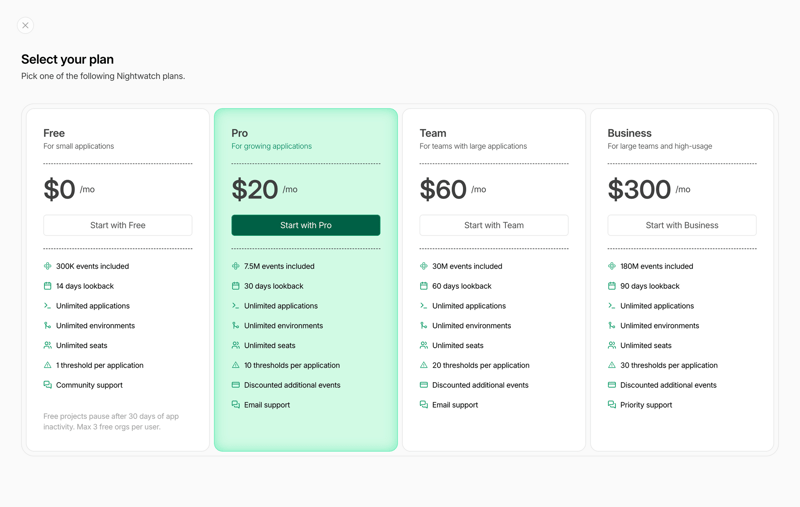
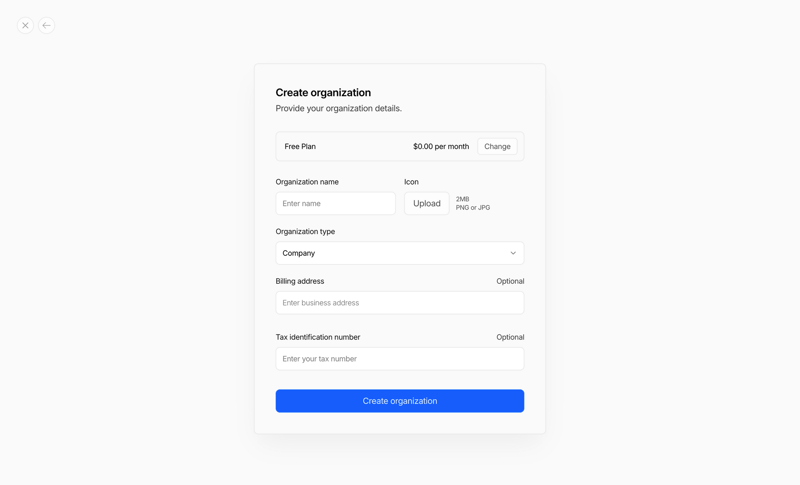
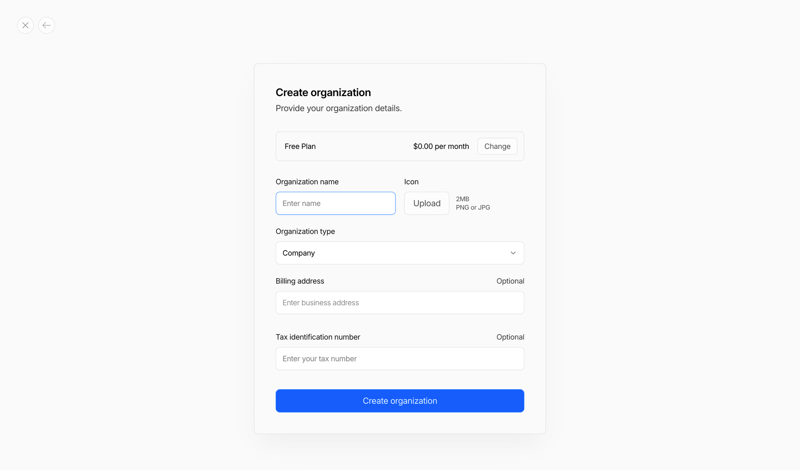
Upgrade to see this screen

Upgrade to see this screen

Upgrade to see this screen

Upgrade to see this screen
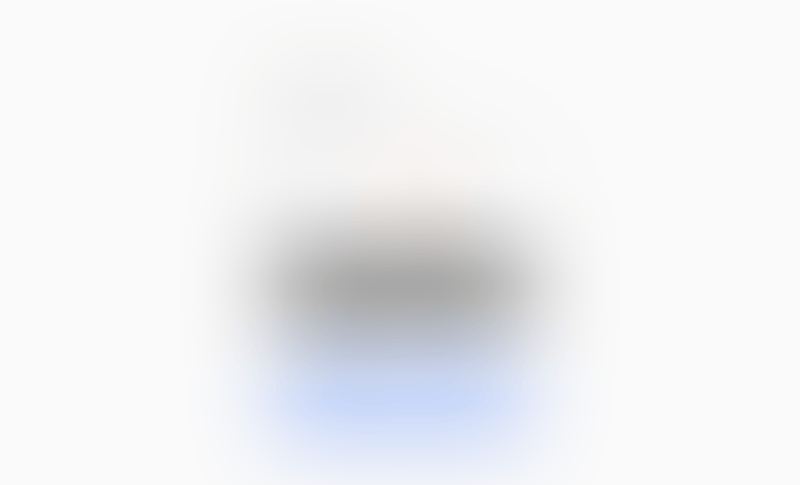
Upgrade to see this screen

Upgrade to see this screen

Upgrade to see this screen

Upgrade to see this screen

Upgrade to see this screen

Upgrade to see this screen

Upgrade to see this screen

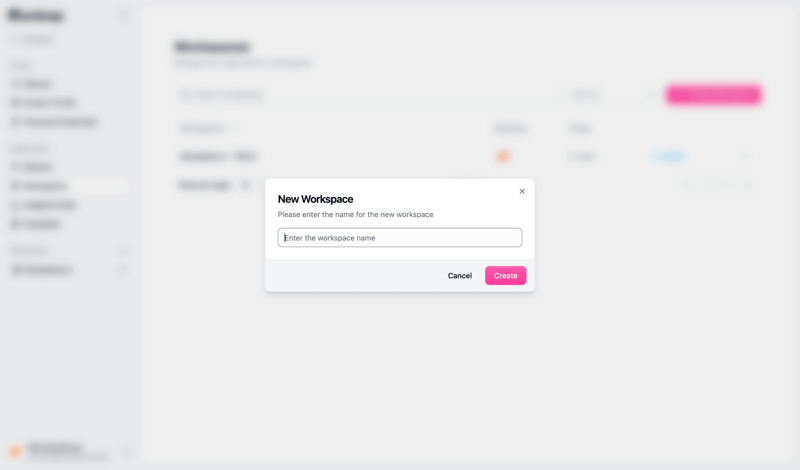
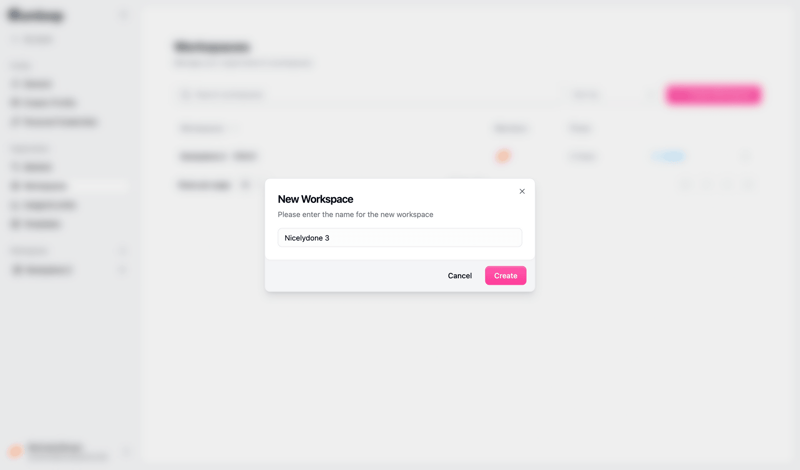
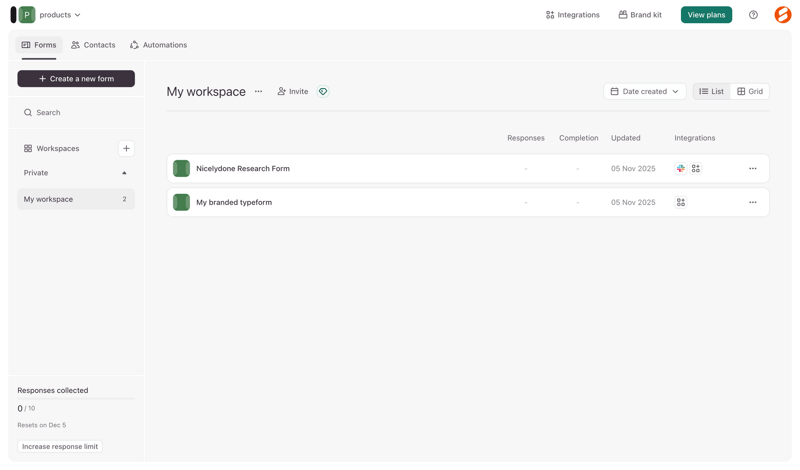
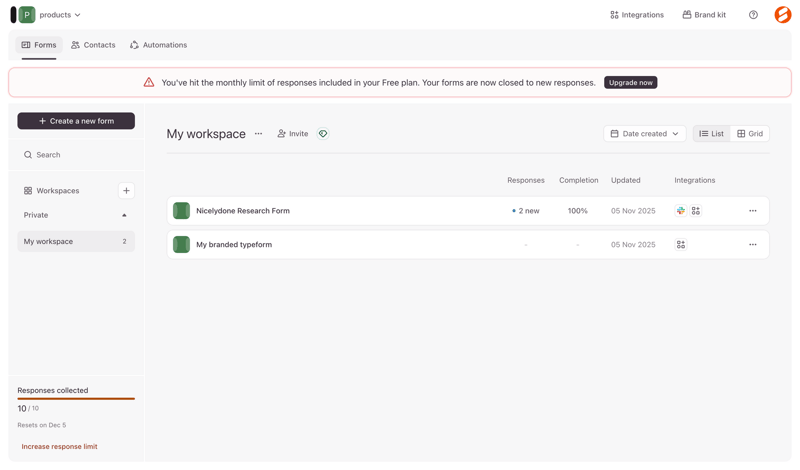
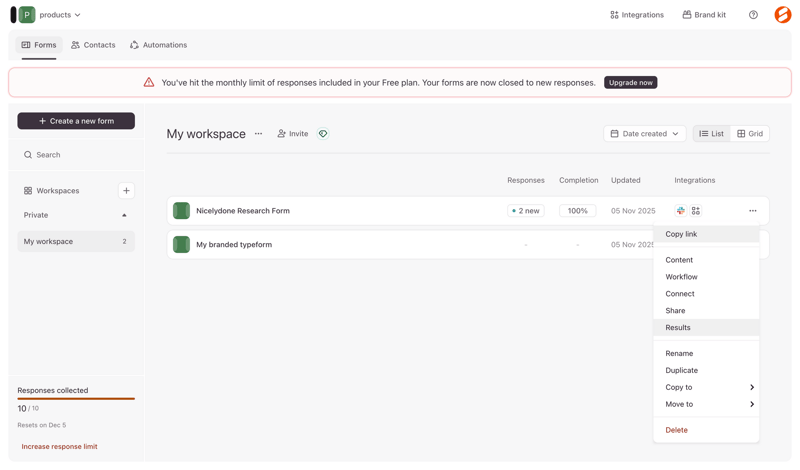
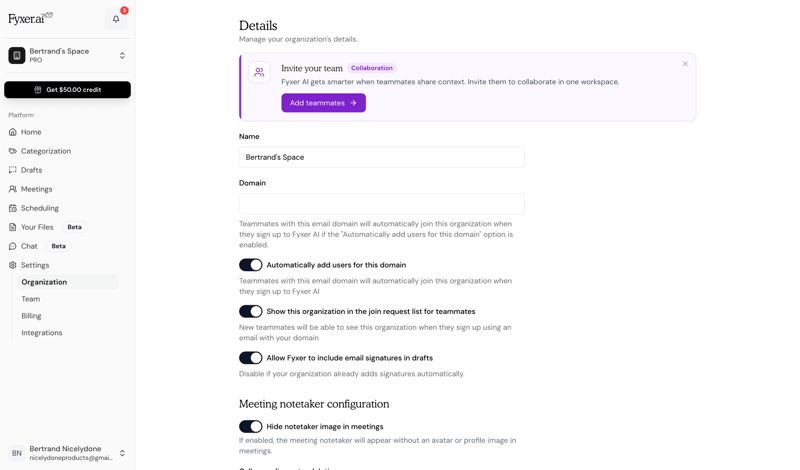
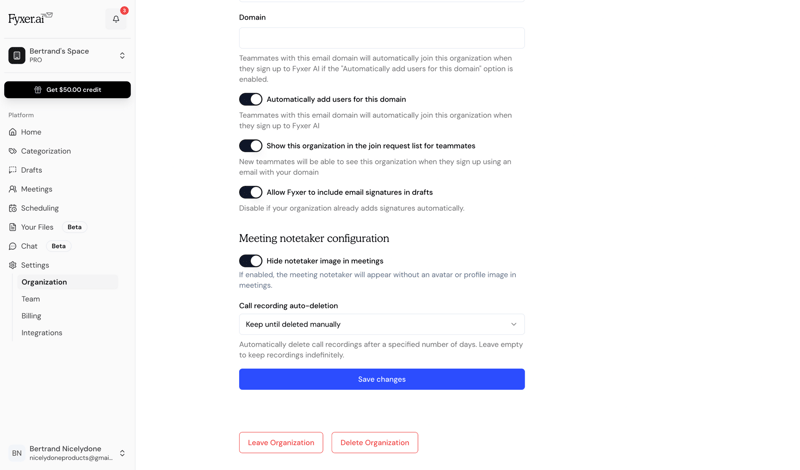
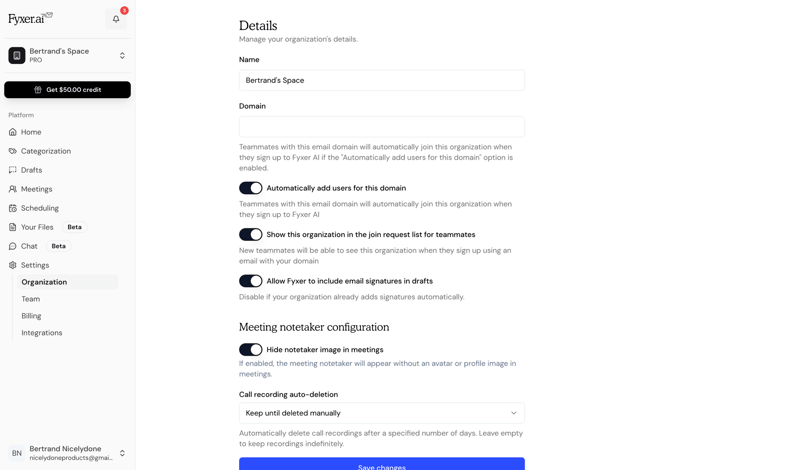
Upgrade to see this screen

Upgrade to see this screen

Upgrade to see this screen

Upgrade to see this screen

Upgrade to see this screen

Upgrade to see this screen

Upgrade to see this screen

Upgrade to see this screen

Upgrade to see this screen

Upgrade to see this screen

Upgrade to see this screen

Upgrade to see this screen

Upgrade to see this screen

Upgrade to see this screen

Upgrade to see this screen

Upgrade to see this screen

Upgrade to see this screen
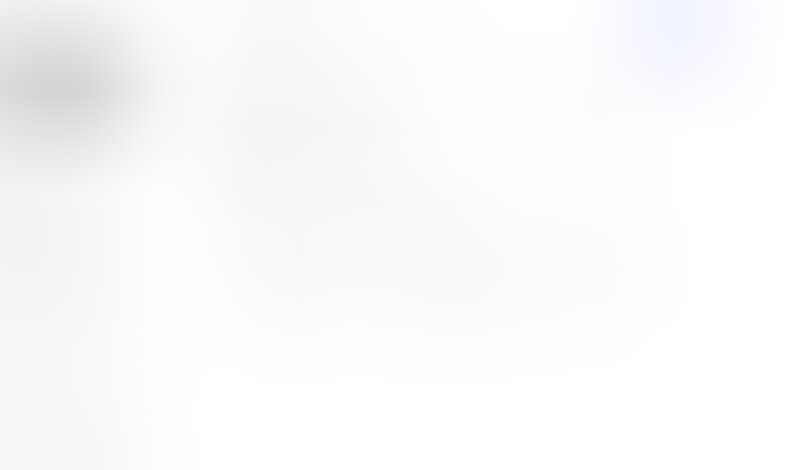
Upgrade to see this screen

Upgrade to see this screen

Upgrade to see this screen

Upgrade to see this screen

Upgrade to see this screen

Upgrade to see this screen

Upgrade to see this screen
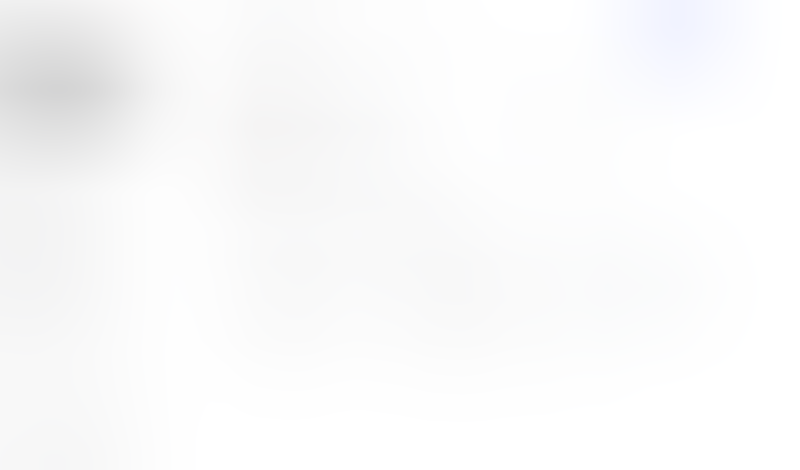
Upgrade to see this screen

Upgrade to see this screen

Upgrade to see this screen
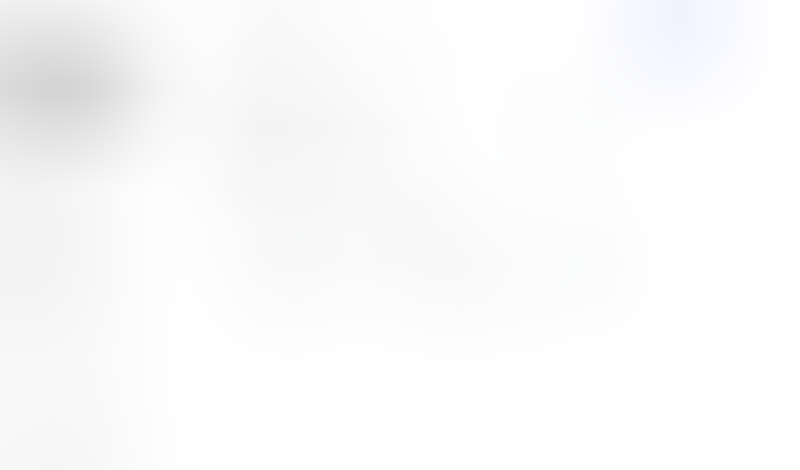
Upgrade to see this screen
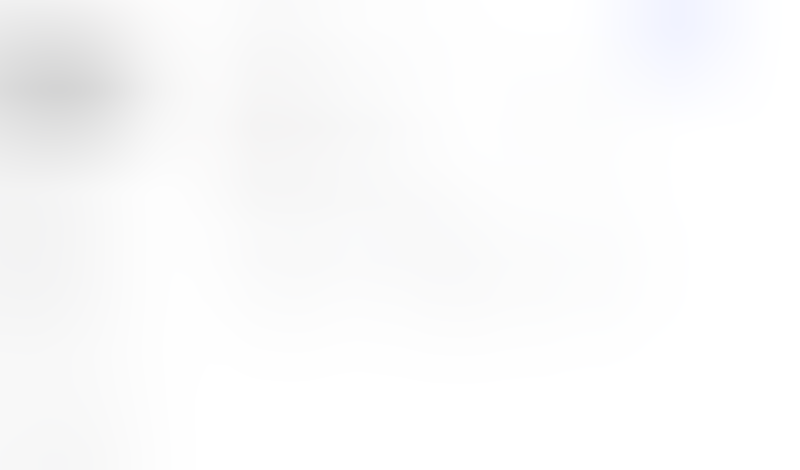
Upgrade to see this screen

Upgrade to see this screen

Upgrade to see this screen

Upgrade to see this screen

Upgrade to see this screen

Upgrade to see this screen

Upgrade to see this screen

Upgrade to see this screen

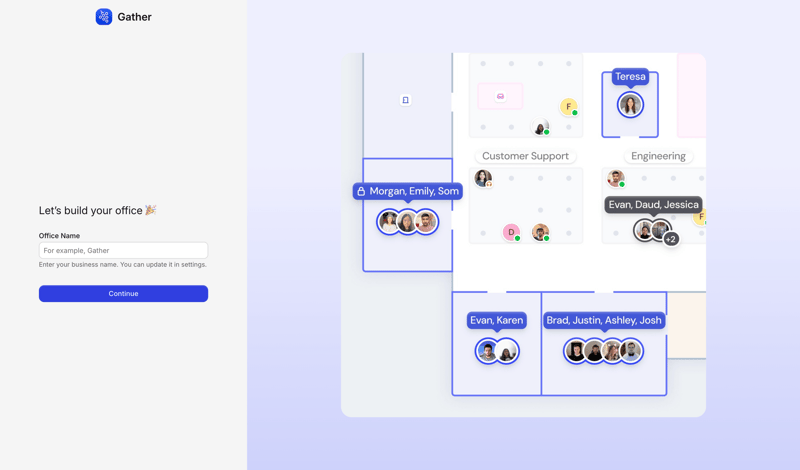
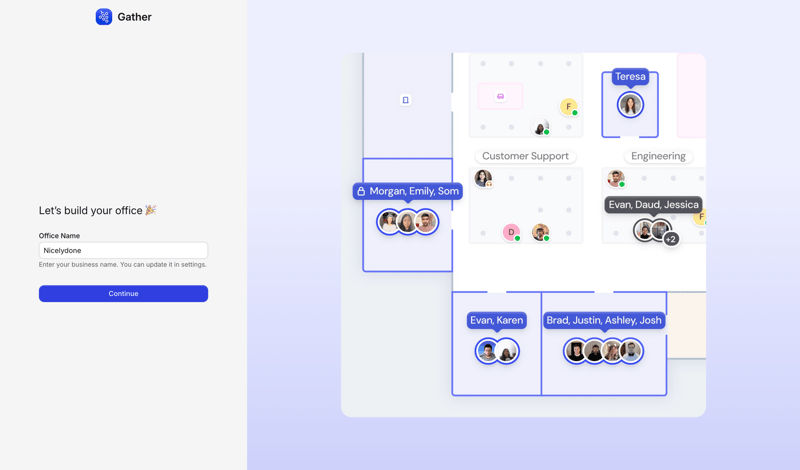
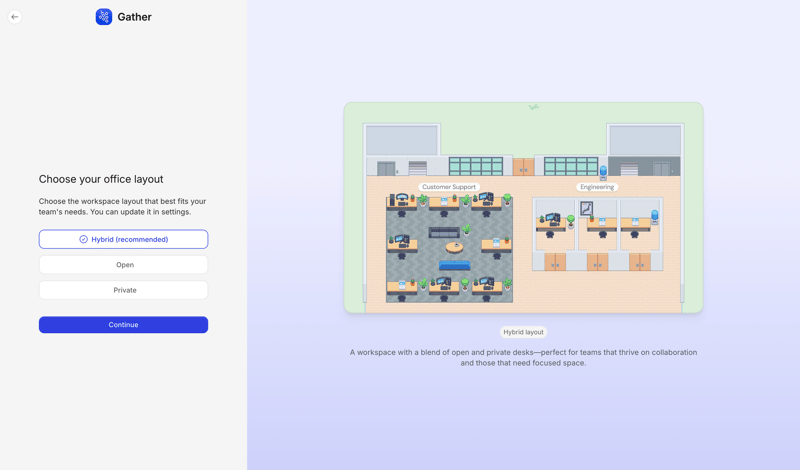
Upgrade to see this screen
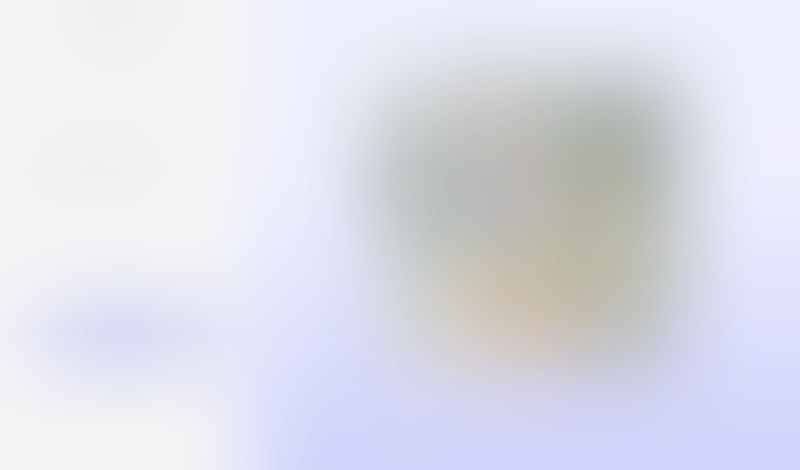
Upgrade to see this screen
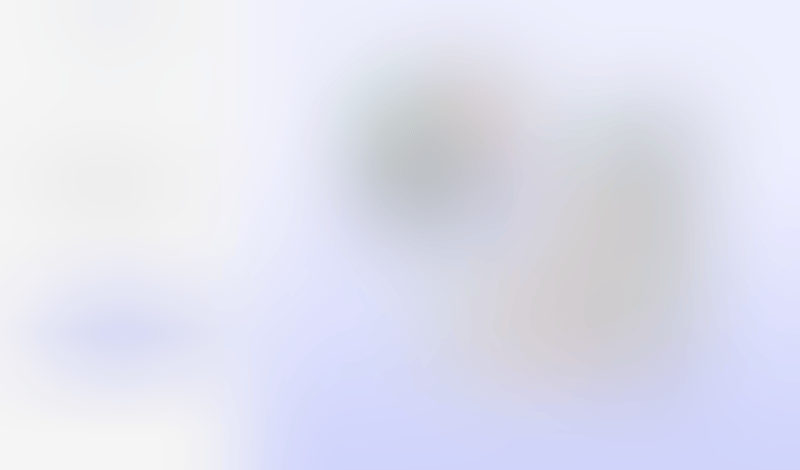
Upgrade to see this screen
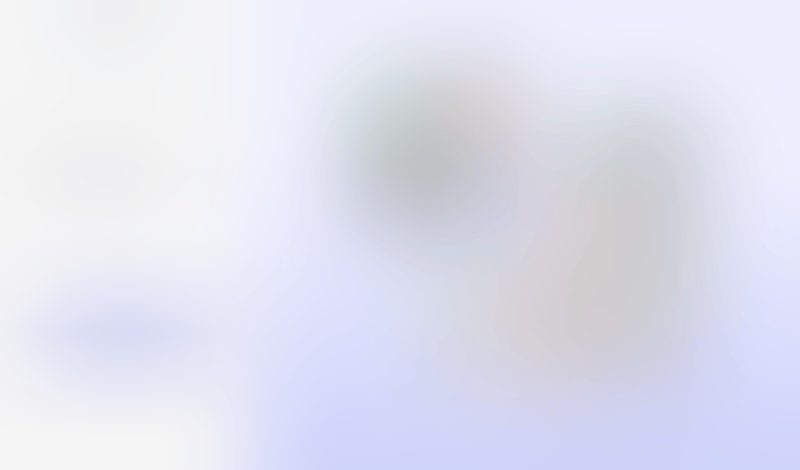
Upgrade to see this screen
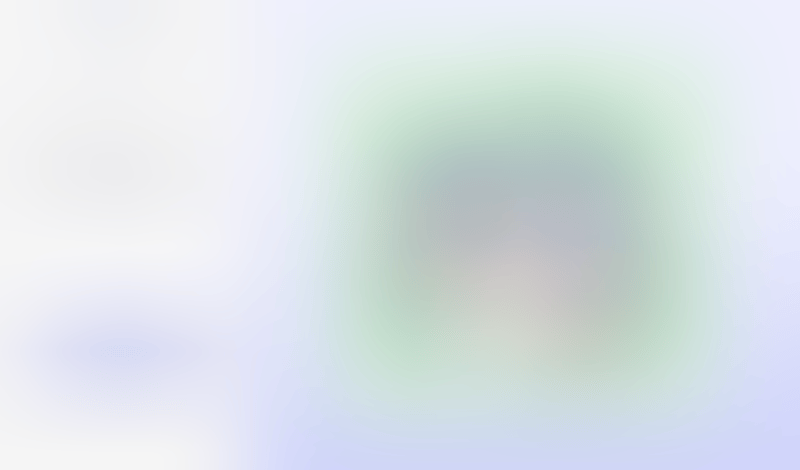
Upgrade to see this screen

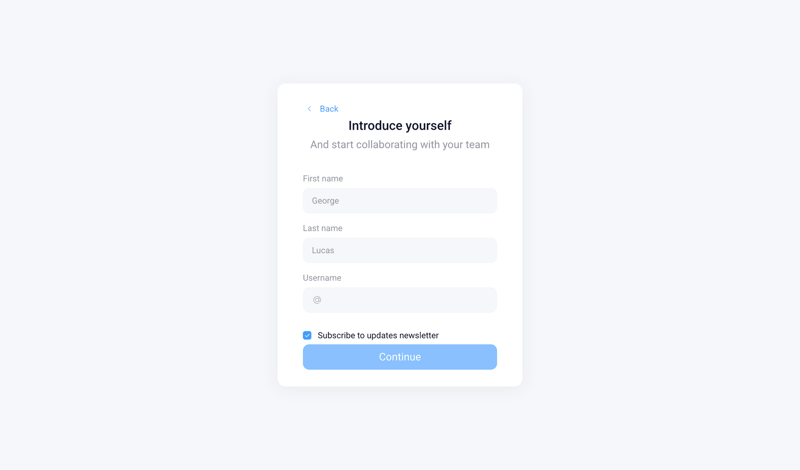
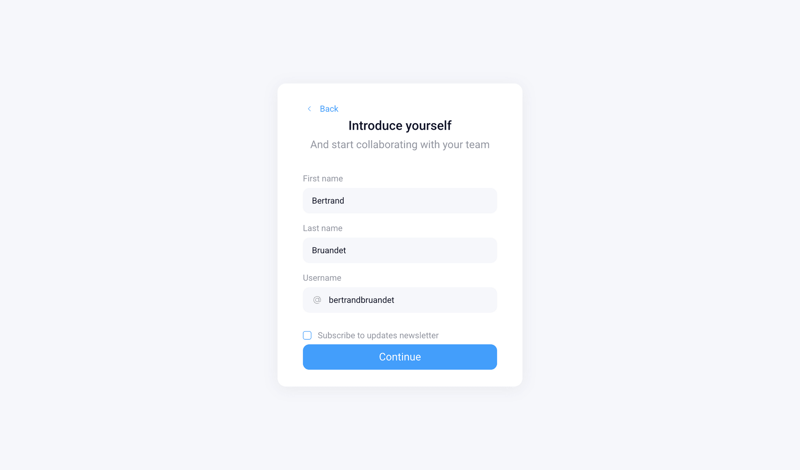
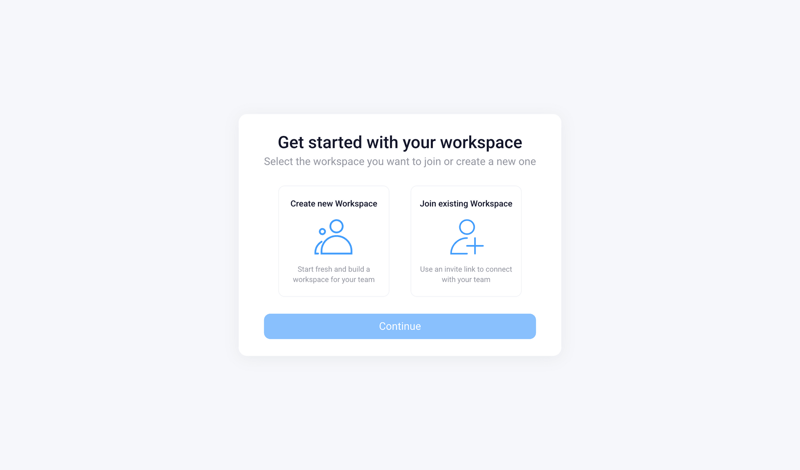
Upgrade to see this screen

Upgrade to see this screen

Upgrade to see this screen

Upgrade to see this screen

Upgrade to see this screen

Upgrade to see this screen

Upgrade to see this screen

Upgrade to see this screen

Upgrade to see this screen

Upgrade to see this screen

Upgrade to see this screen

Upgrade to see this screen

Upgrade to see this screen

Upgrade to see this screen

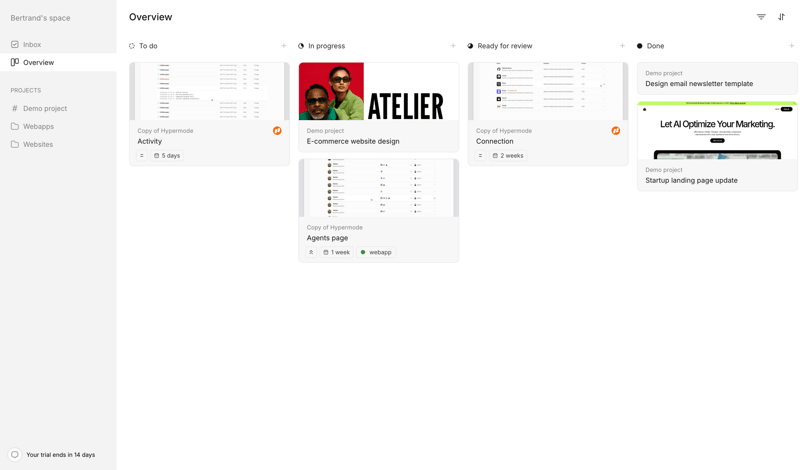
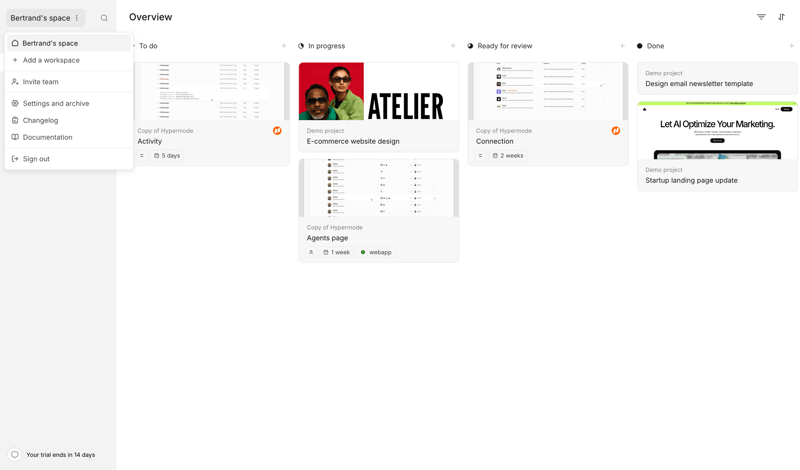
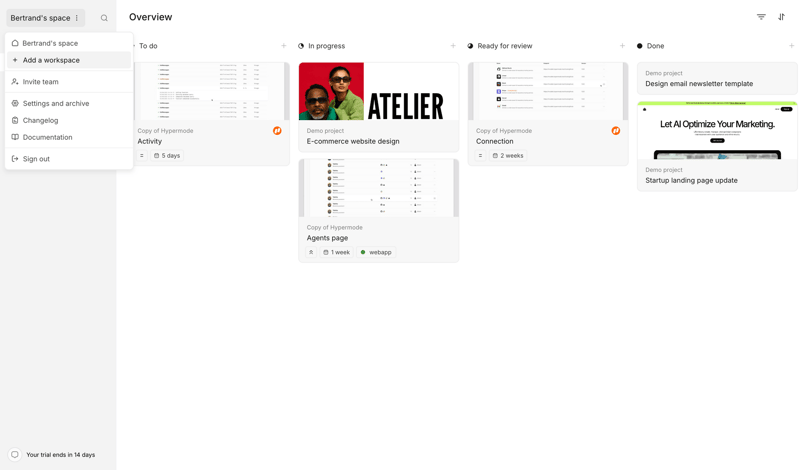
Upgrade to see this screen

Upgrade to see this screen

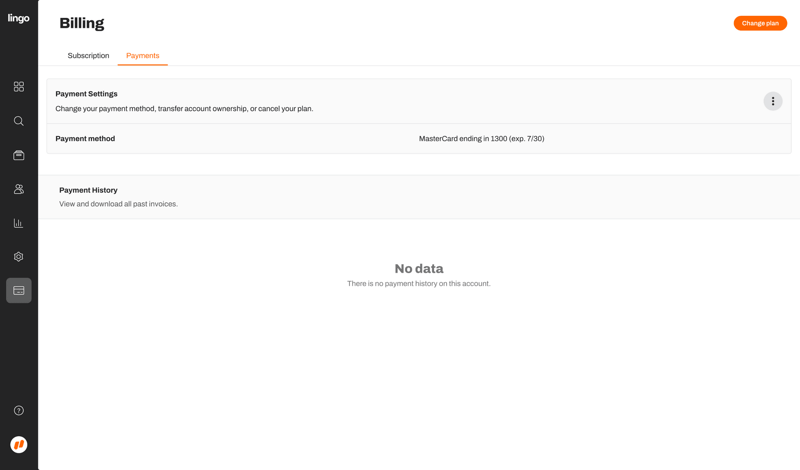
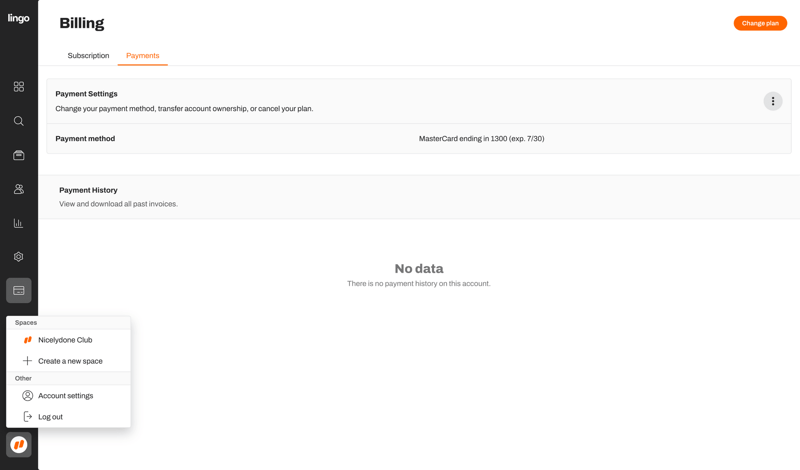
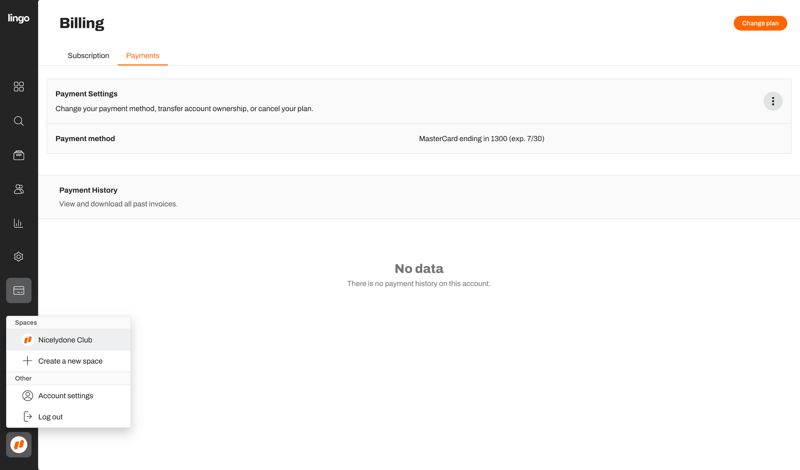
Upgrade to see this screen

Upgrade to see this screen

Upgrade to see this screen

Upgrade to see this screen

Upgrade to see this screen

Upgrade to see this screen

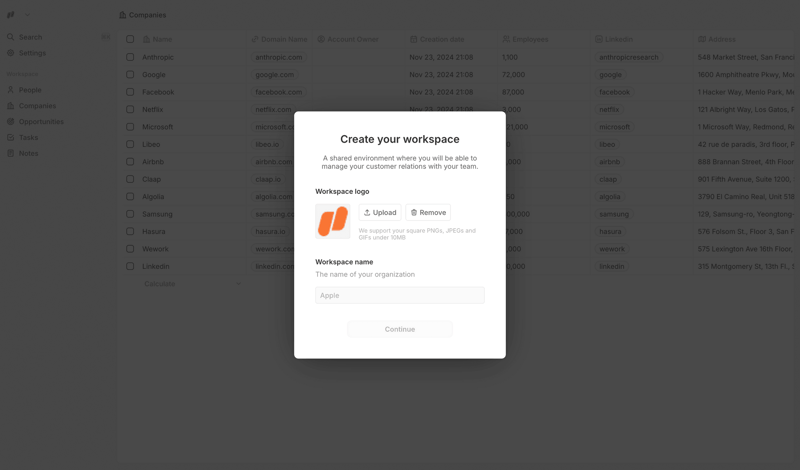
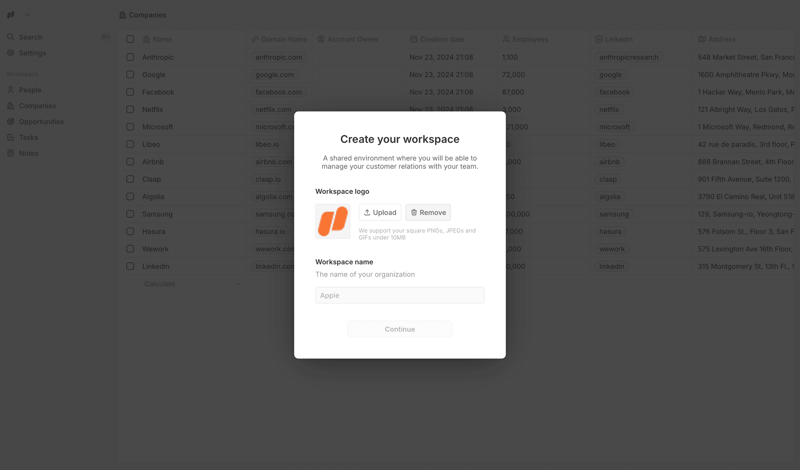
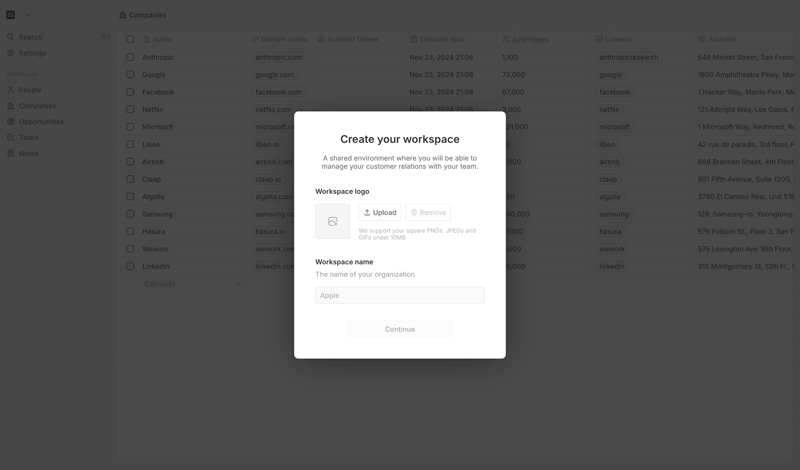
Upgrade to see this screen

Upgrade to see this screen
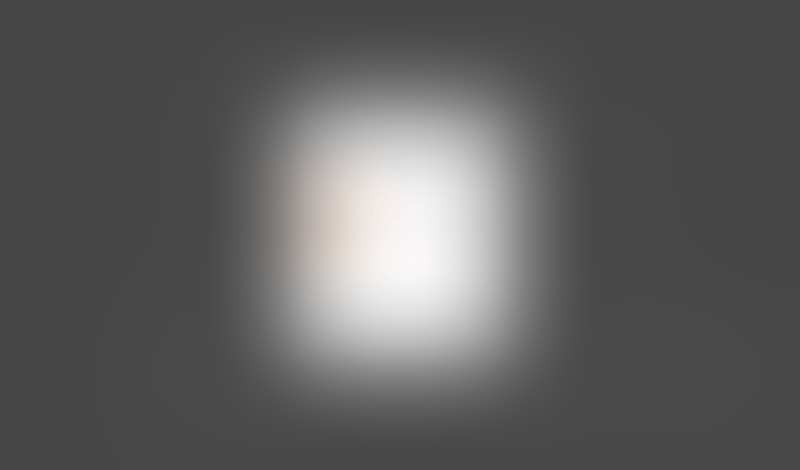
Upgrade to see this screen
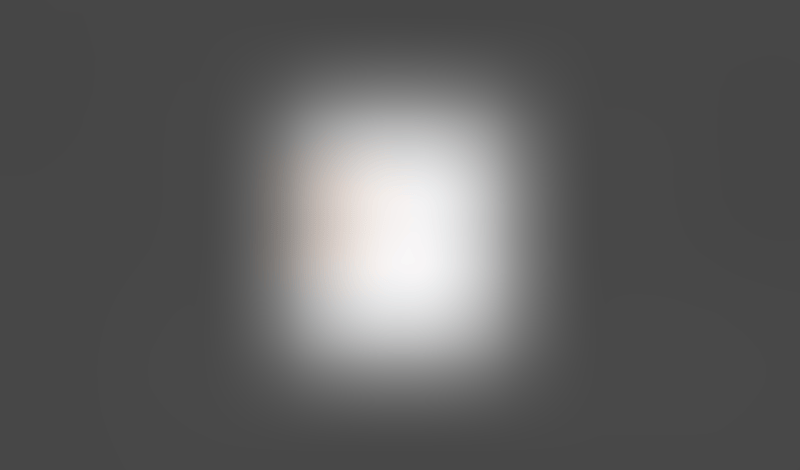
Upgrade to see this screen
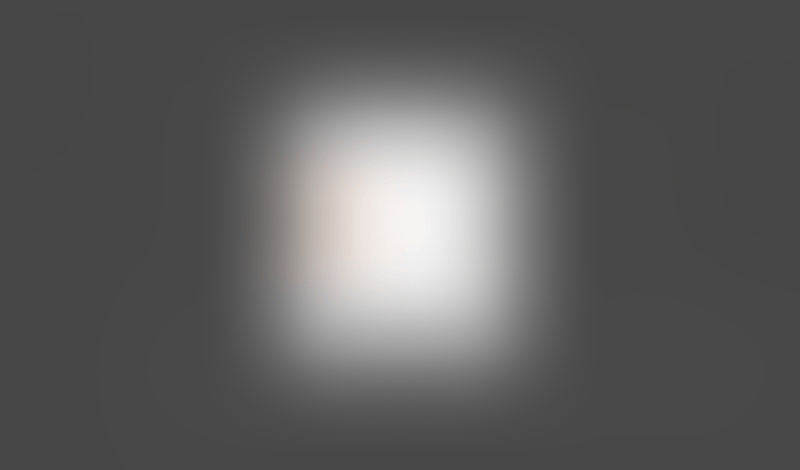
Upgrade to see this screen
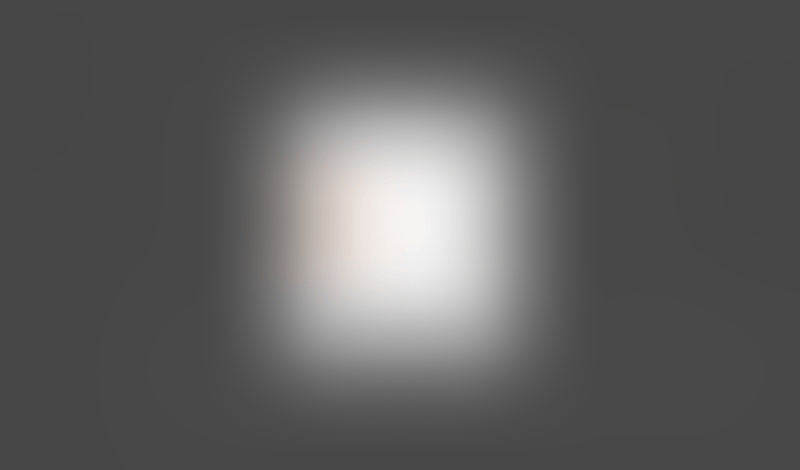
Upgrade to see this screen
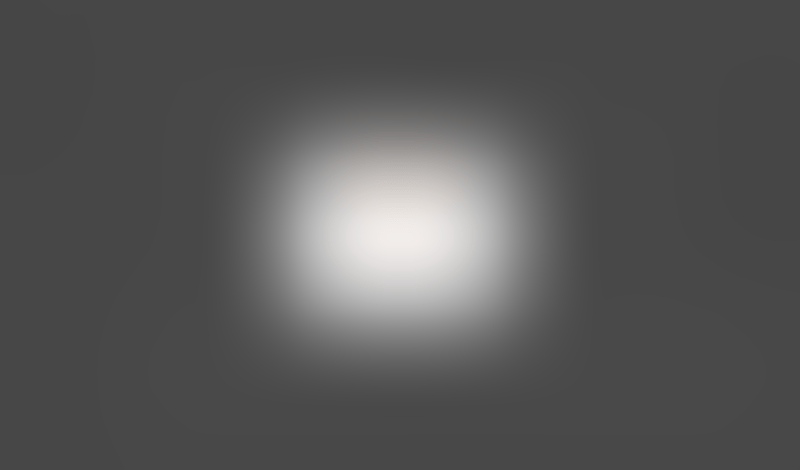
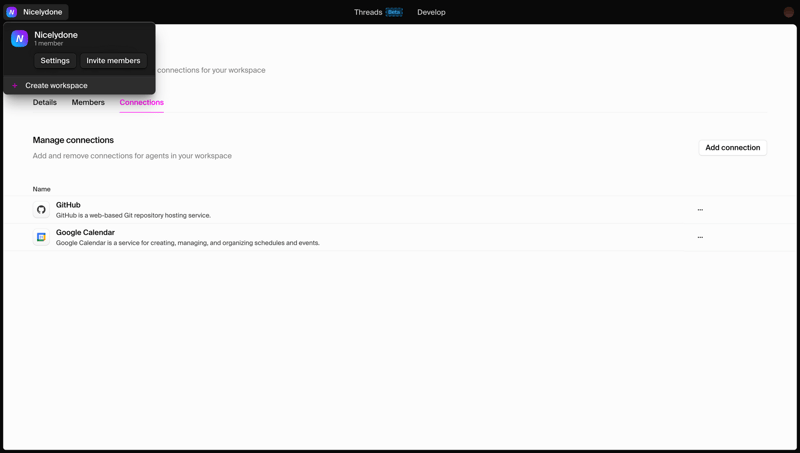
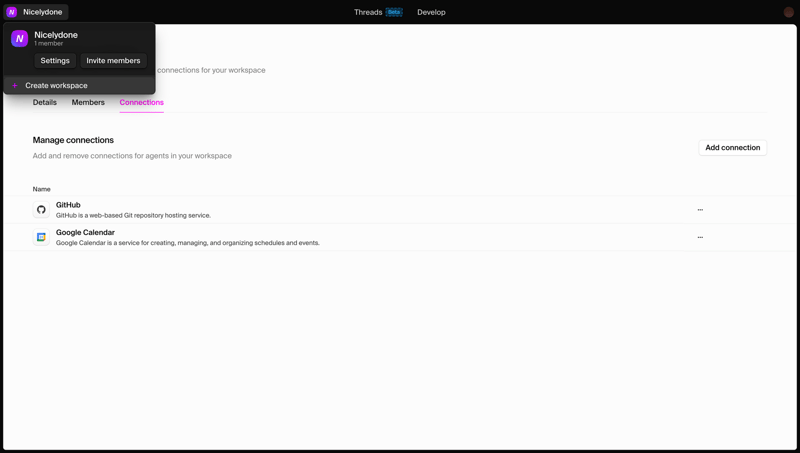
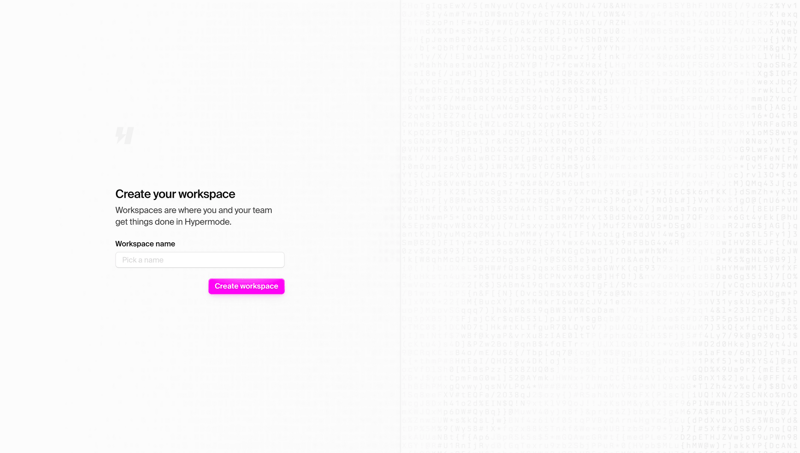
Upgrade to see this screen

Upgrade to see this screen

Upgrade to see this screen

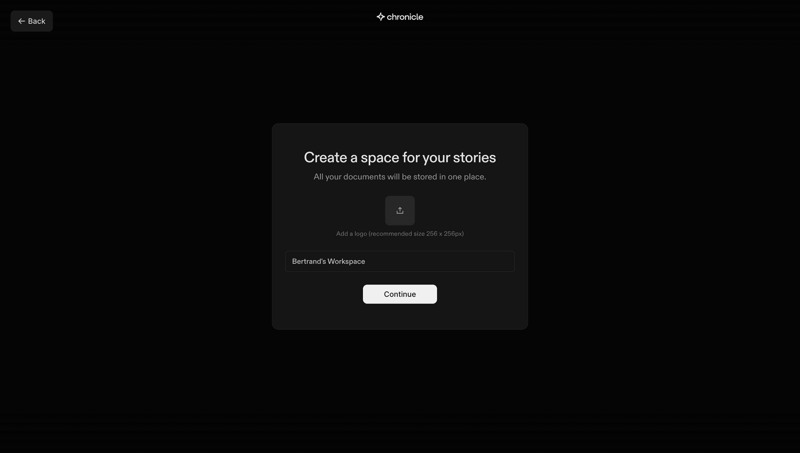
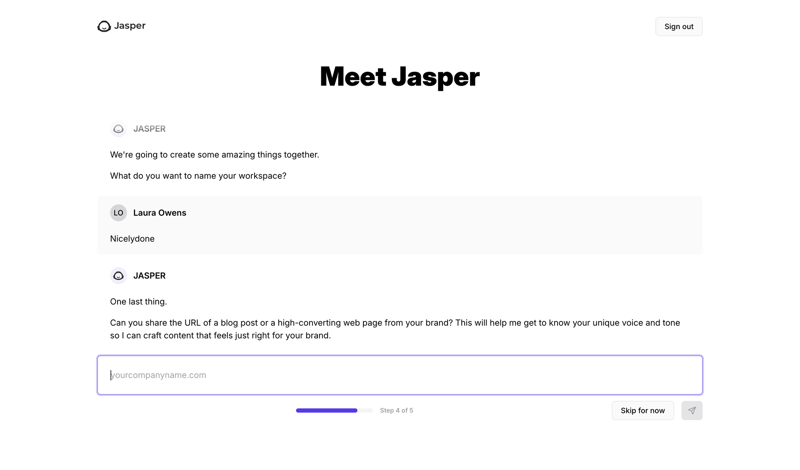
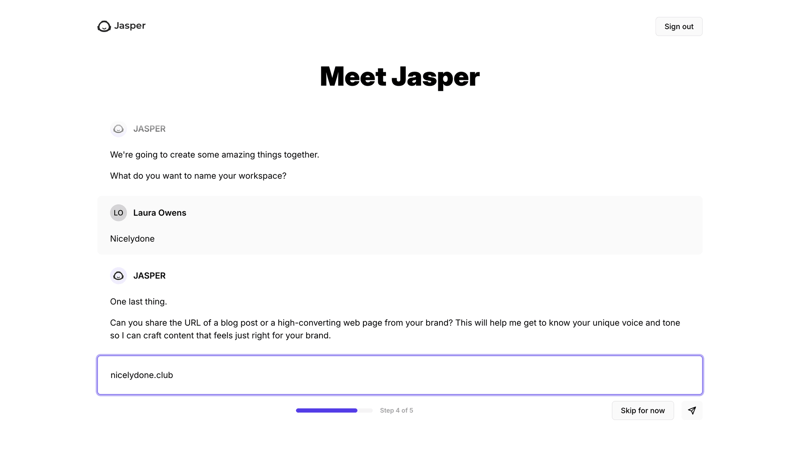
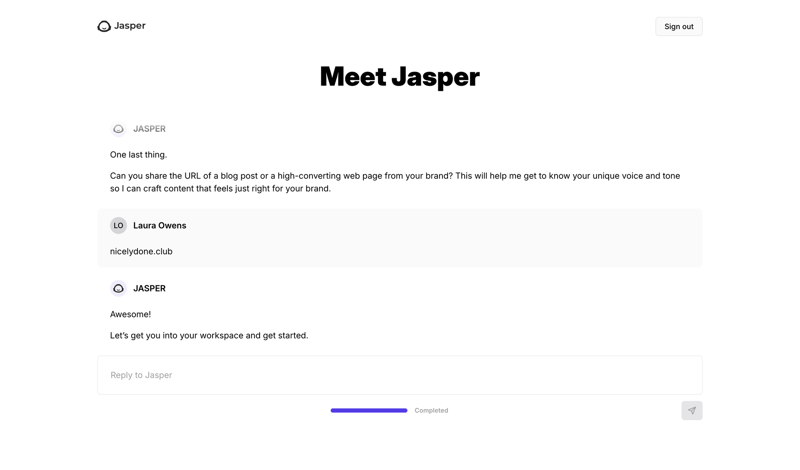
Upgrade to see this screen

Upgrade to see this screen

Upgrade to see this screen

Upgrade to see this screen

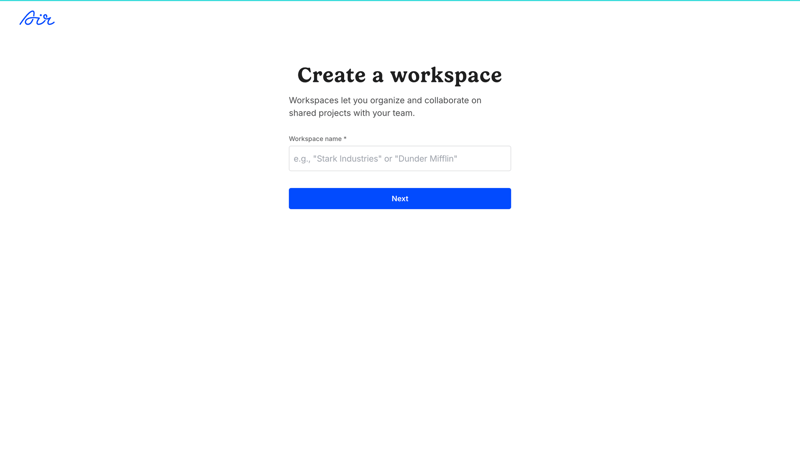
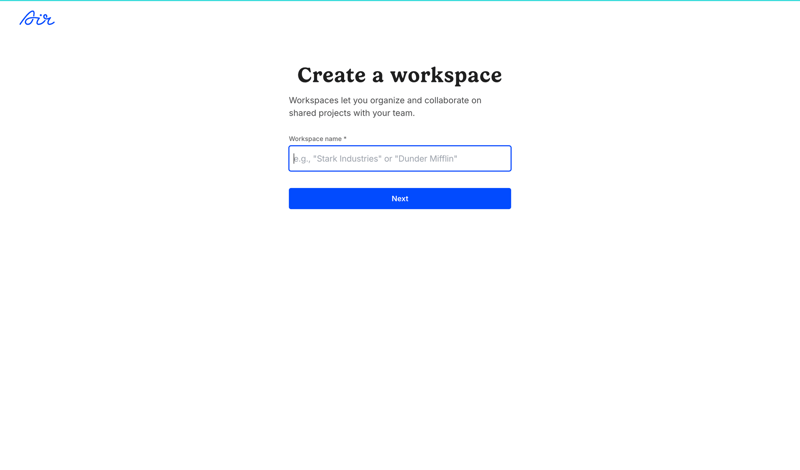
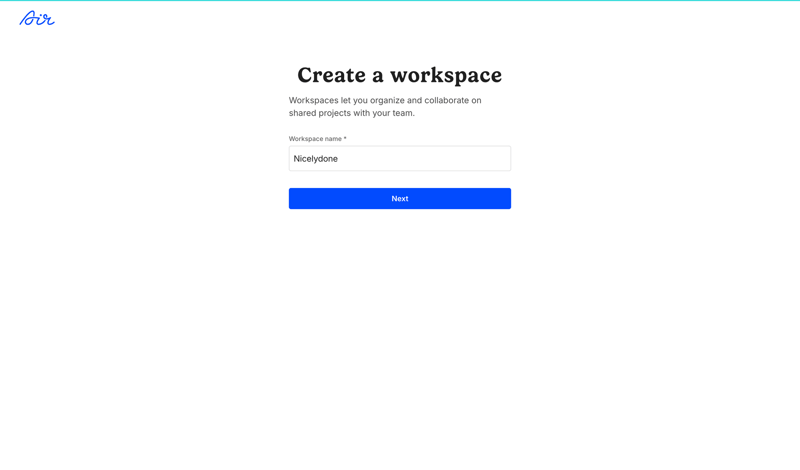
Upgrade to see this screen

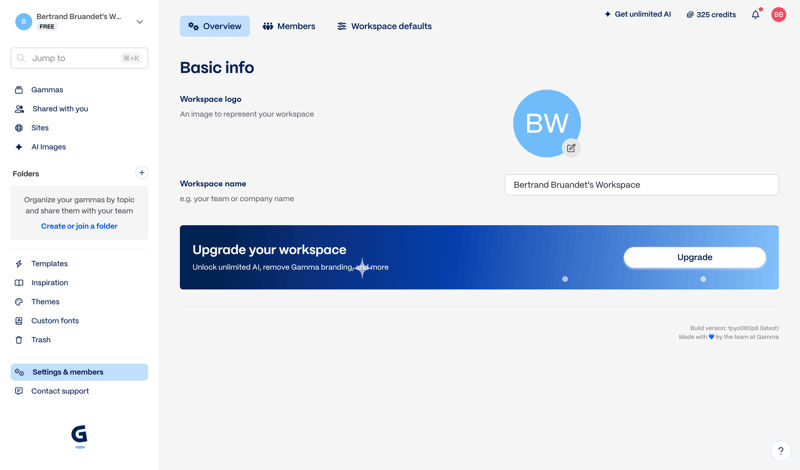
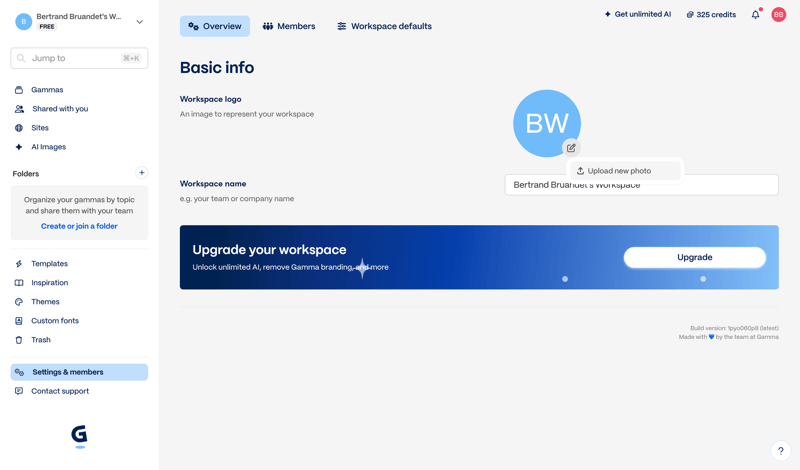
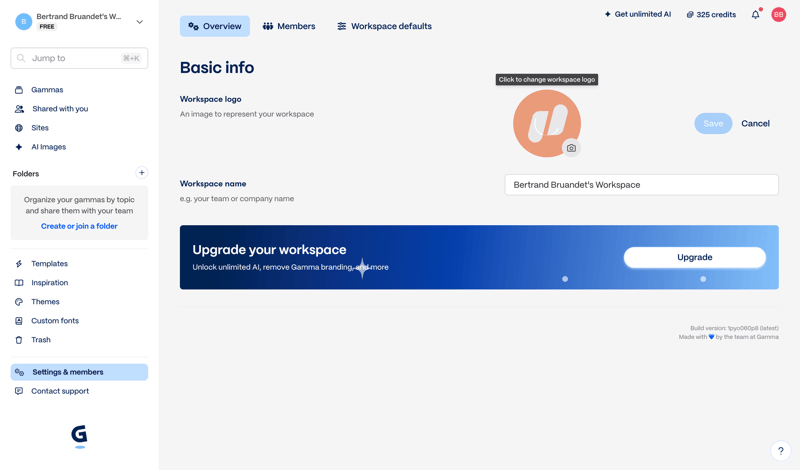
Upgrade to see this screen
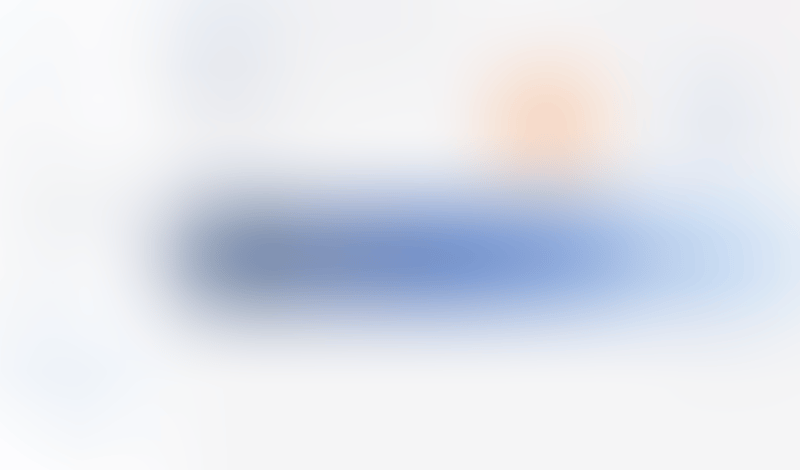
Upgrade to see this screen
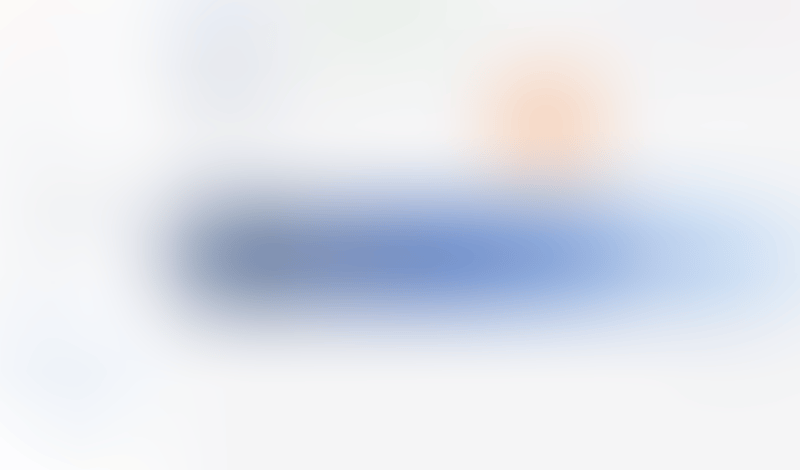
Upgrade to see this screen
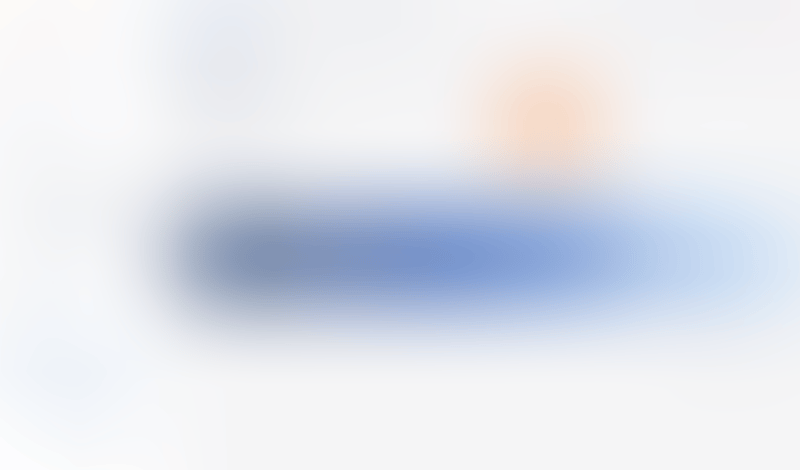
Upgrade to see this screen
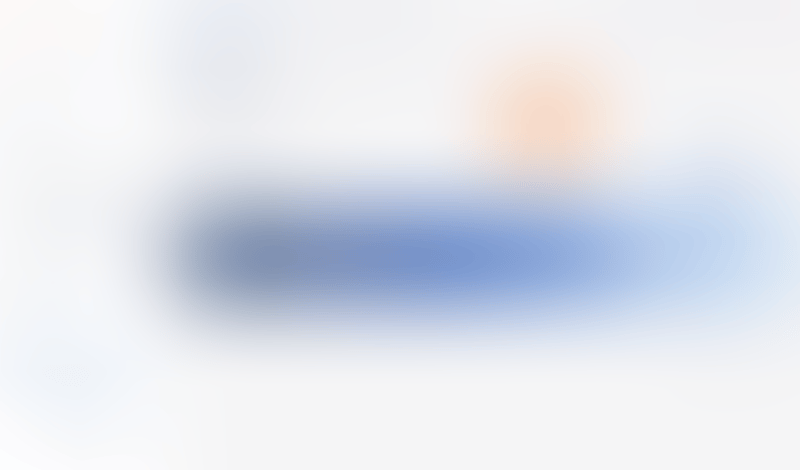
Upgrade to see this screen
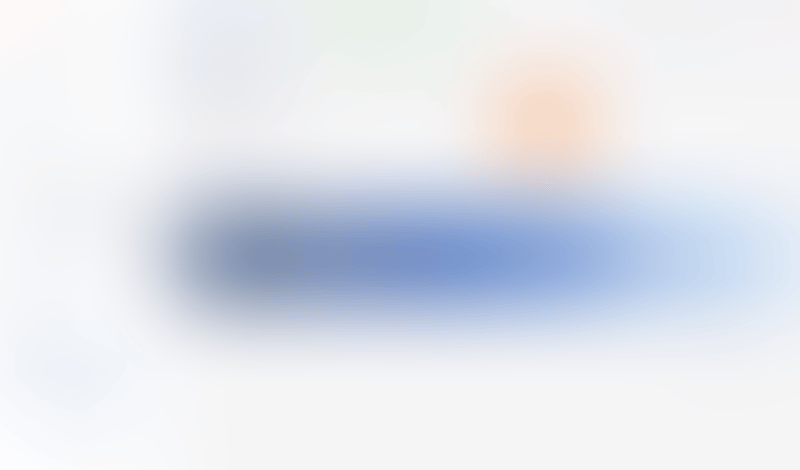
Upgrade to see this screen
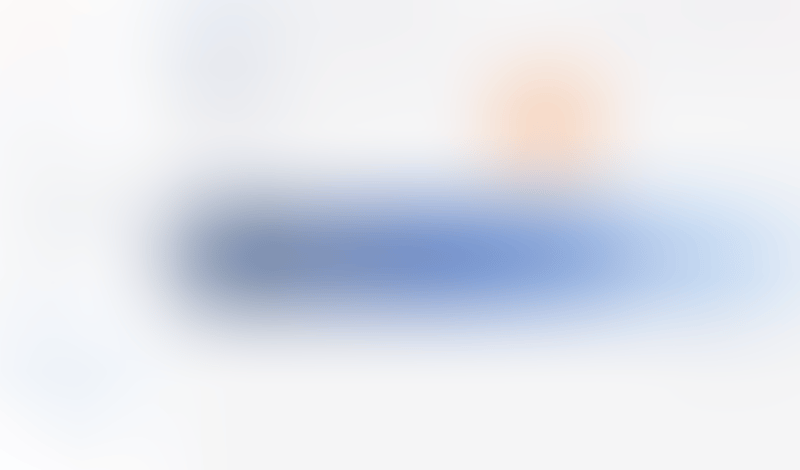
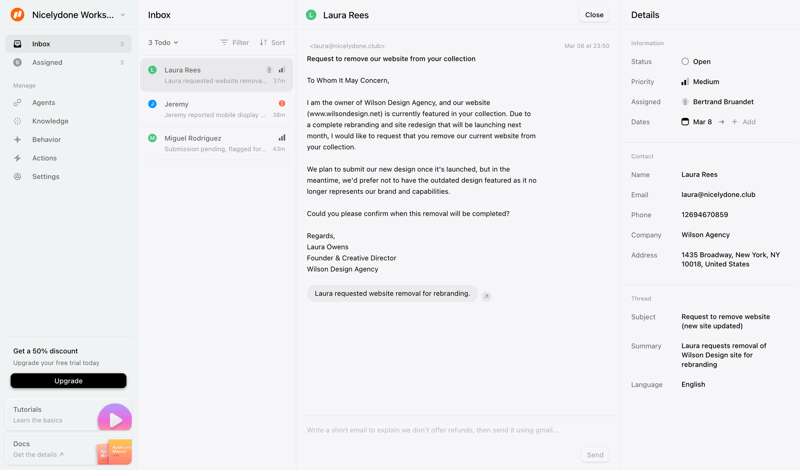
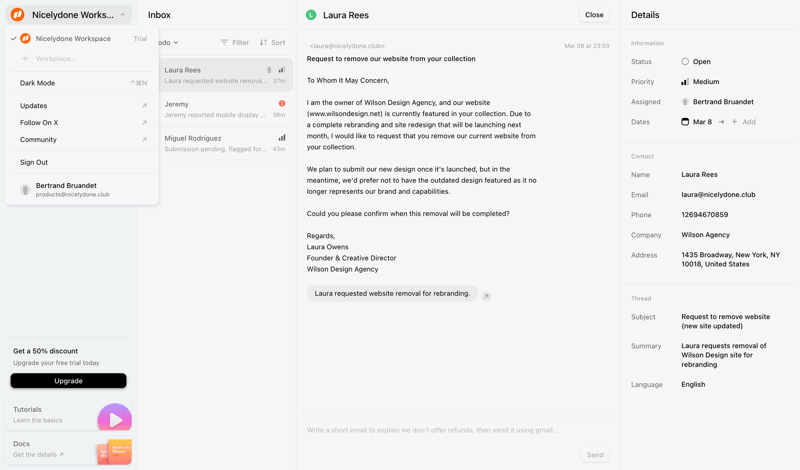
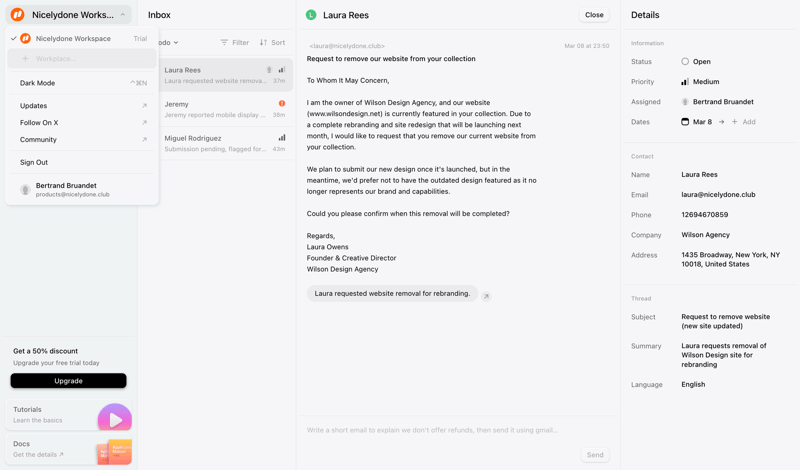
Upgrade to see this screen

Upgrade to see this screen

Upgrade to see this screen

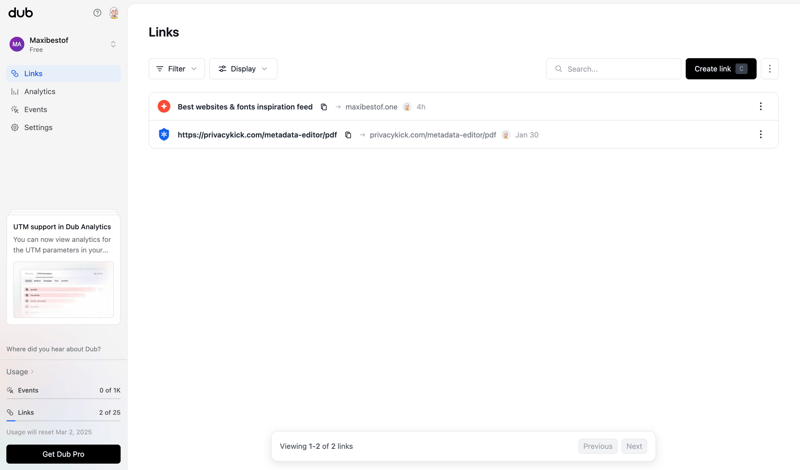
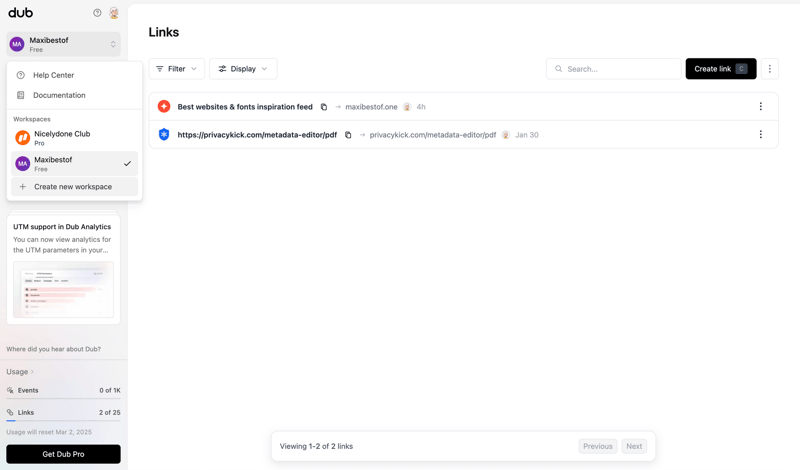
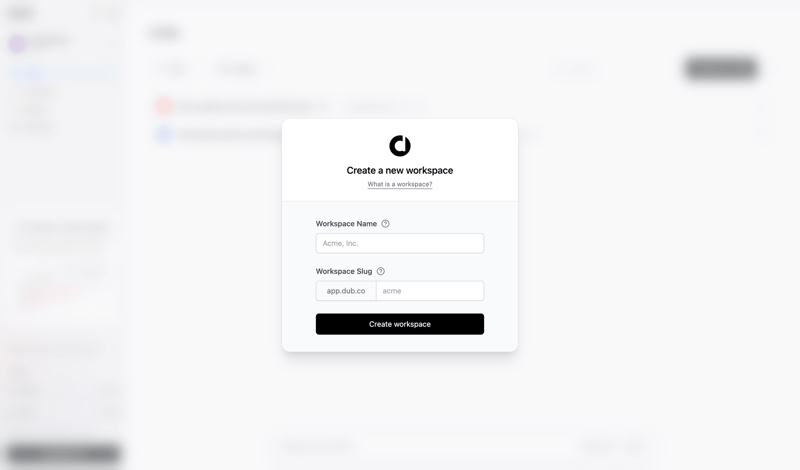
Upgrade to see this screen

Upgrade to see this screen

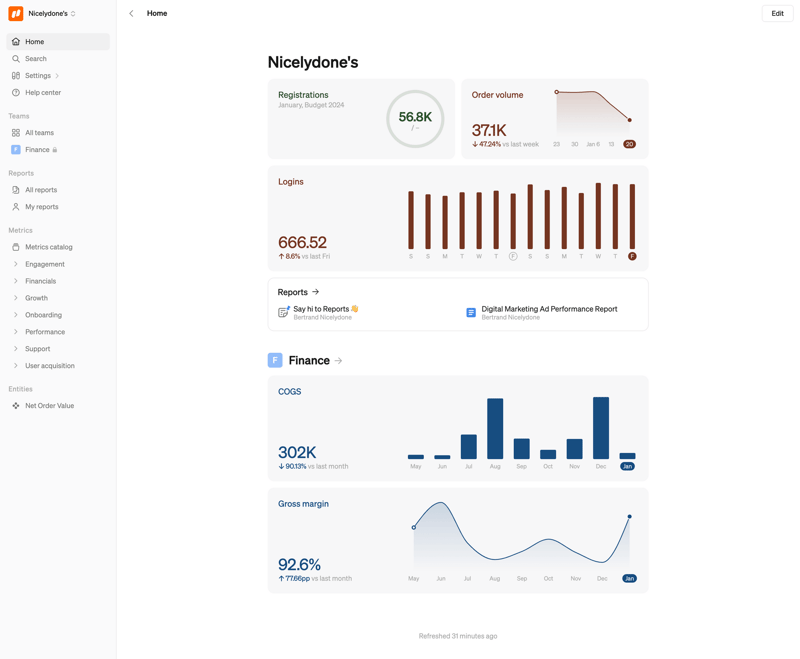
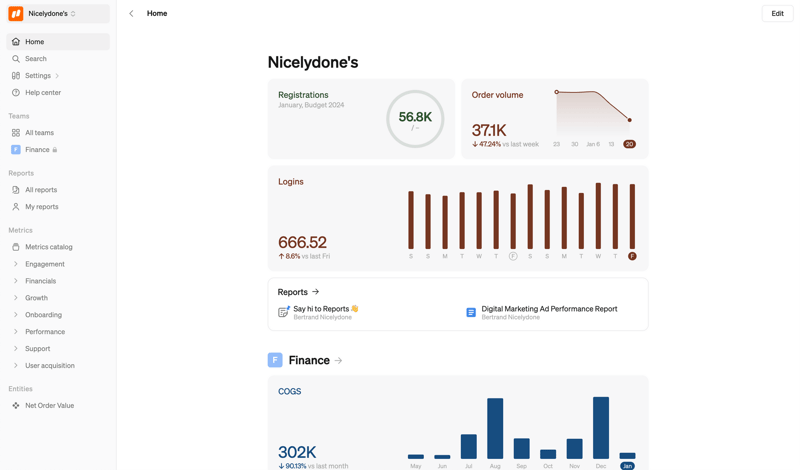
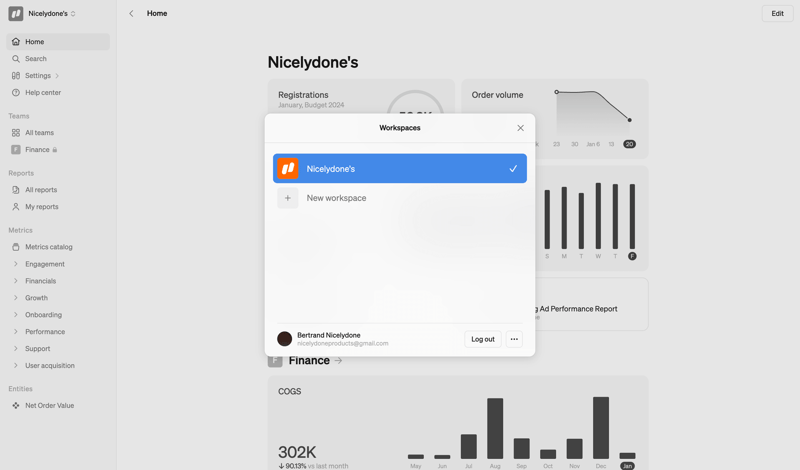
Upgrade to see this screen

Upgrade to see this screen

Upgrade to see this screen

Upgrade to see this screen

Upgrade to see this screen

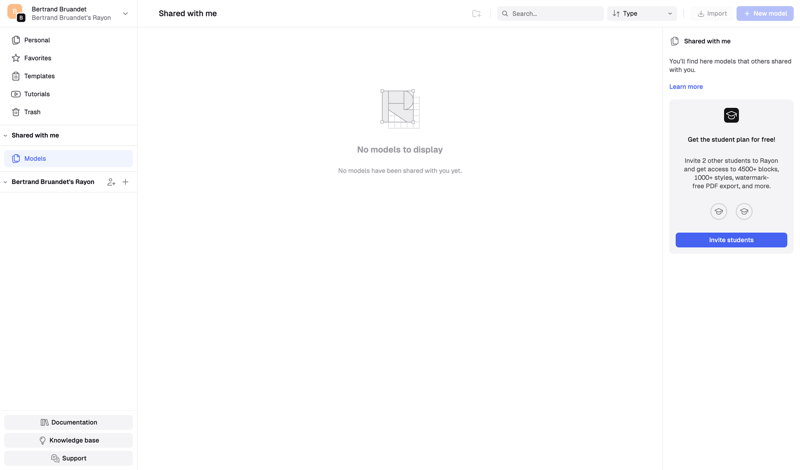
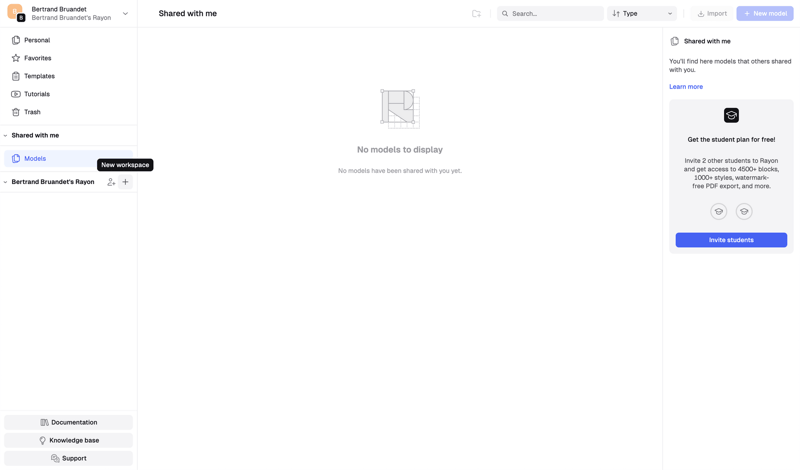
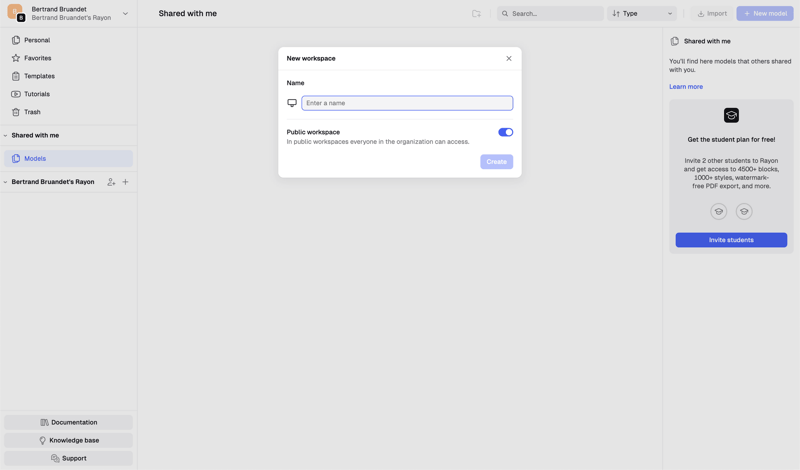
Upgrade to see this screen

Upgrade to see this screen

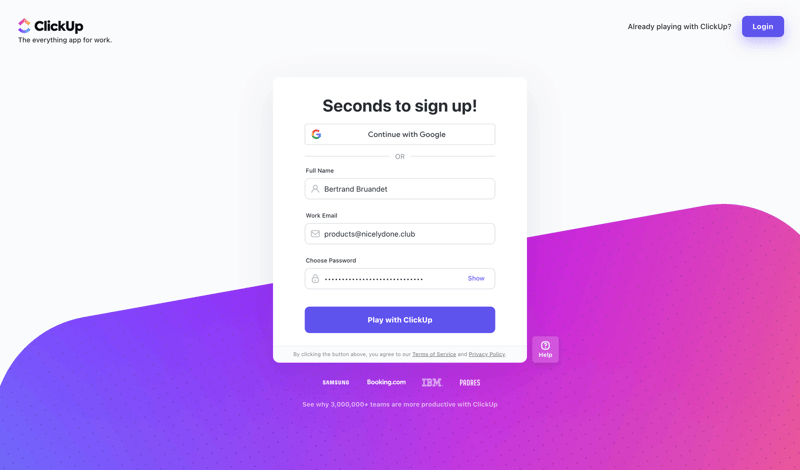
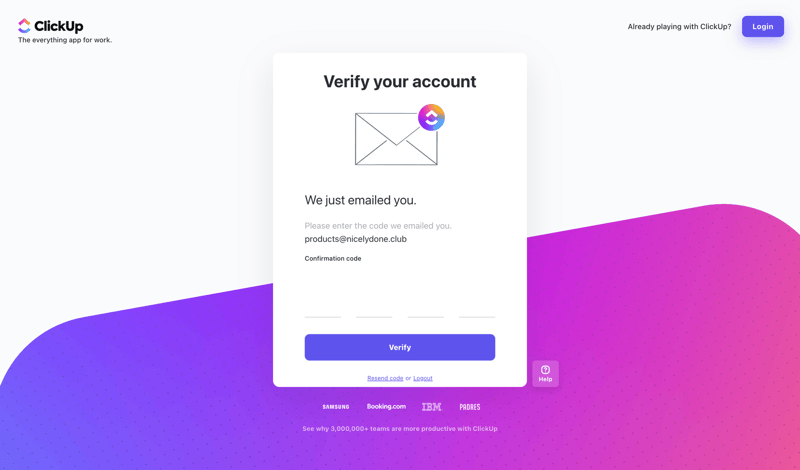
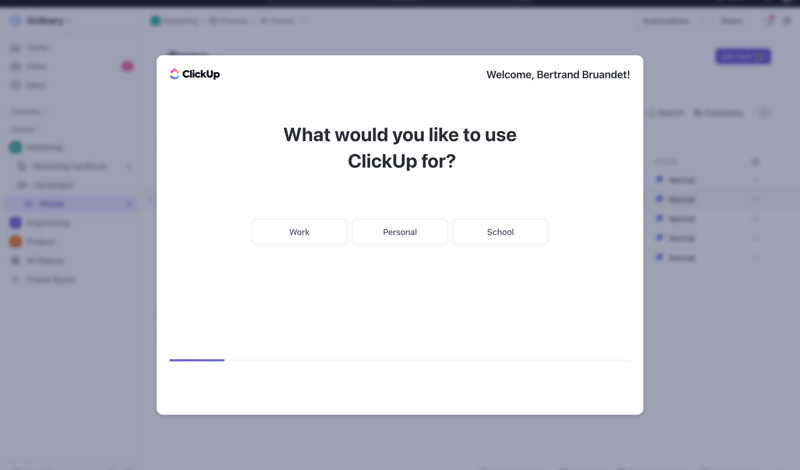
Upgrade to see this screen

Upgrade to see this screen

Upgrade to see this screen
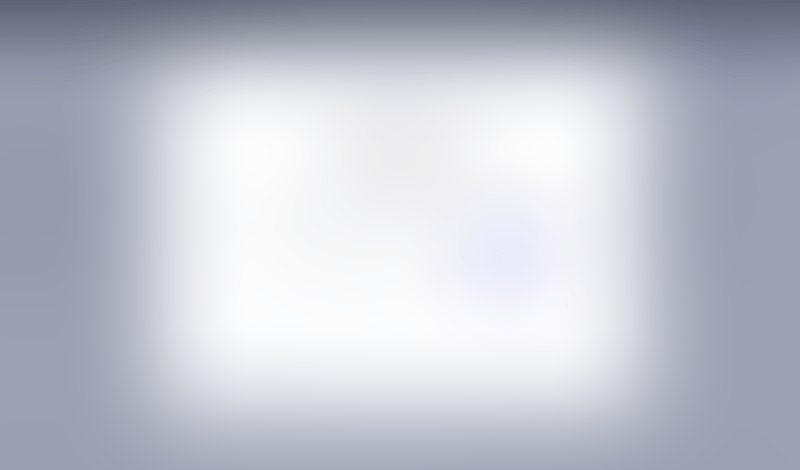
Upgrade to see this screen
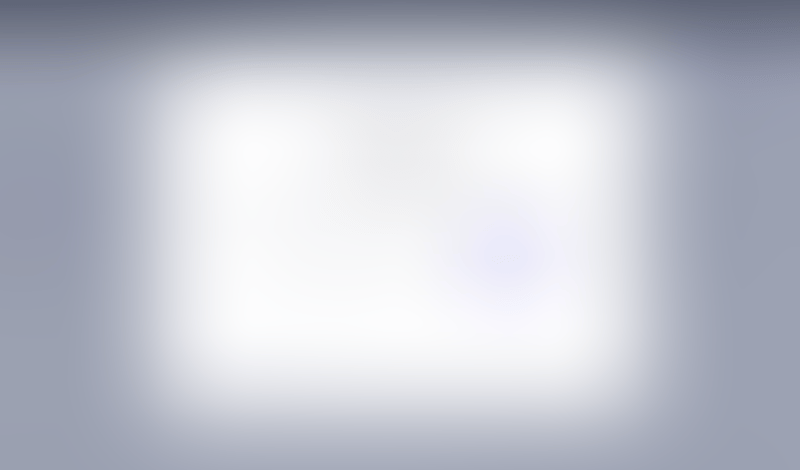
Upgrade to see this screen
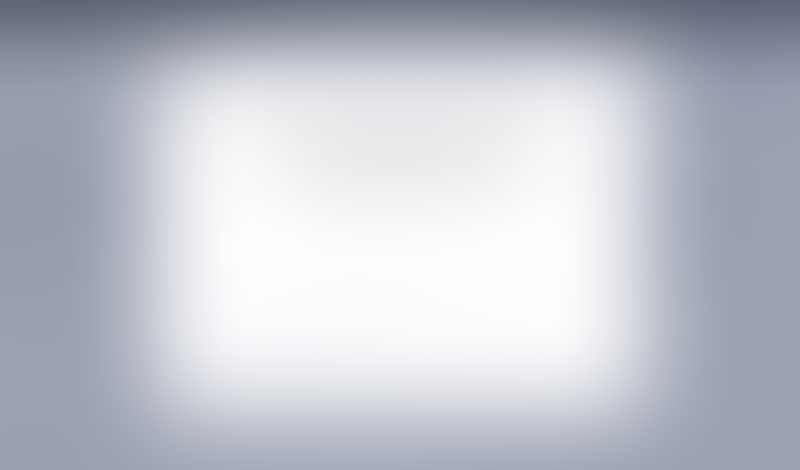
Upgrade to see this screen
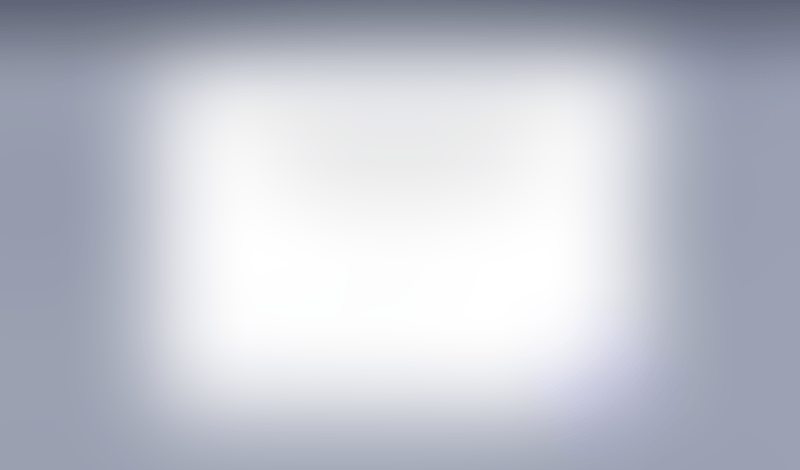
Upgrade to see this screen
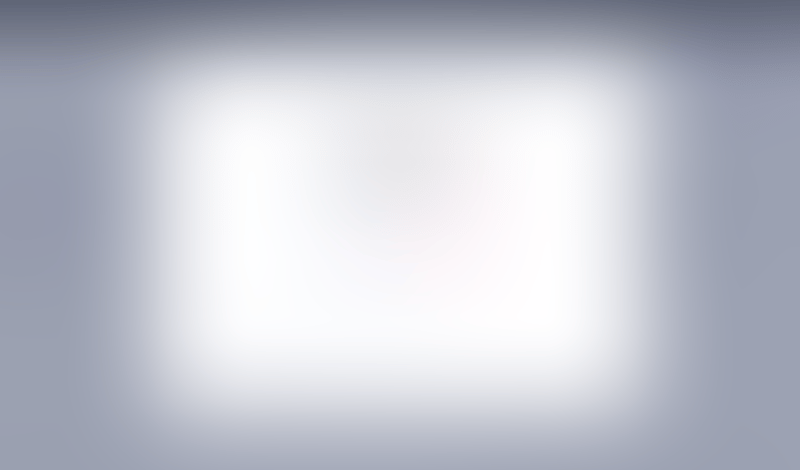
Upgrade to see this screen

Upgrade to see this screen
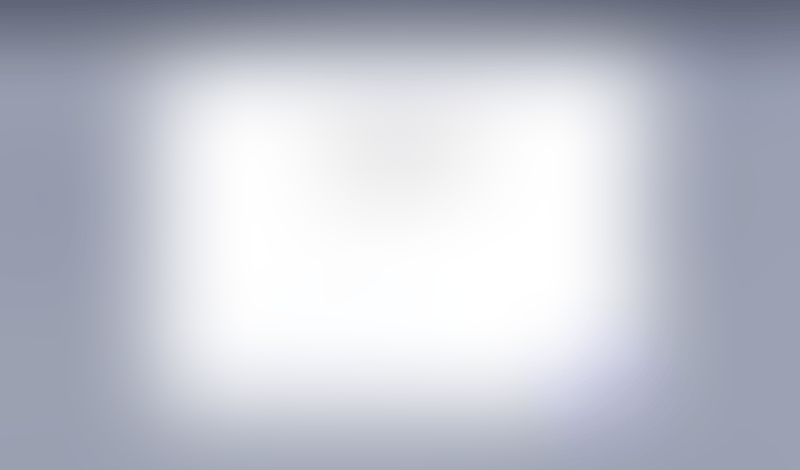
Upgrade to see this screen

Upgrade to see this screen
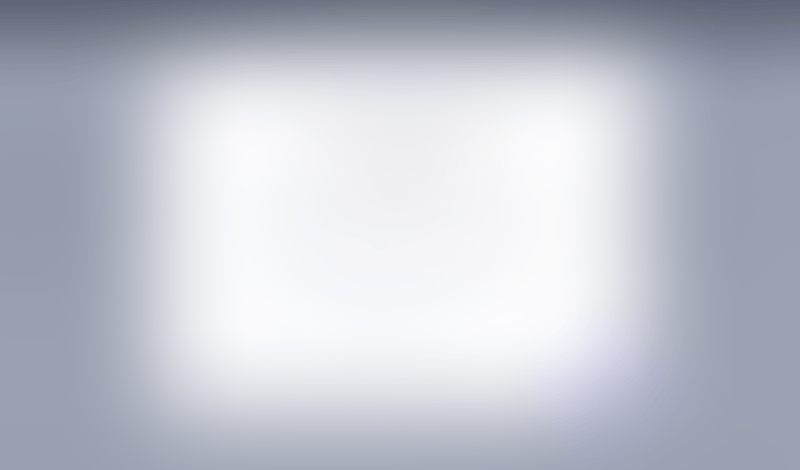
Upgrade to see this screen

Upgrade to see this screen
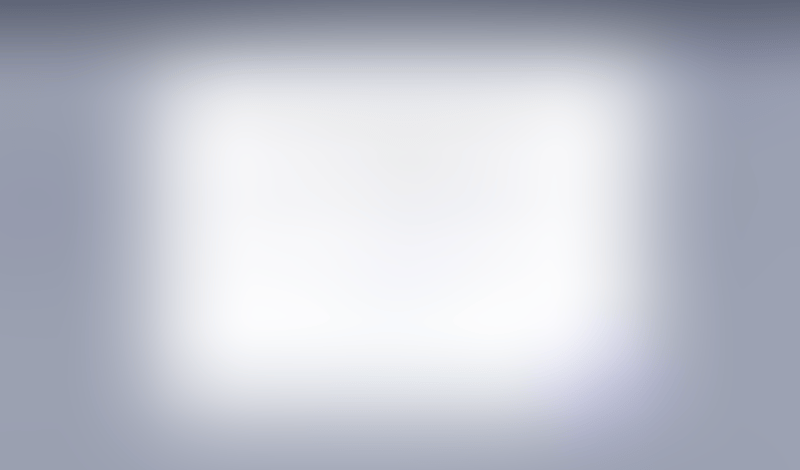
Upgrade to see this screen
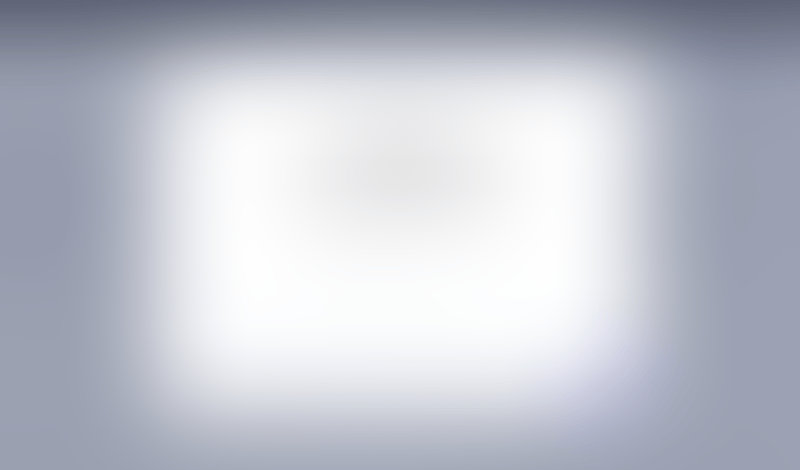
Upgrade to see this screen
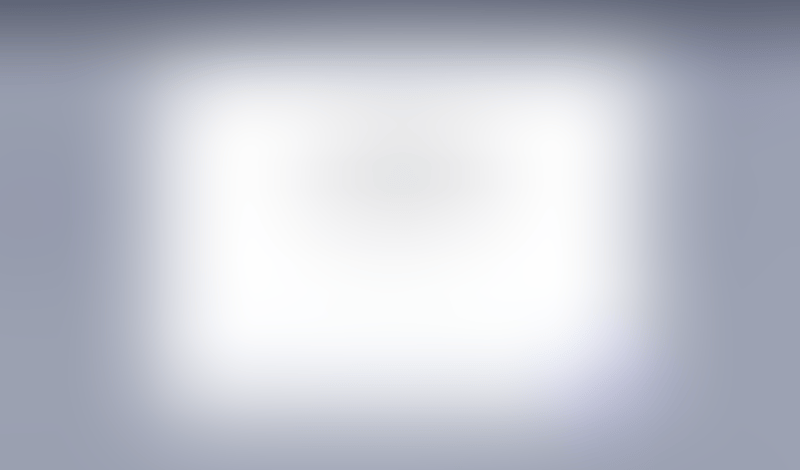
Upgrade to see this screen
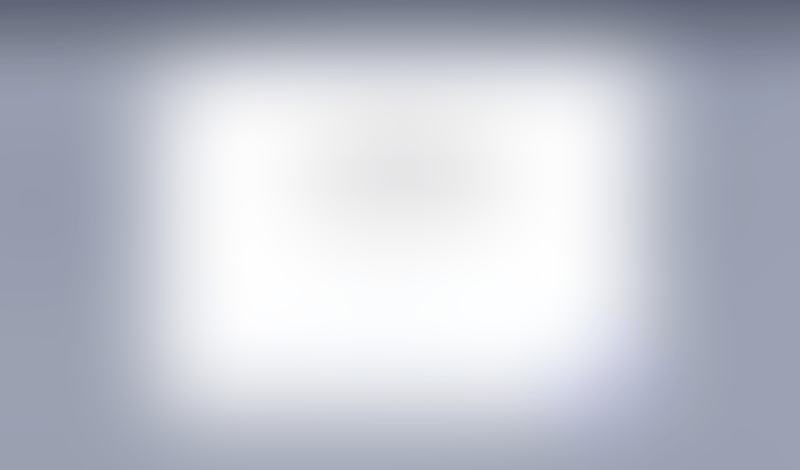
Upgrade to see this screen
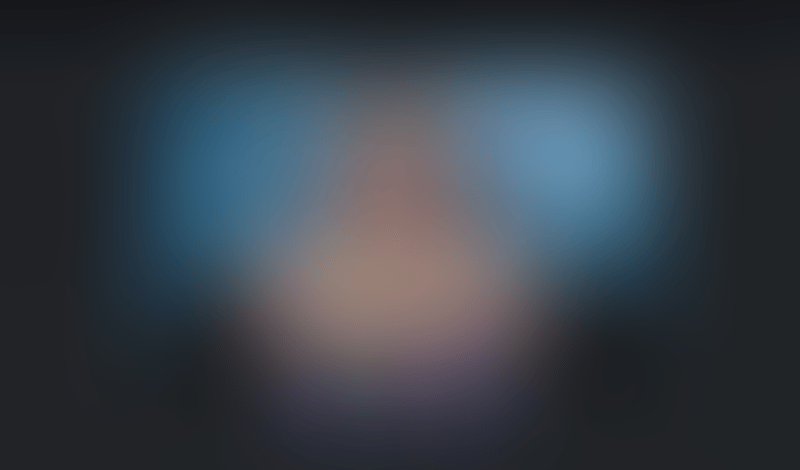
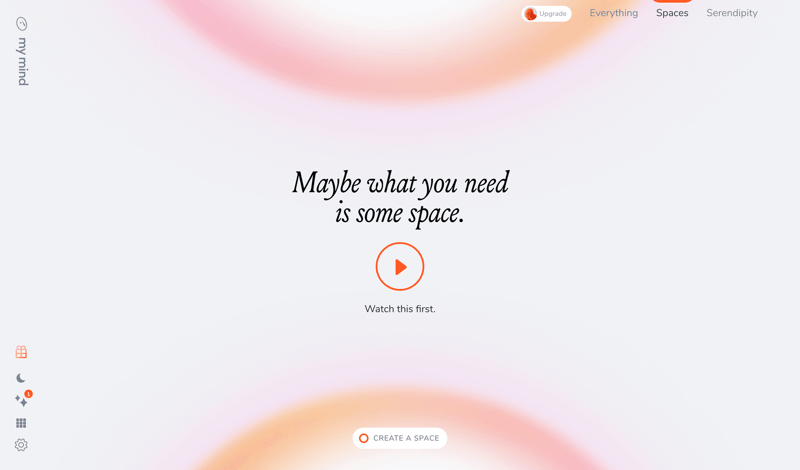
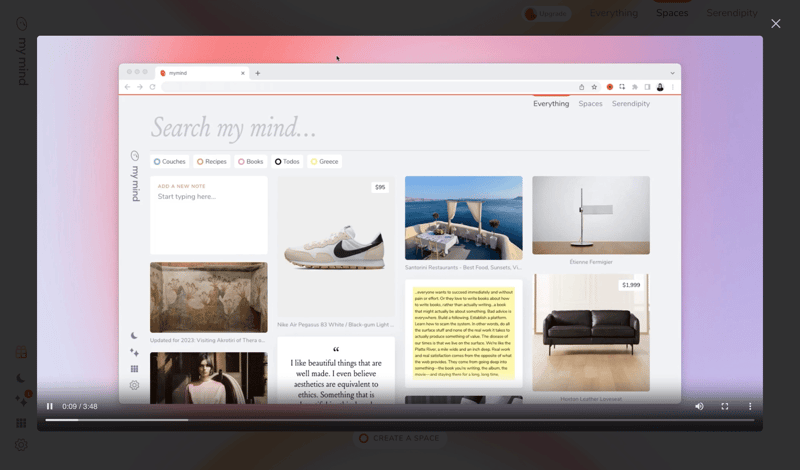
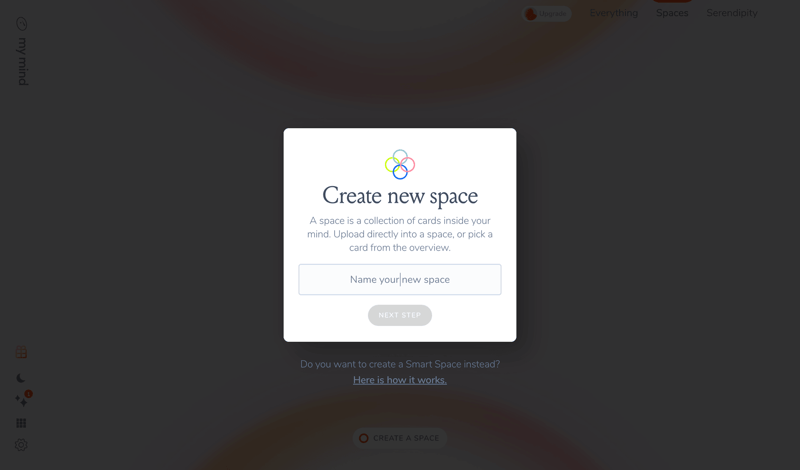
Upgrade to see this screen

Upgrade to see this screen
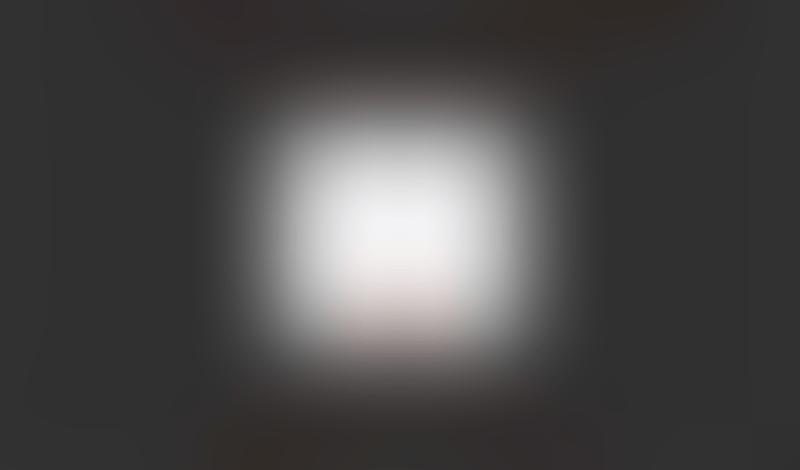
Upgrade to see this screen
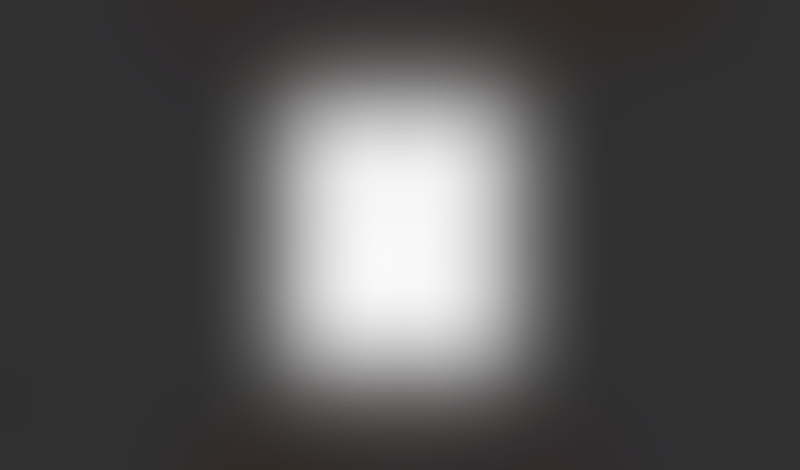
Upgrade to see this screen
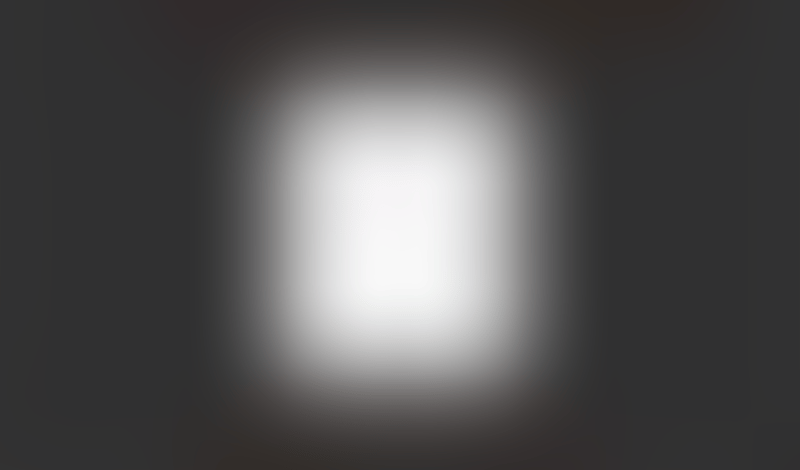
Upgrade to see this screen
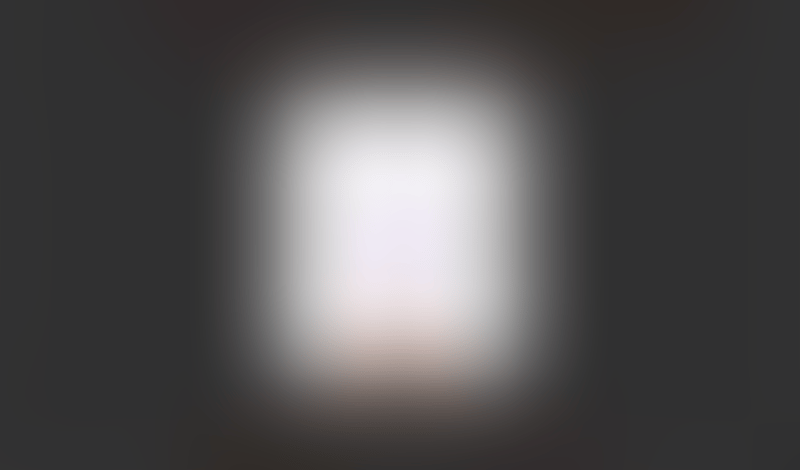
Upgrade to see this screen
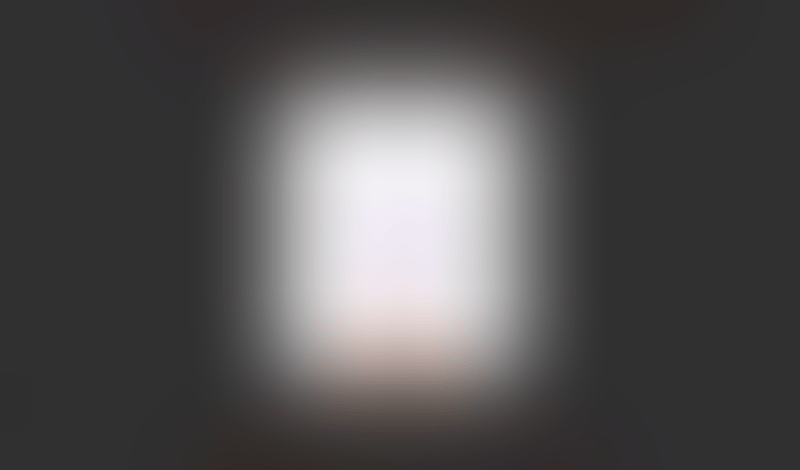
Upgrade to see this screen

Upgrade to see this screen

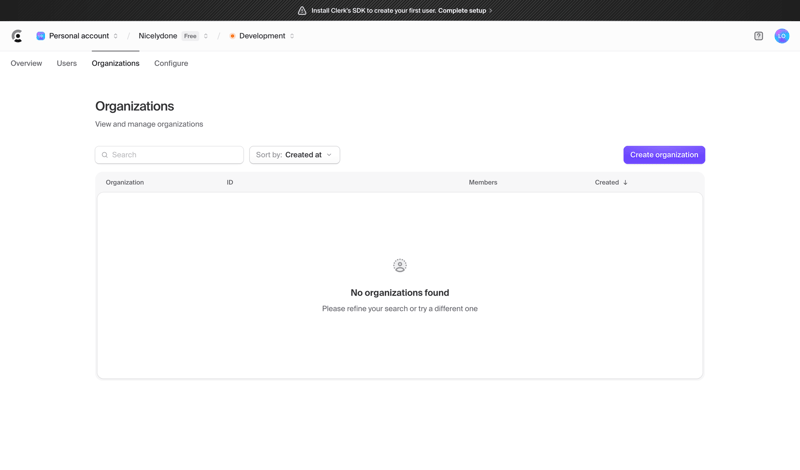
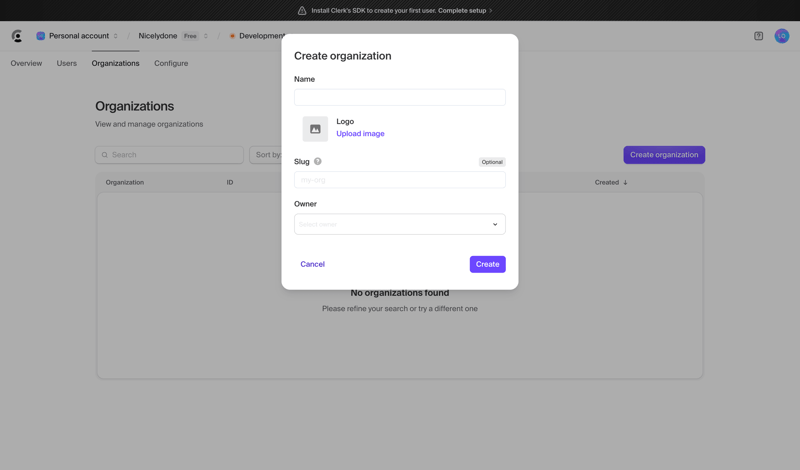
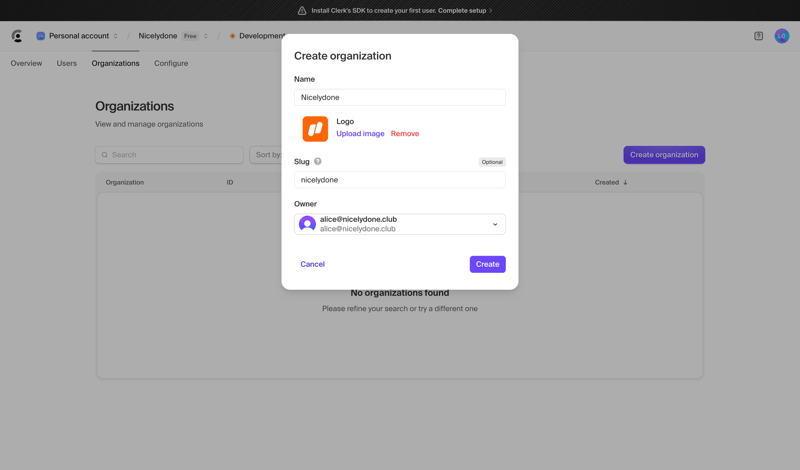
Upgrade to see this screen

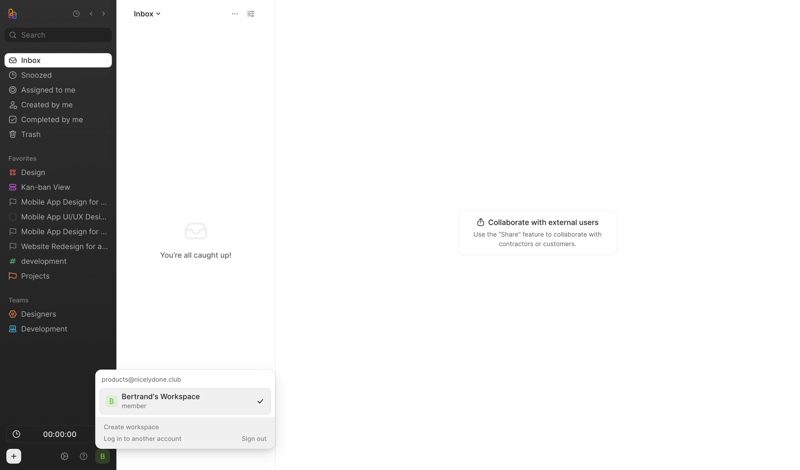
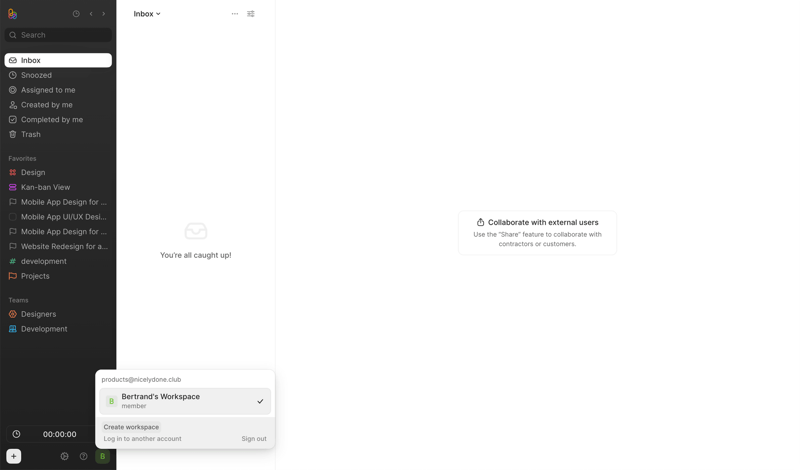
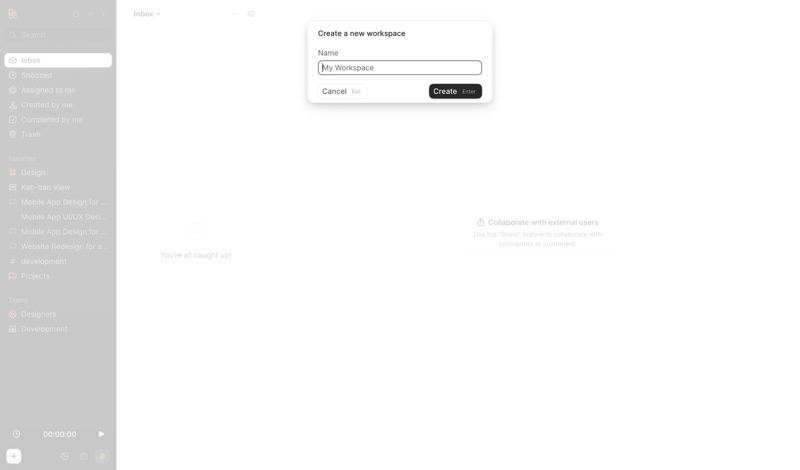
Upgrade to see this screen

Upgrade to see this screen

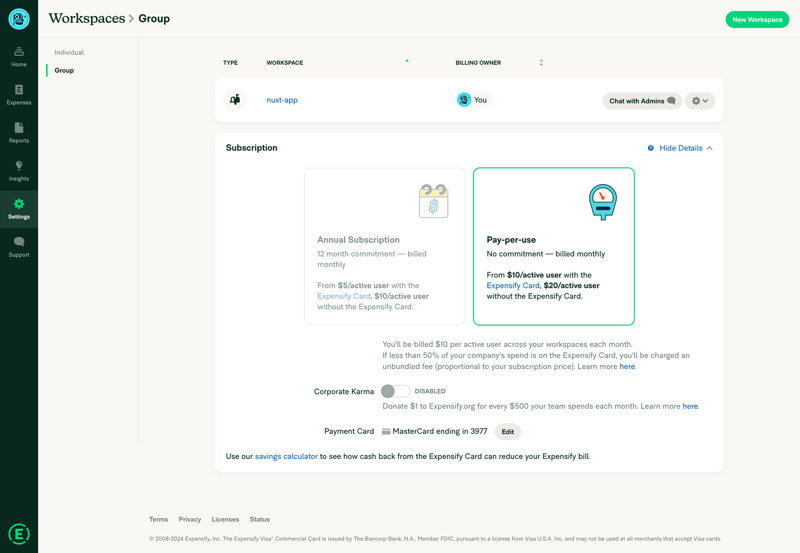
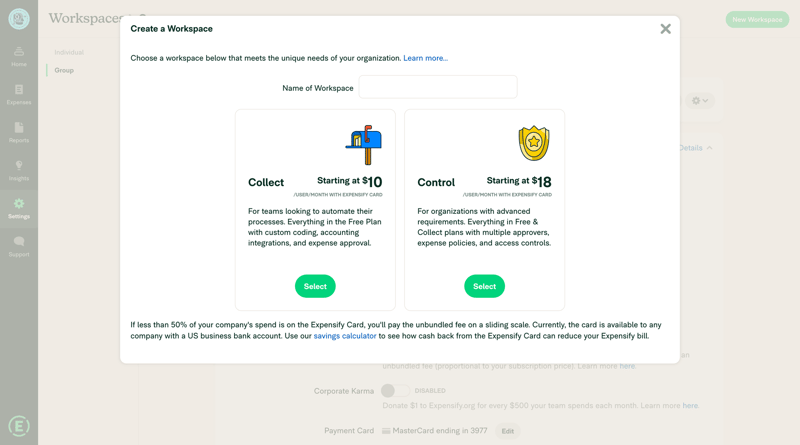
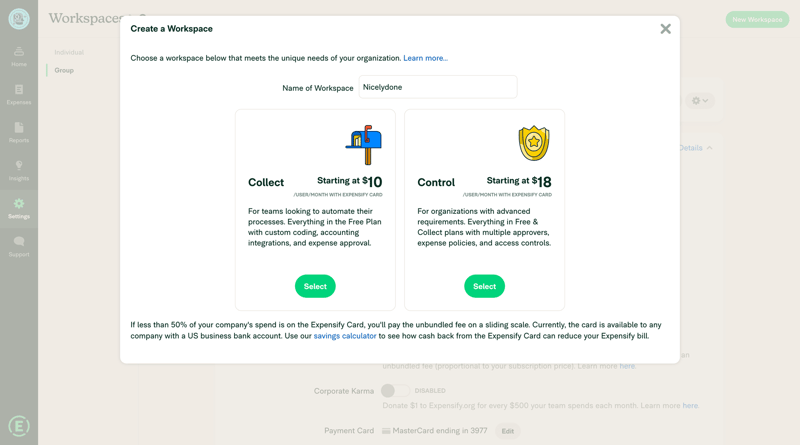
Upgrade to see this screen

Upgrade to see this screen

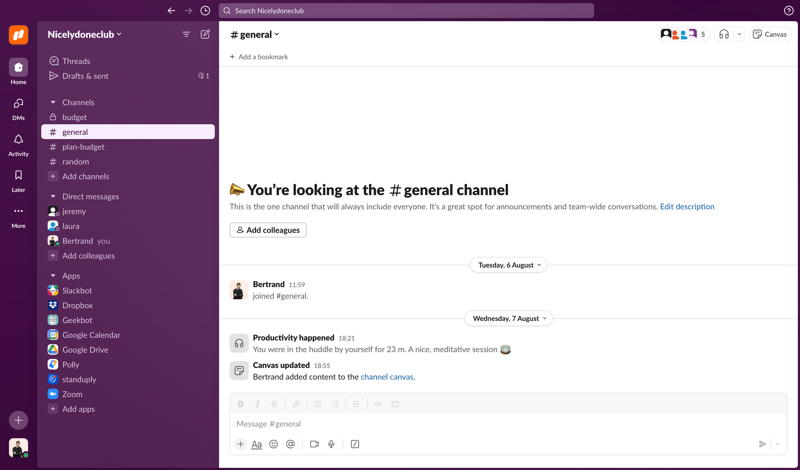
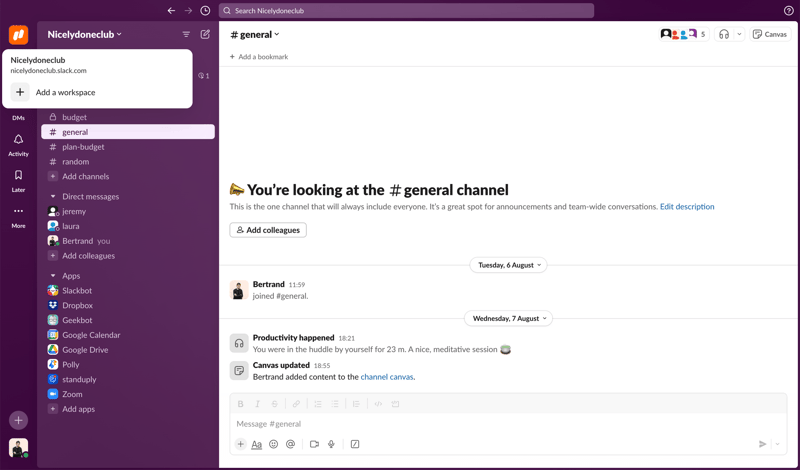
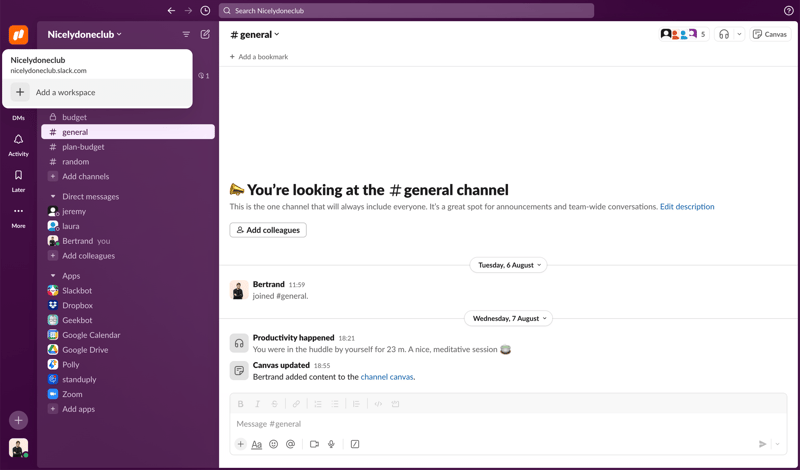
Upgrade to see this screen
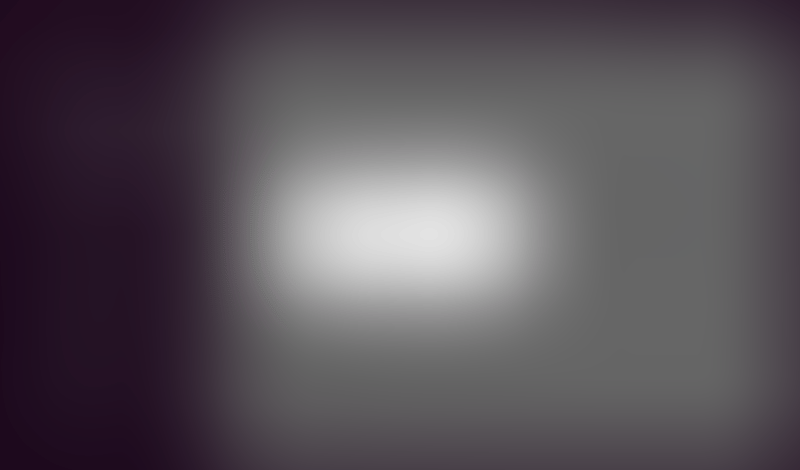
Upgrade to see this screen
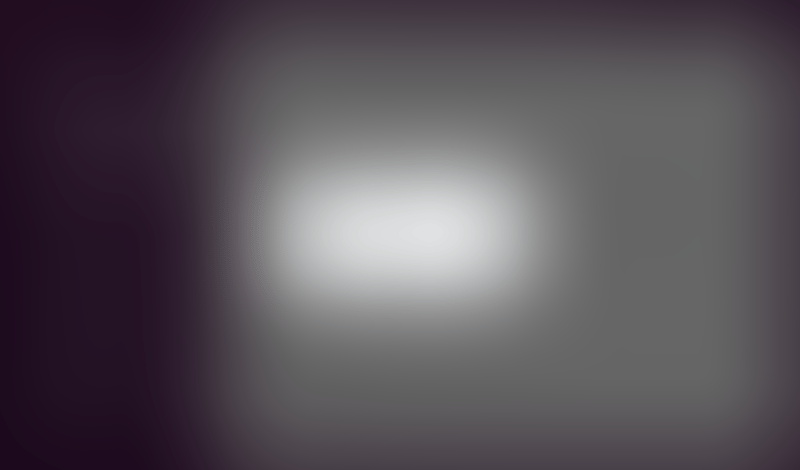
Upgrade to see this screen

Upgrade to see this screen

Upgrade to see this screen

Upgrade to see this screen

Upgrade to see this screen

Upgrade to see this screen

Upgrade to see this screen

Upgrade to see this screen

Upgrade to see this screen
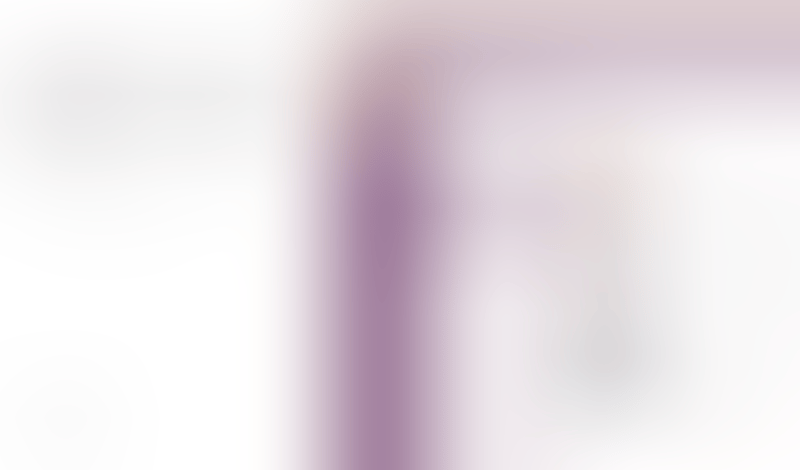
Upgrade to see this screen
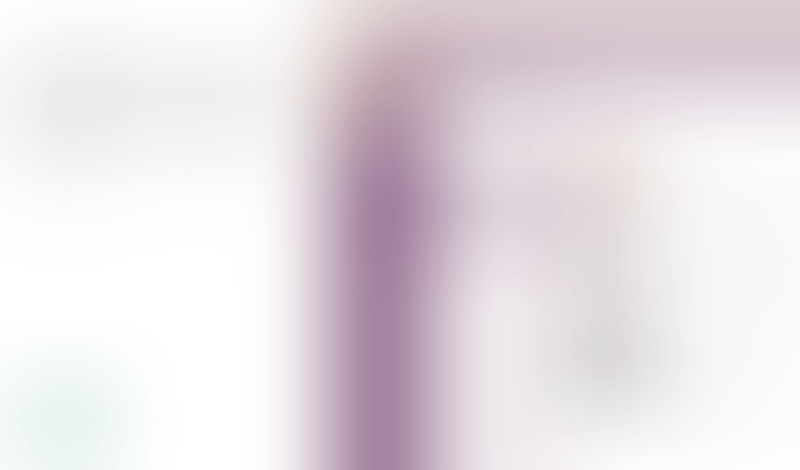
Upgrade to see this screen
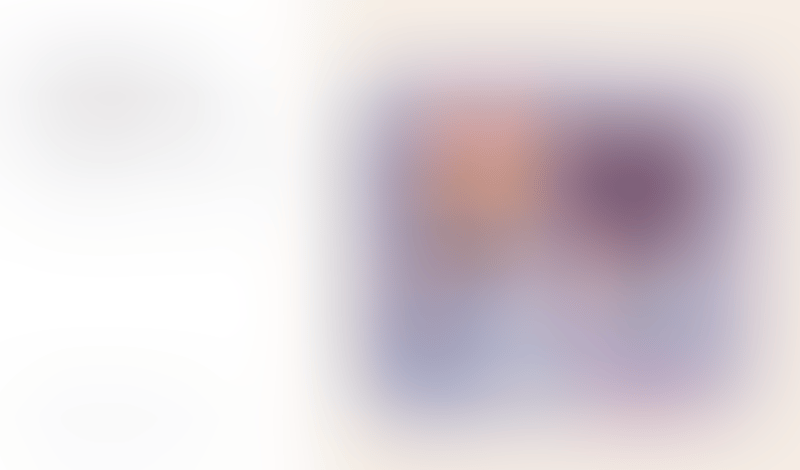
Upgrade to see this screen

Upgrade to see this screen

Upgrade to see this screen

Upgrade to see this screen

Upgrade to see this screen

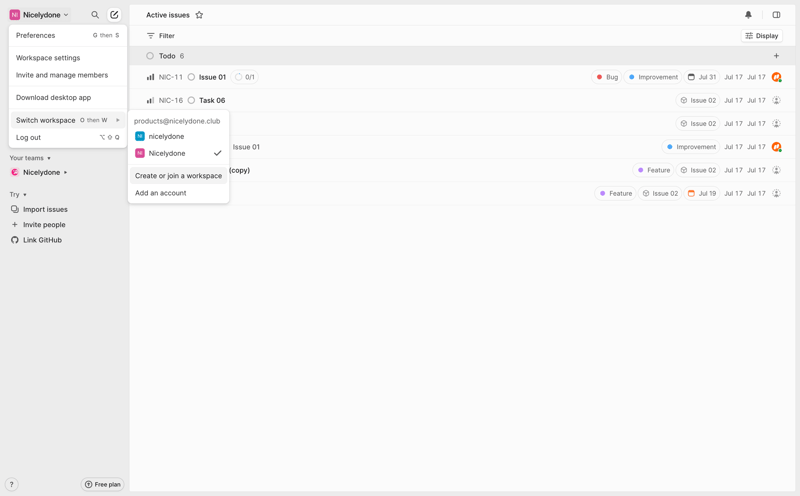
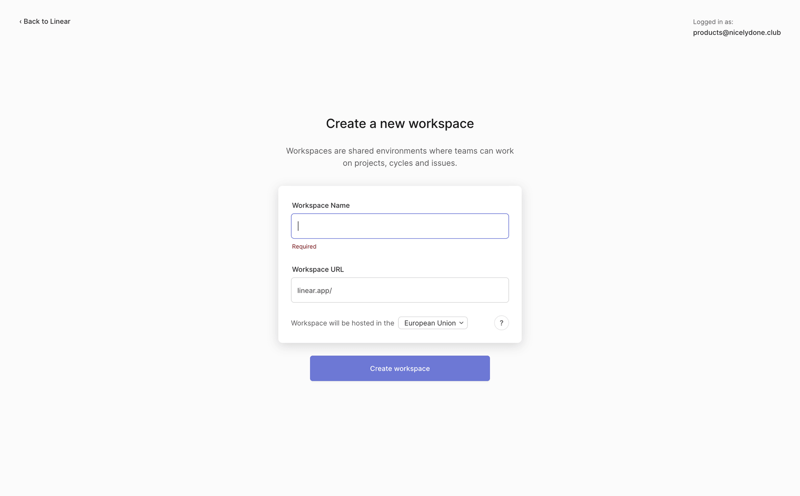

Upgrade to see this screen

Upgrade to see this screen

Upgrade to see this screen
Upgrade to see this screen

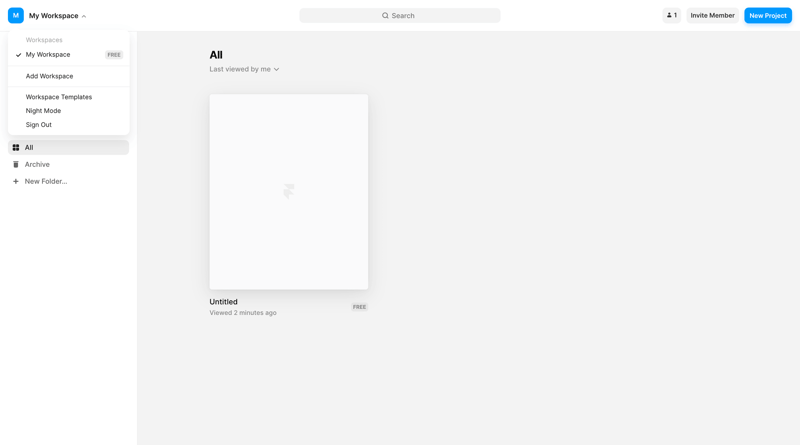
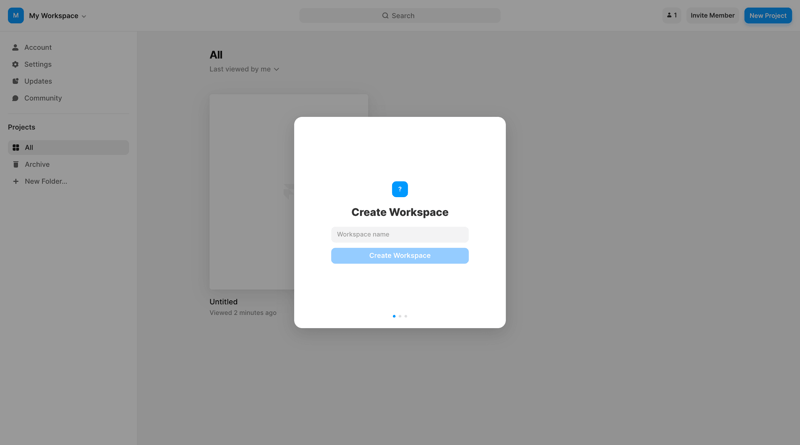
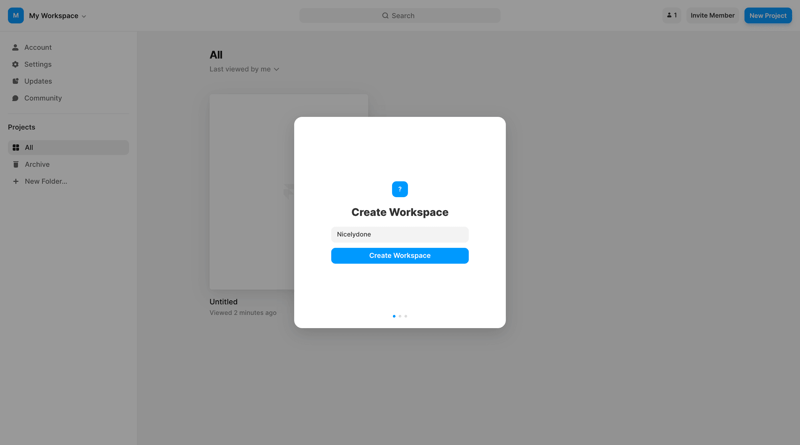
Upgrade to see this screen
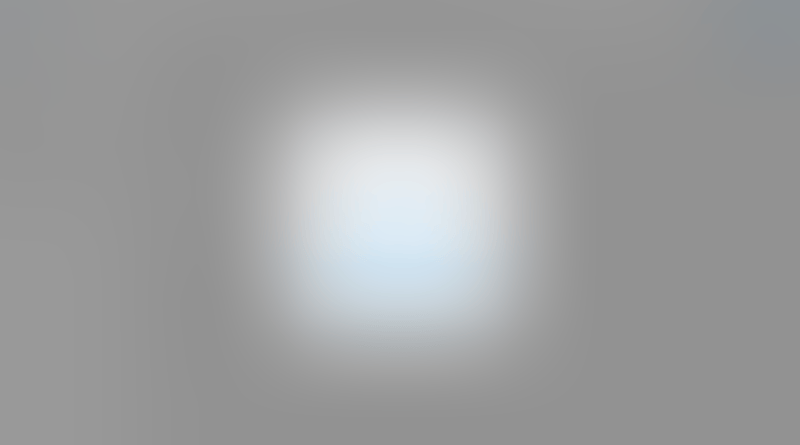
Upgrade to see this screen

Upgrade to see this screen

Upgrade to see this screen

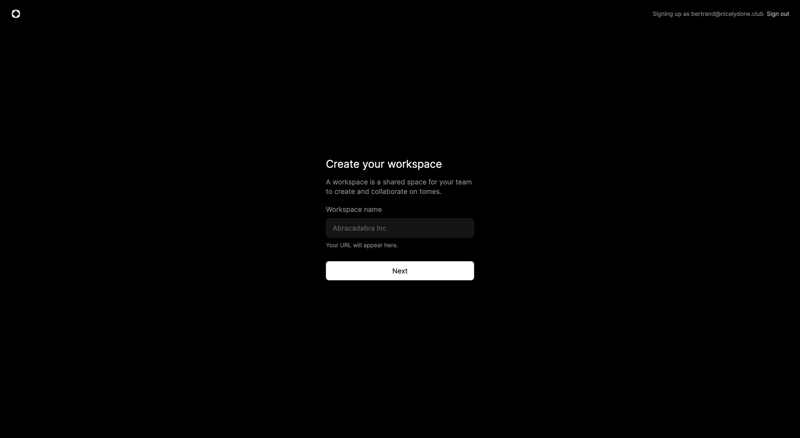
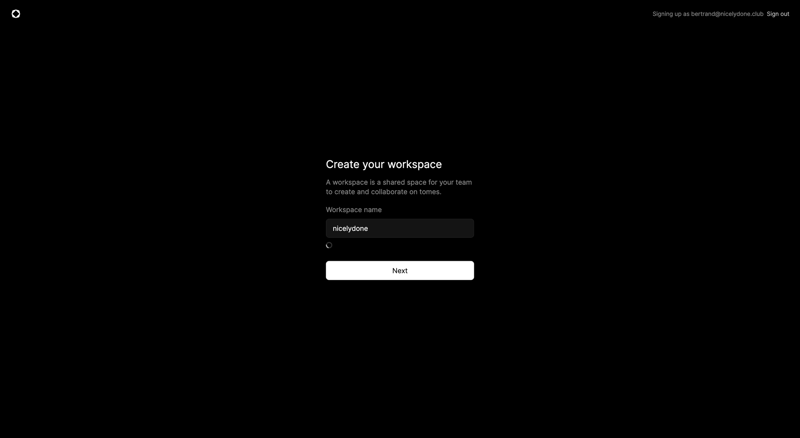
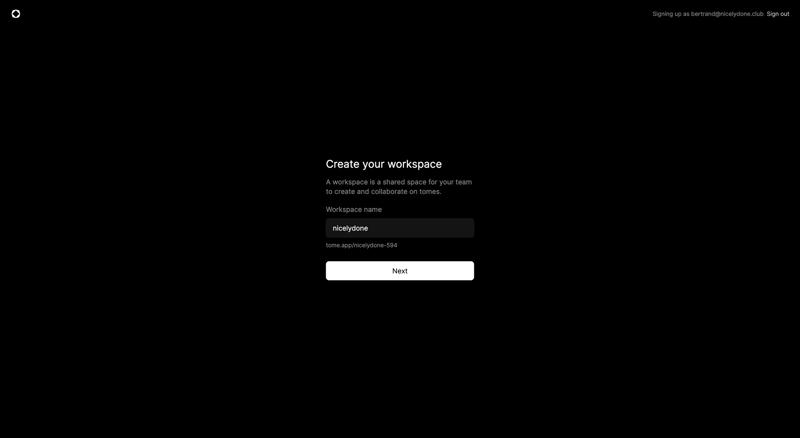
Upgrade to see this screen
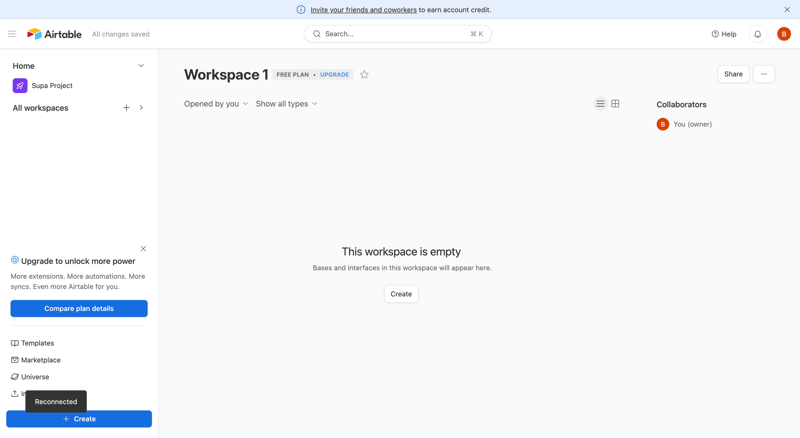
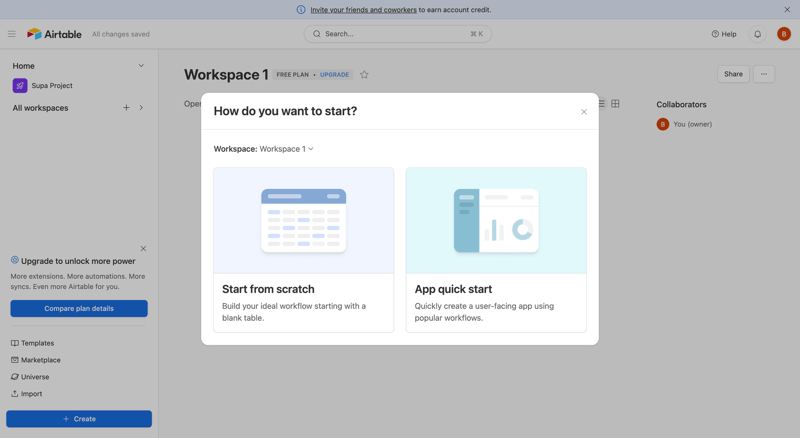
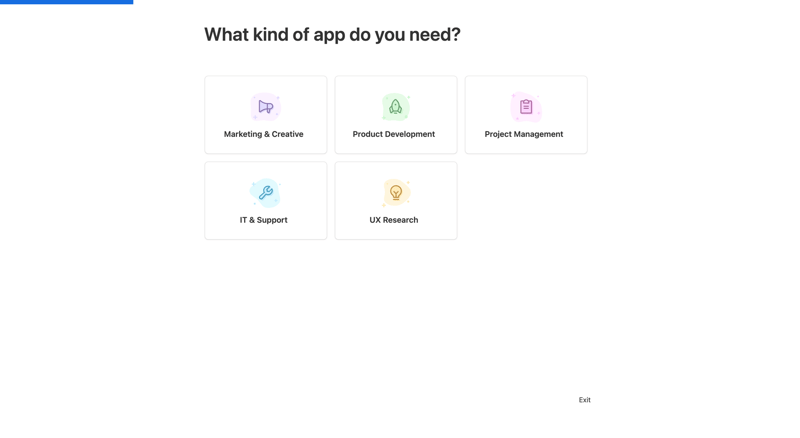
Upgrade to see this screen

Upgrade to see this screen

Upgrade to see this screen

Upgrade to see this screen

Upgrade to see this screen
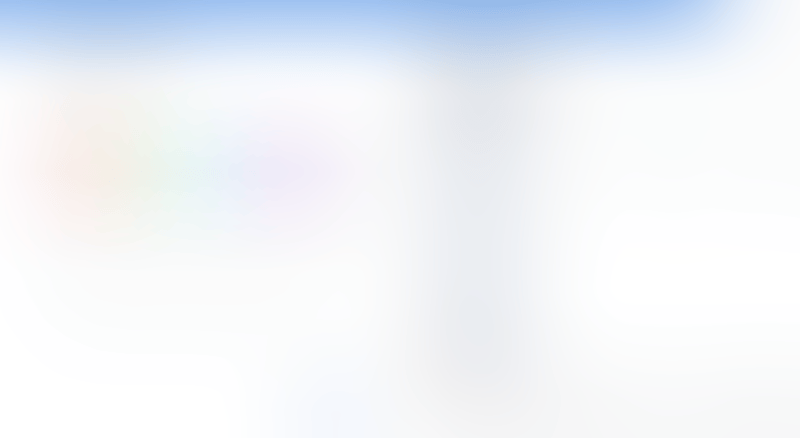
Upgrade to see this screen

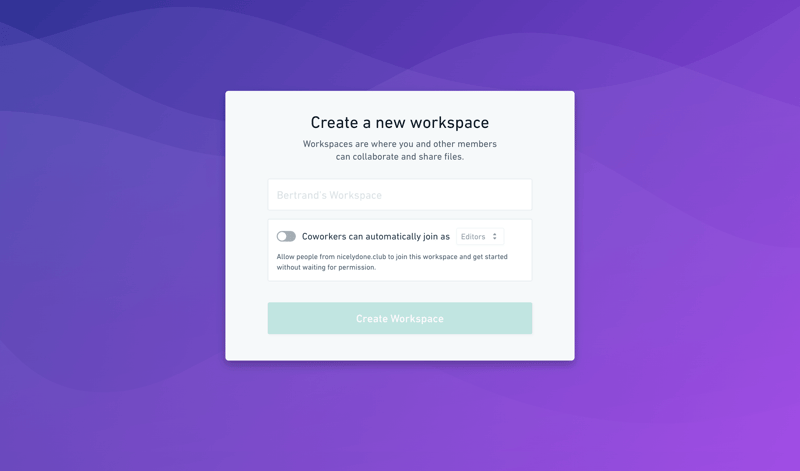
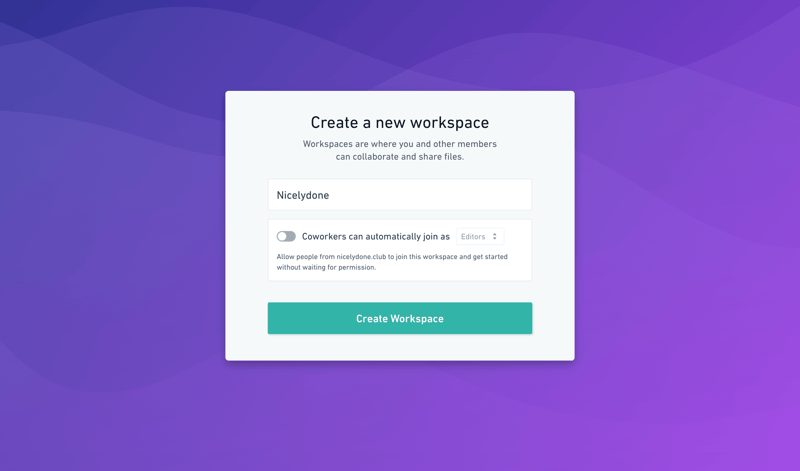
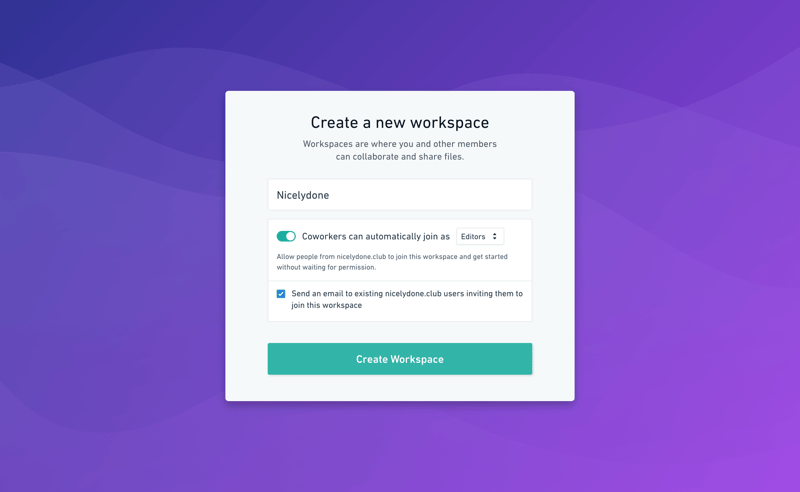
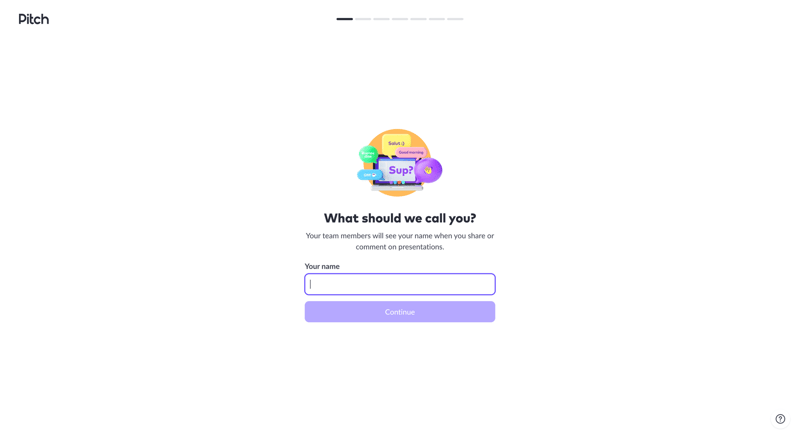
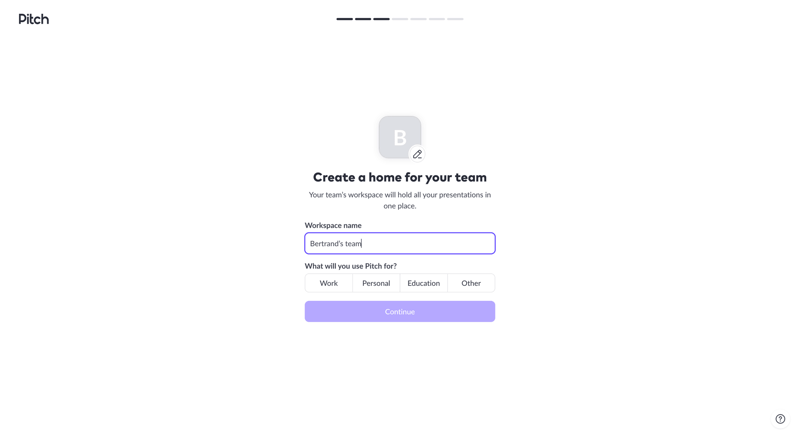
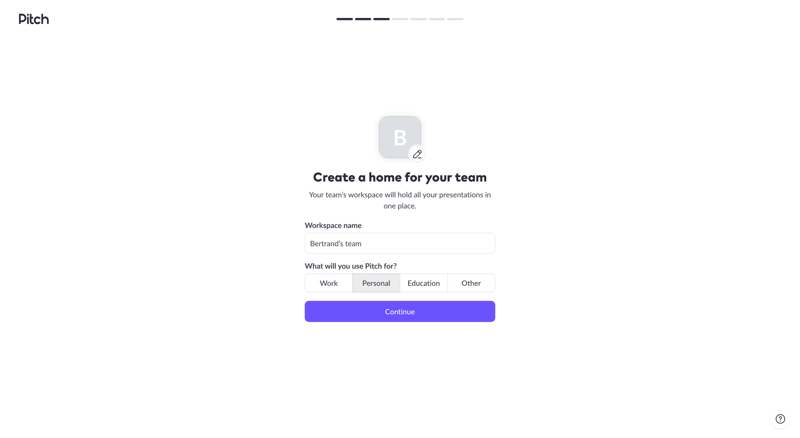
Upgrade to see this screen

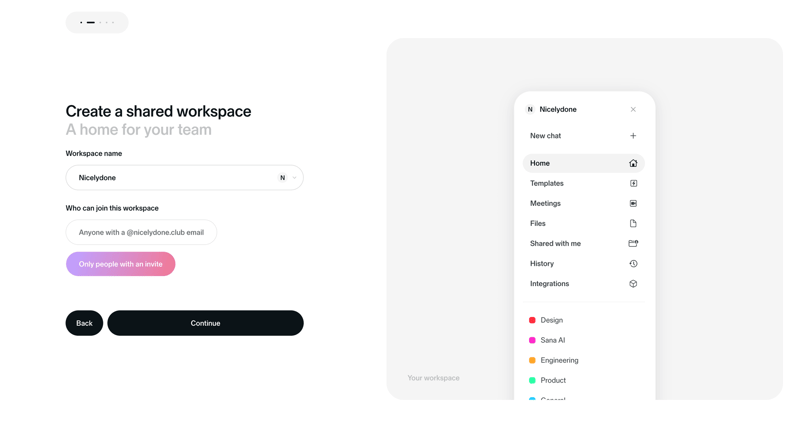
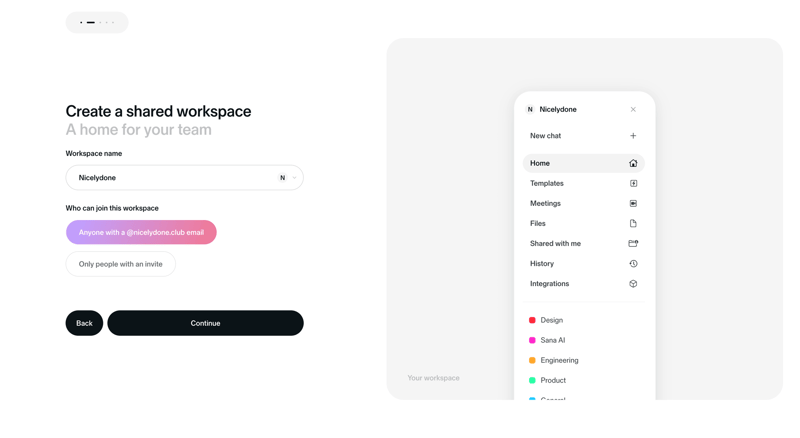
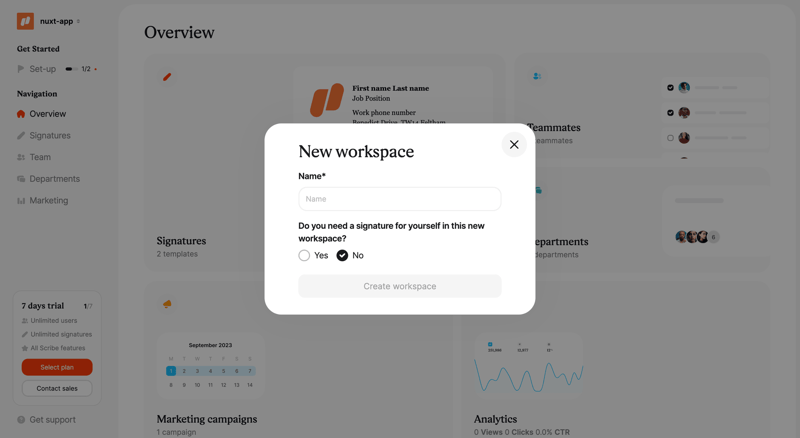
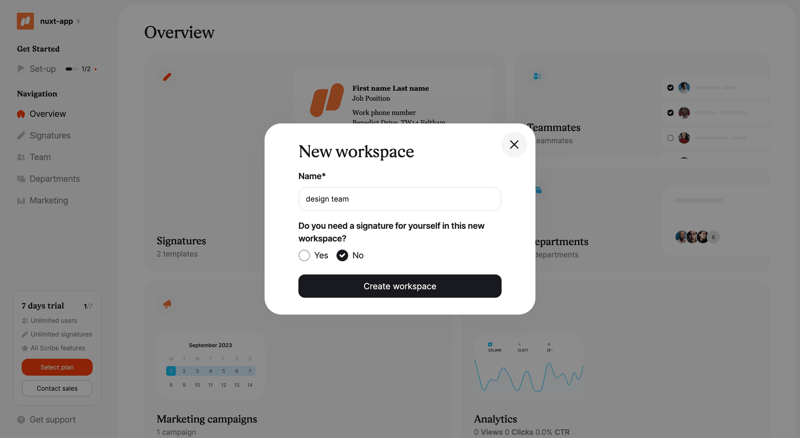
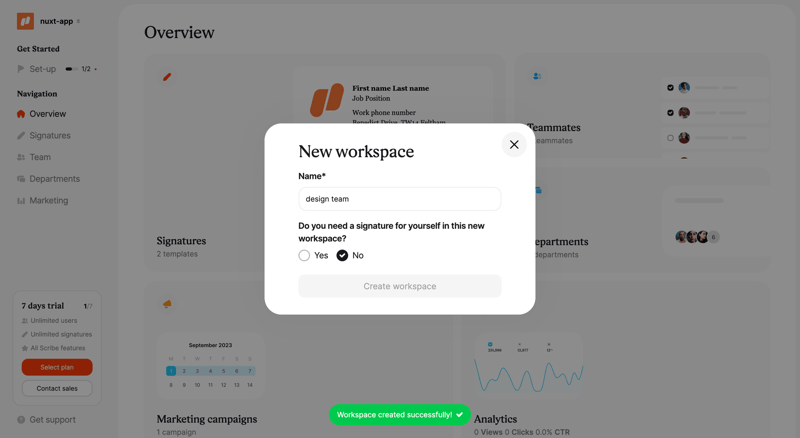
Upgrade to see this screen

Explore 77 creating workspace user flow examples
Explore 9,668+ more SaaS user flows + get full library access.
By continuing, you agree with our terms & privacy policy
Trusted by the best design teams