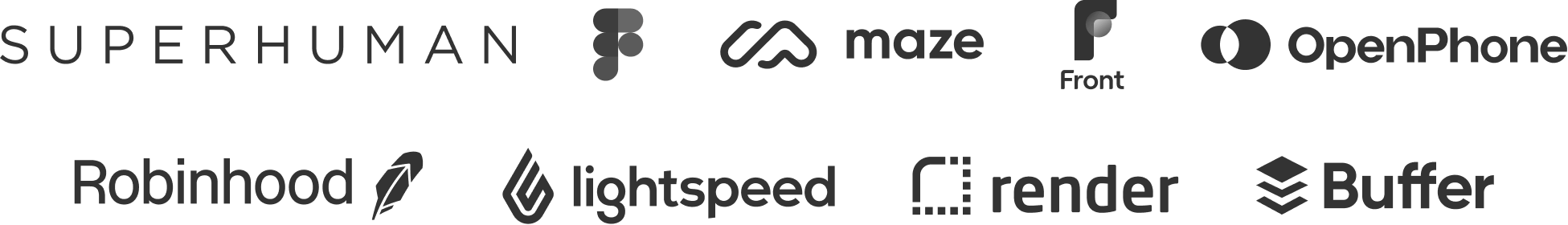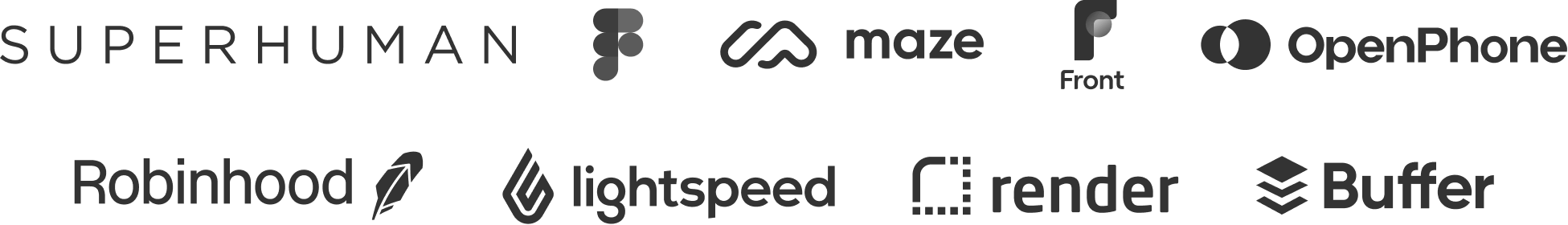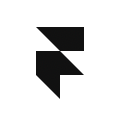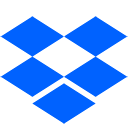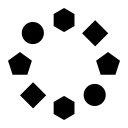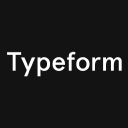Browsing guide user flows
Explore Browsing guide user flows in SaaS. A browsing guide empowers users to easily navigate new features. Browse examples of browsing guide UX flows from the best SaaS apps. These flows offer best practices for user-friendly navigation, helping you design intuitive processes that improve user exploration and knowledge.
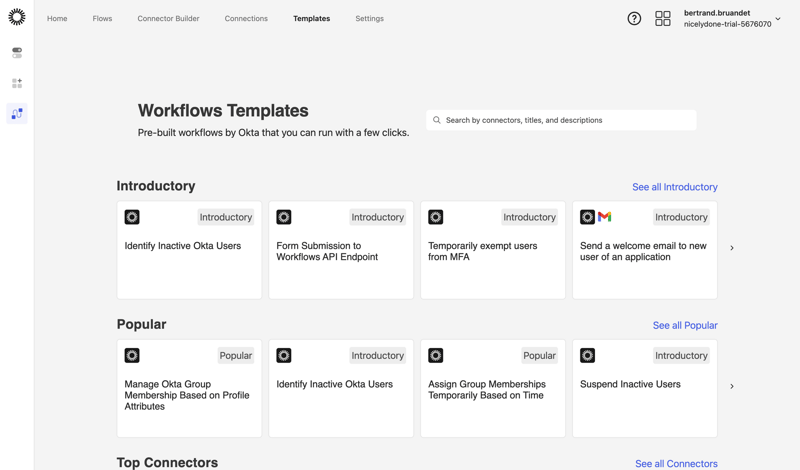
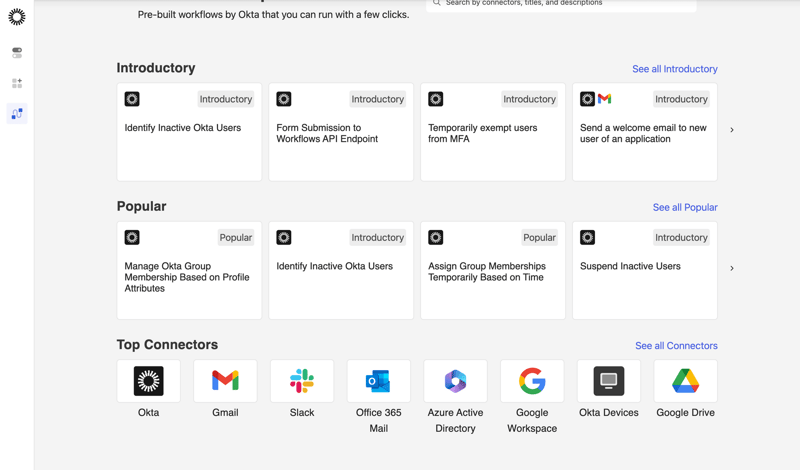
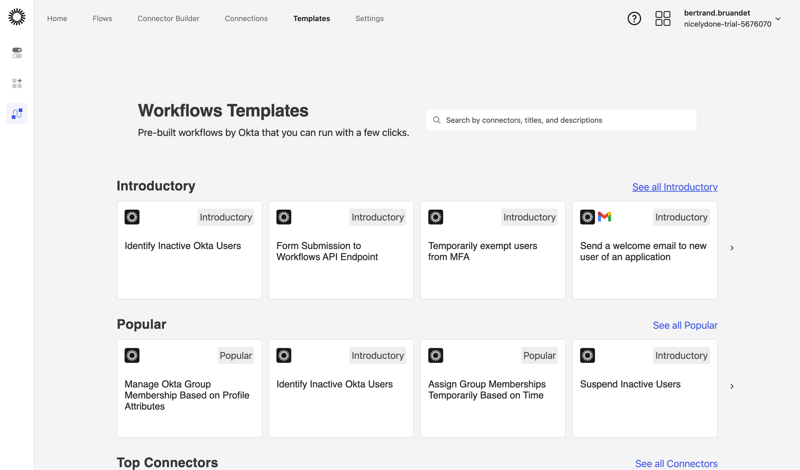
Upgrade to unlock this screen

Upgrade to unlock this screen

Upgrade to unlock this screen

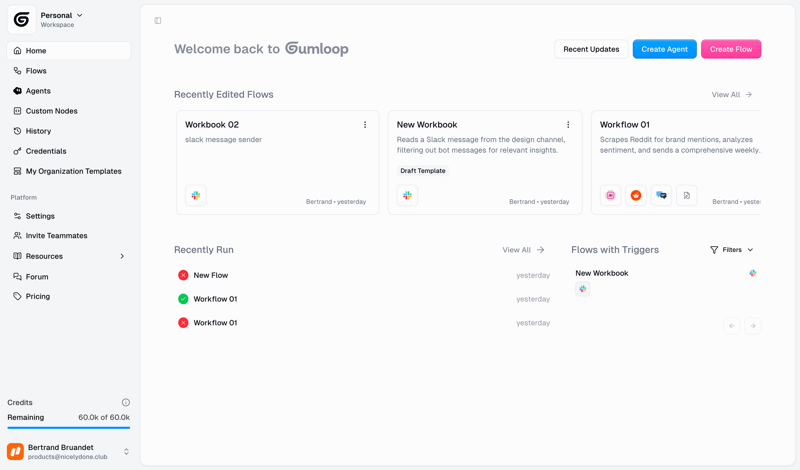
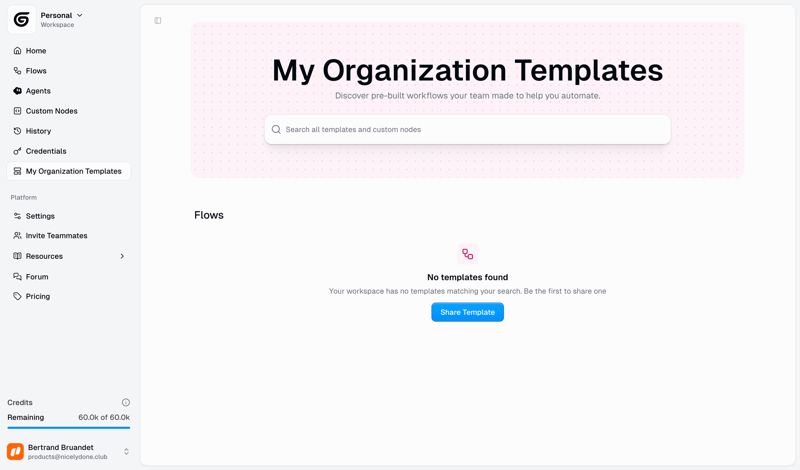
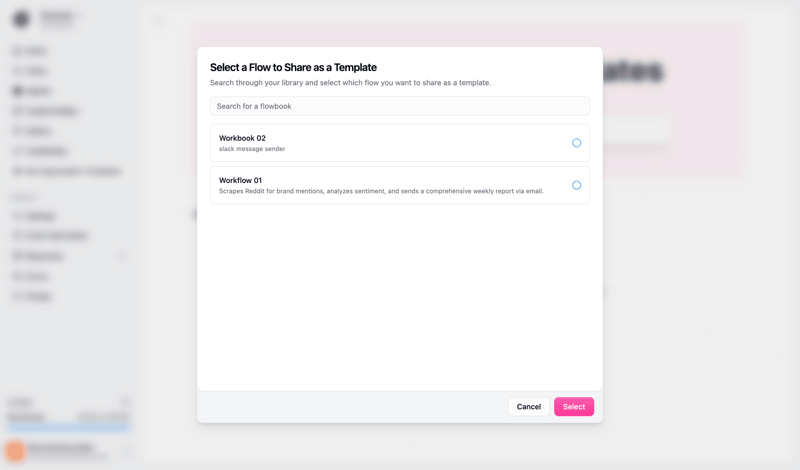
Upgrade to unlock this screen

Upgrade to unlock this screen

Upgrade to unlock this screen

Upgrade to unlock this screen

Upgrade to unlock this screen
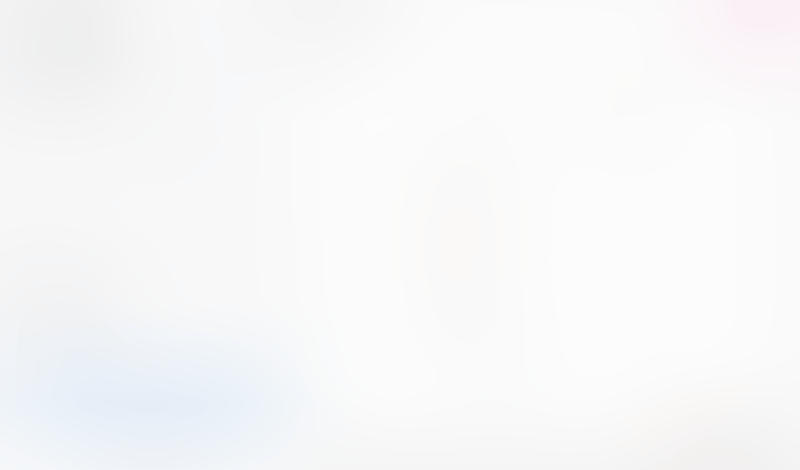
Upgrade to unlock this screen
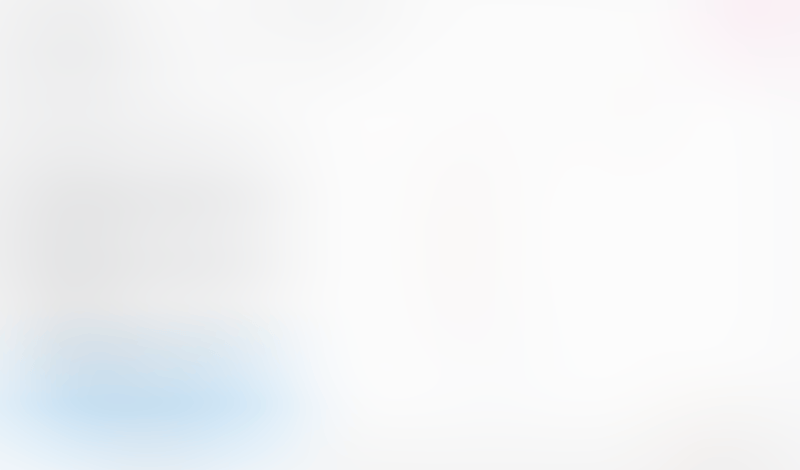
Upgrade to unlock this screen

Upgrade to unlock this screen

Upgrade to unlock this screen

Upgrade to unlock this screen

Upgrade to unlock this screen

Upgrade to unlock this screen

Upgrade to unlock this screen

Upgrade to unlock this screen

Upgrade to unlock this screen

Upgrade to unlock this screen

Upgrade to unlock this screen

Upgrade to unlock this screen

Upgrade to unlock this screen

Upgrade to unlock this screen

Upgrade to unlock this screen

Upgrade to unlock this screen

Upgrade to unlock this screen

Upgrade to unlock this screen

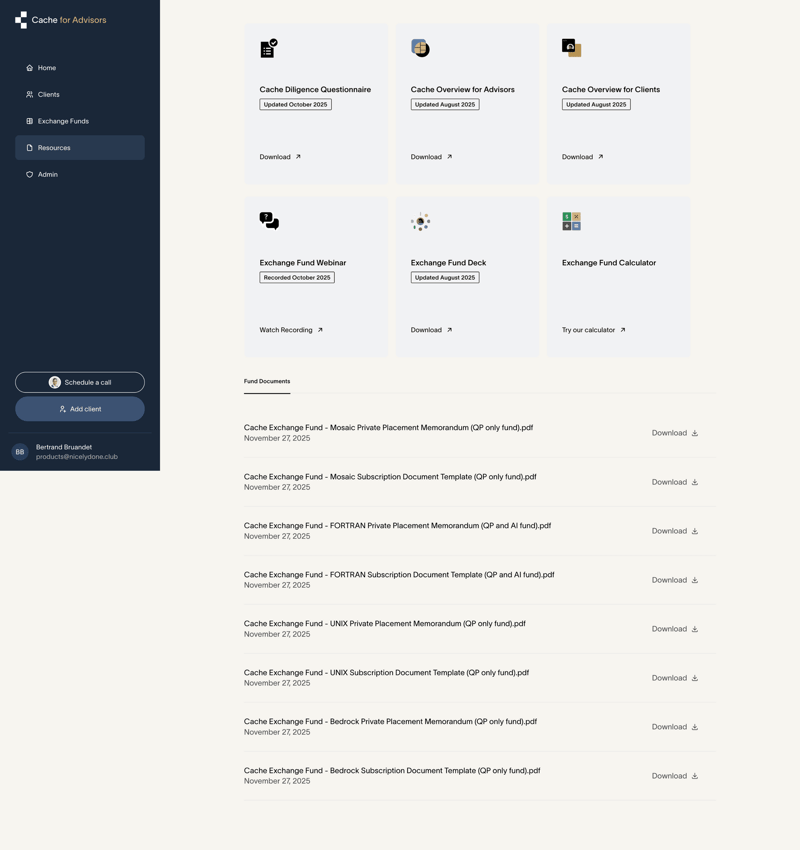
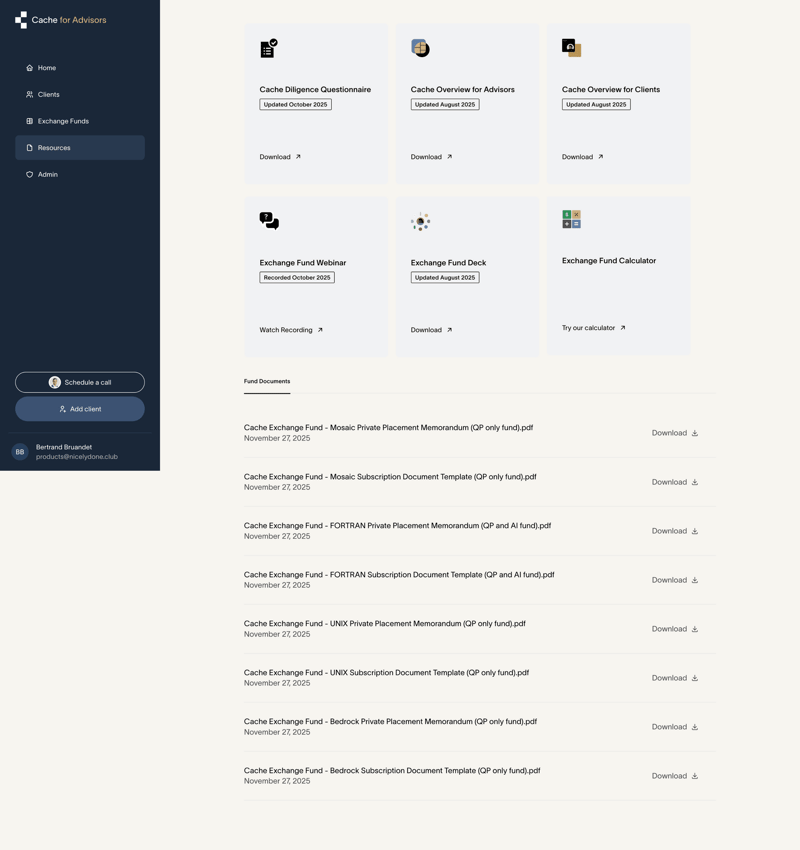
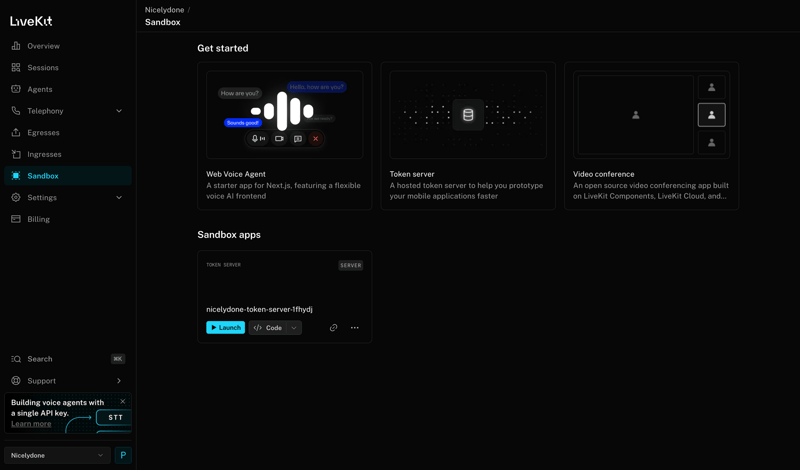
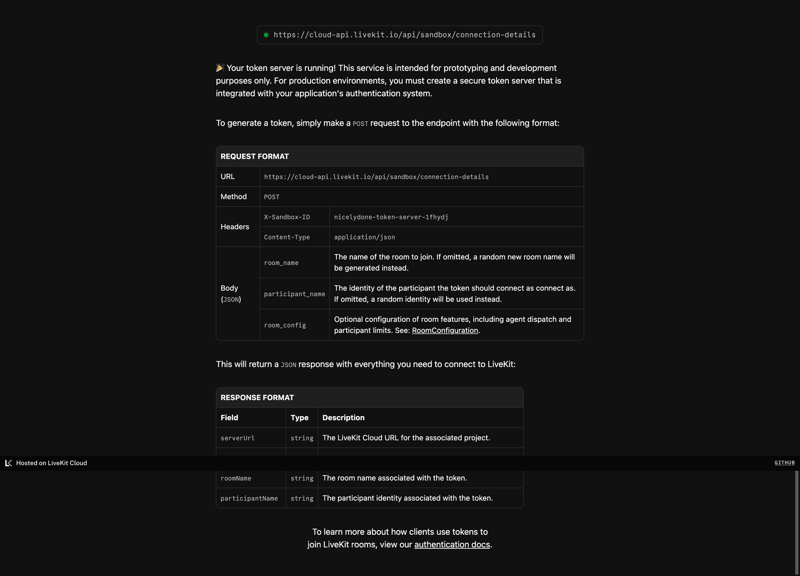
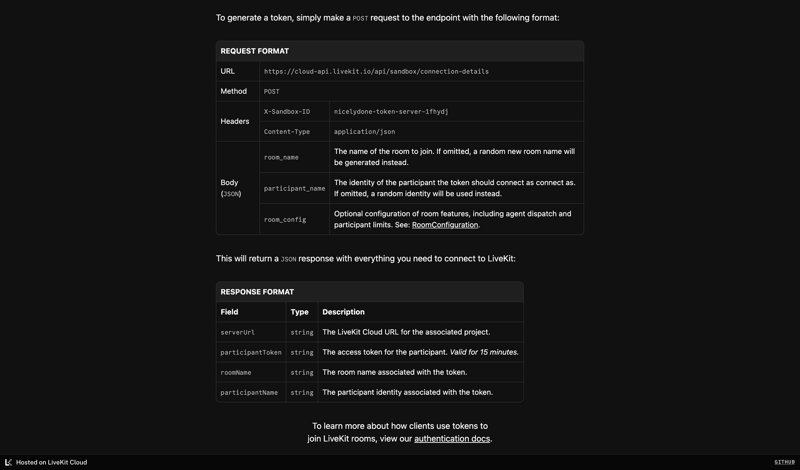
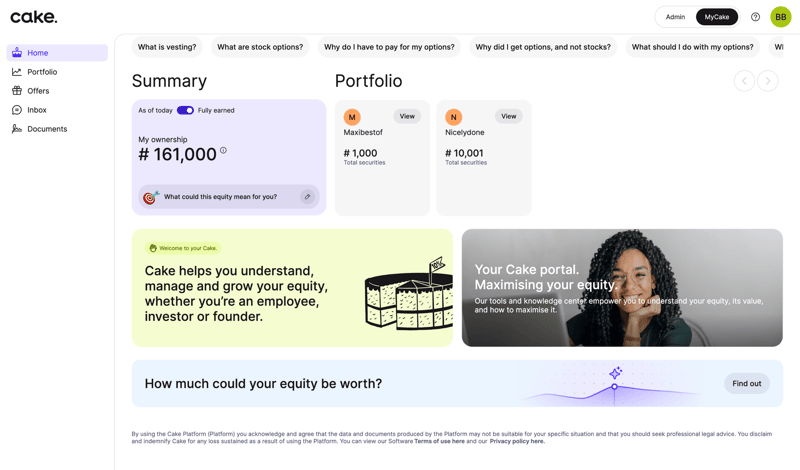
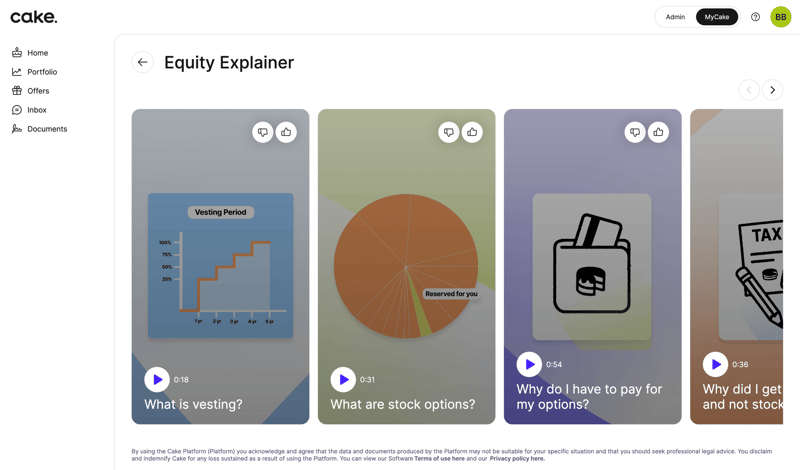
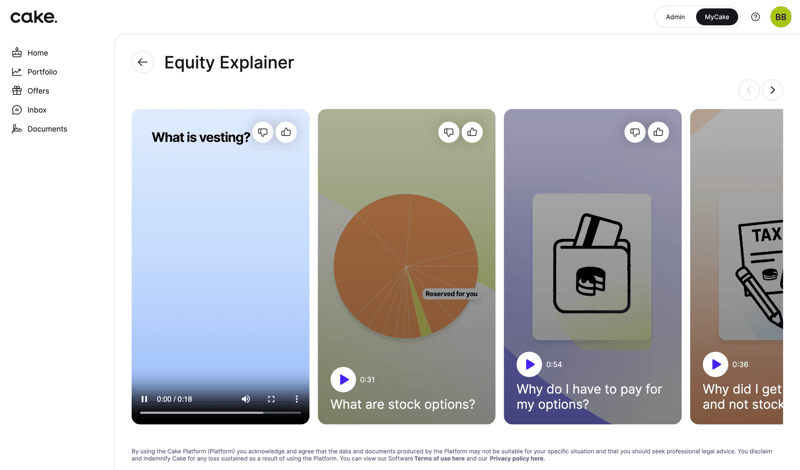
Upgrade to unlock this screen
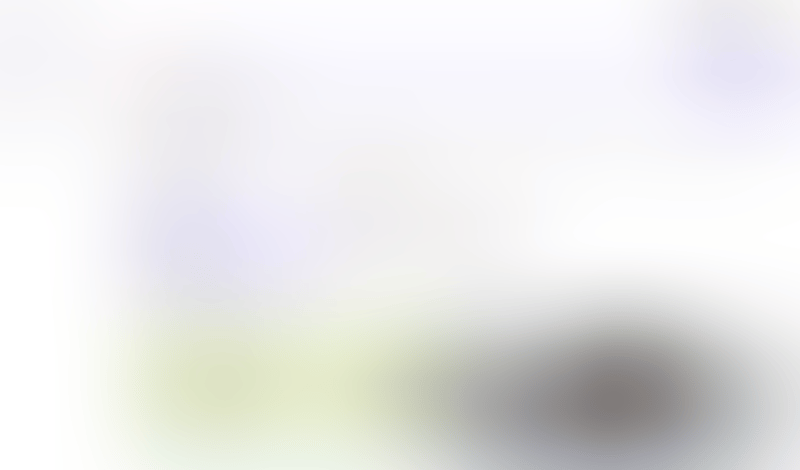
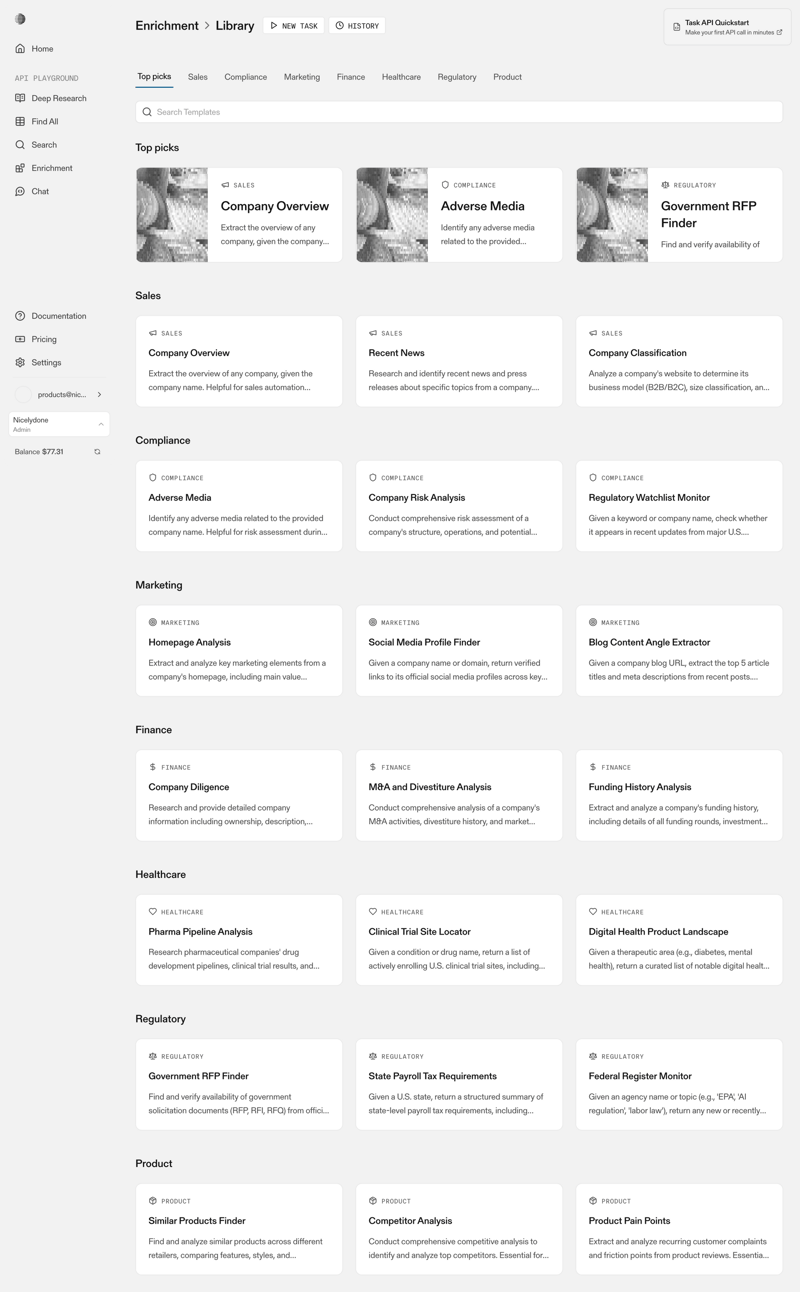
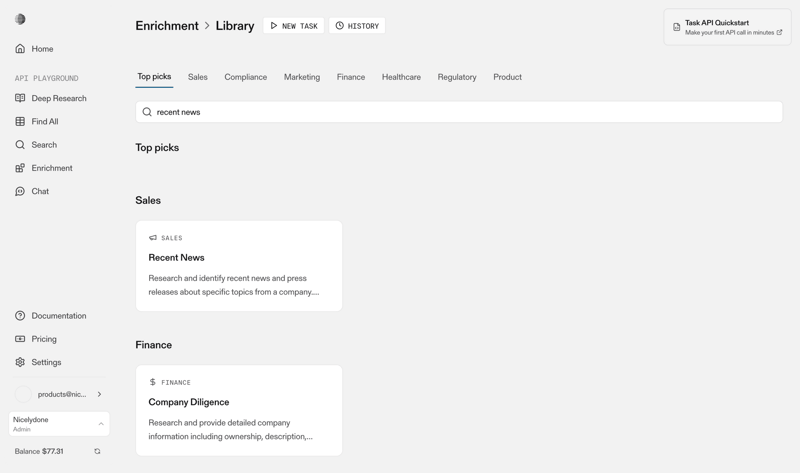
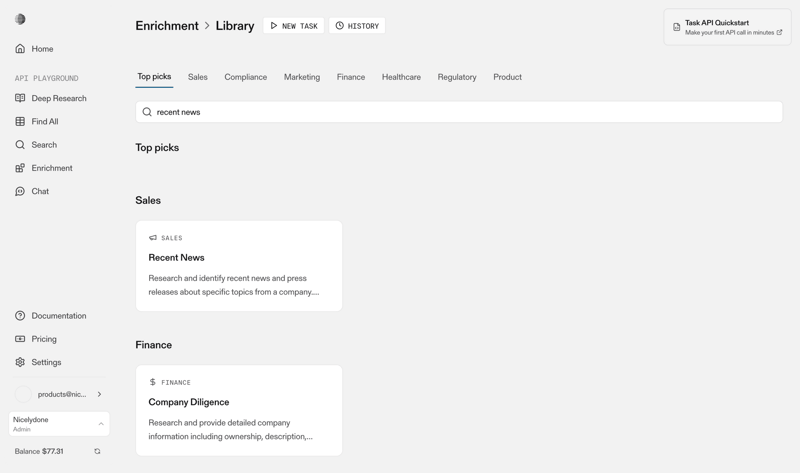
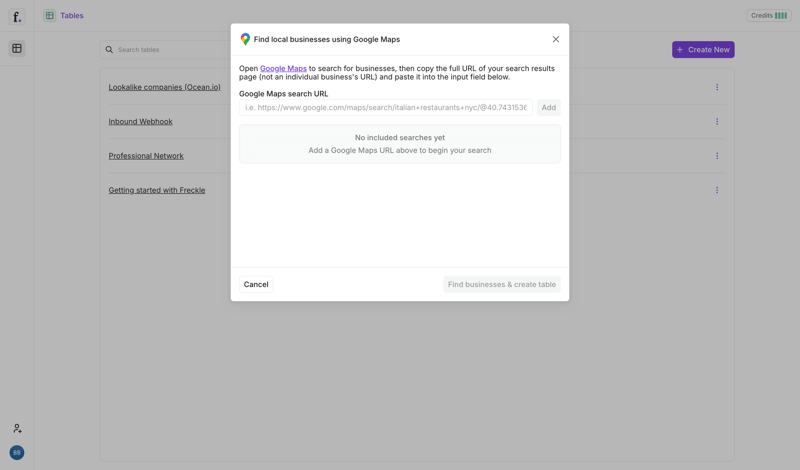
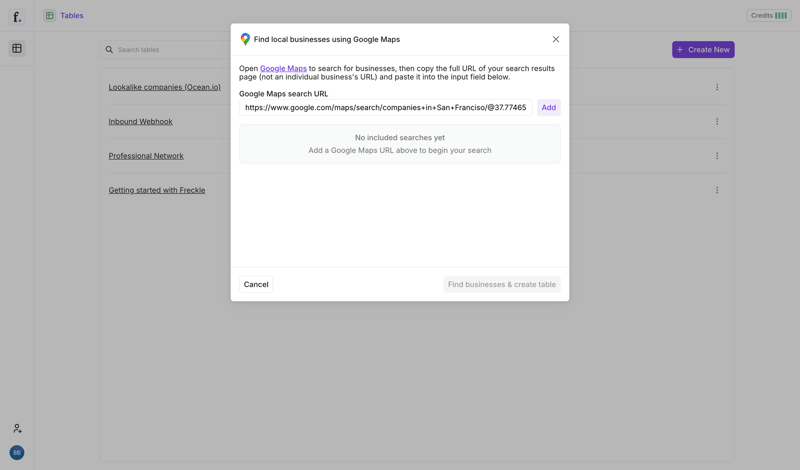
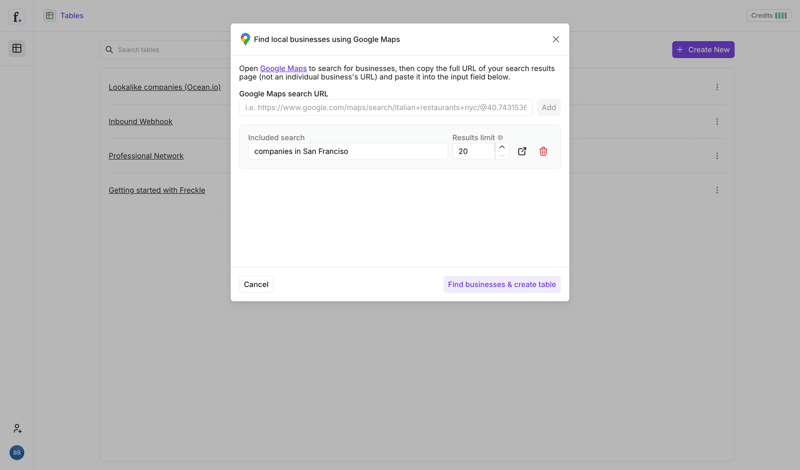
Upgrade to unlock this screen

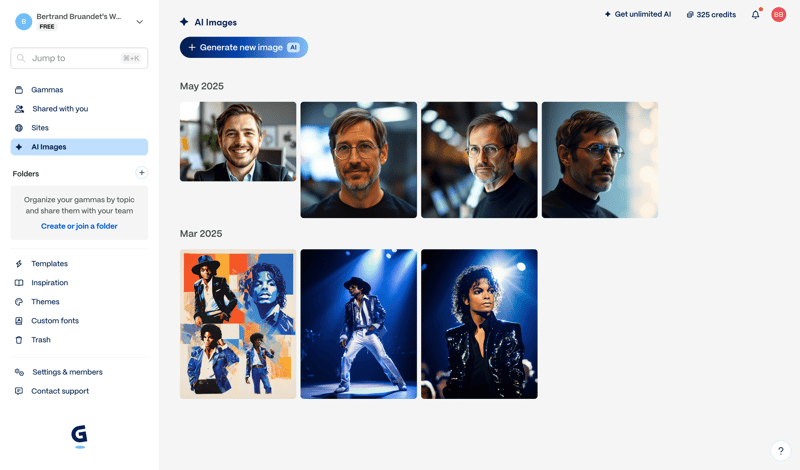
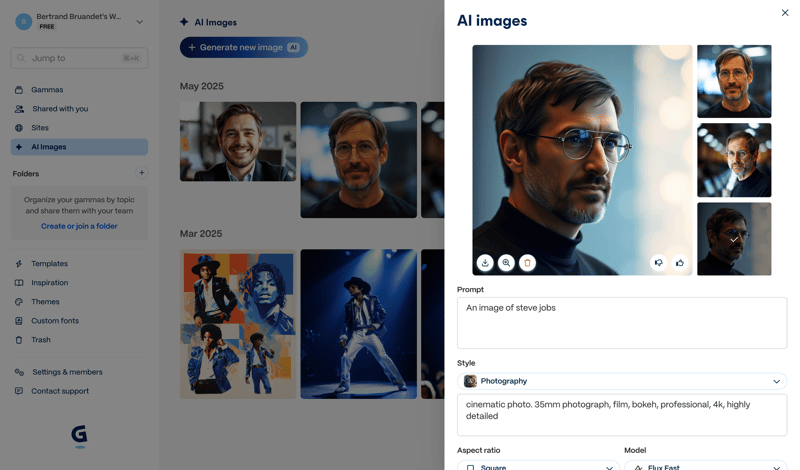
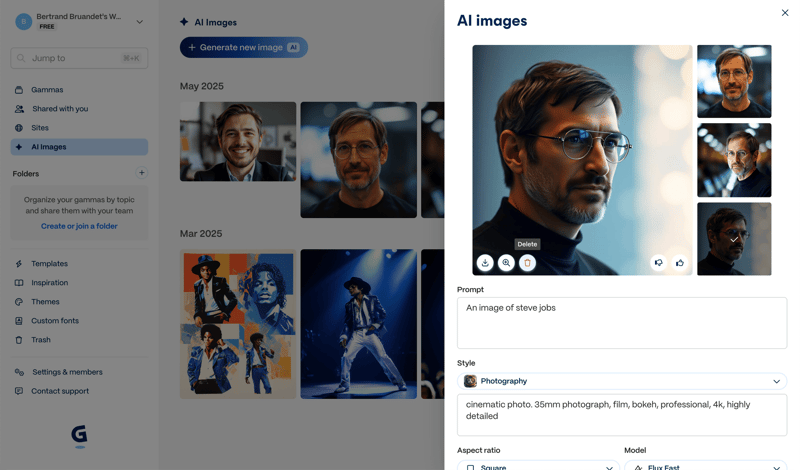
Upgrade to unlock this screen
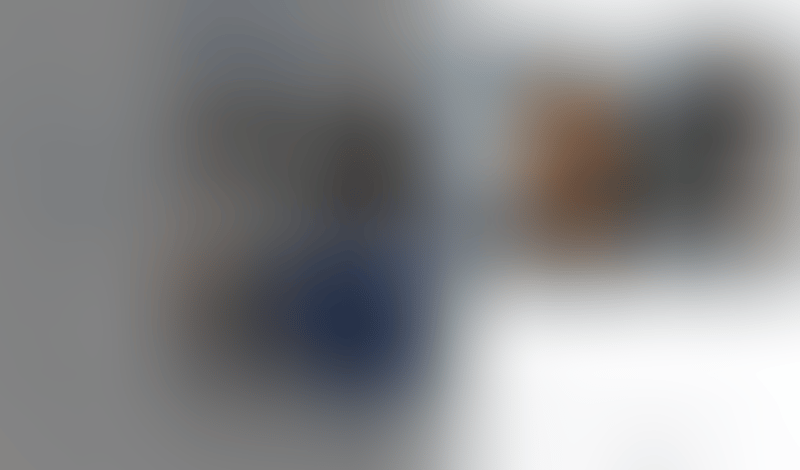
Upgrade to unlock this screen
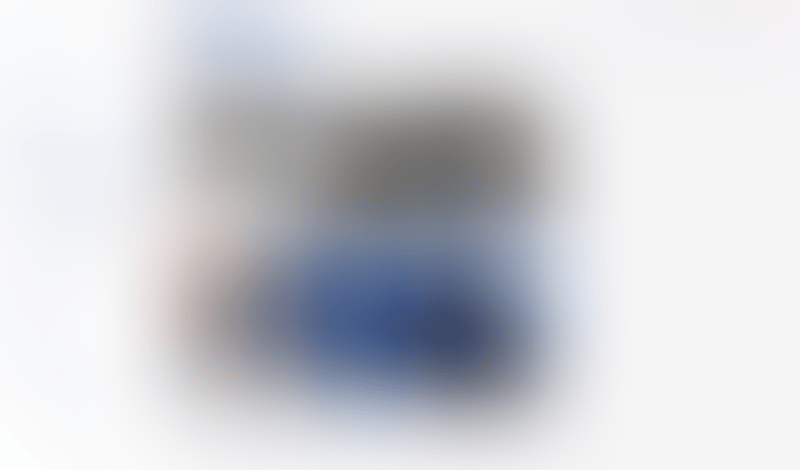
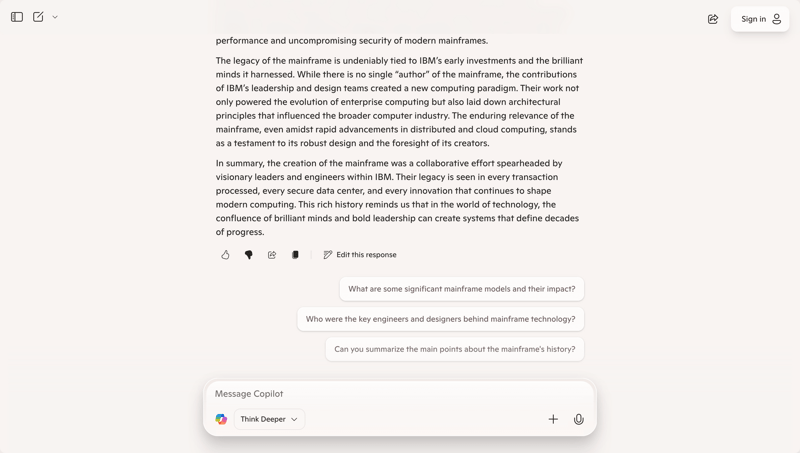
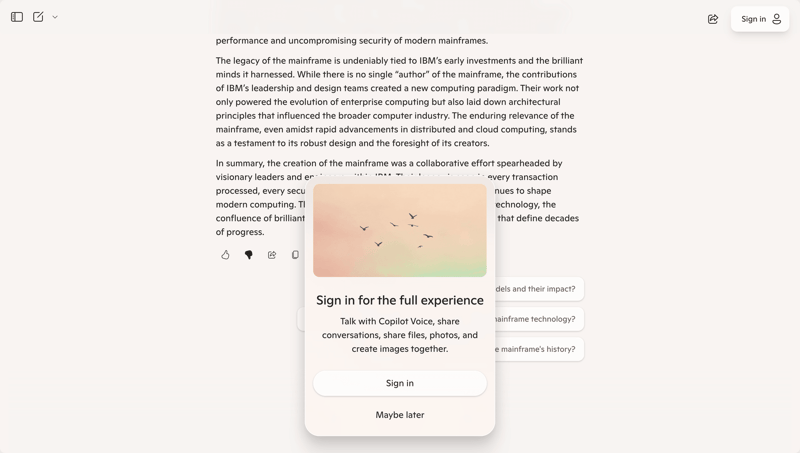
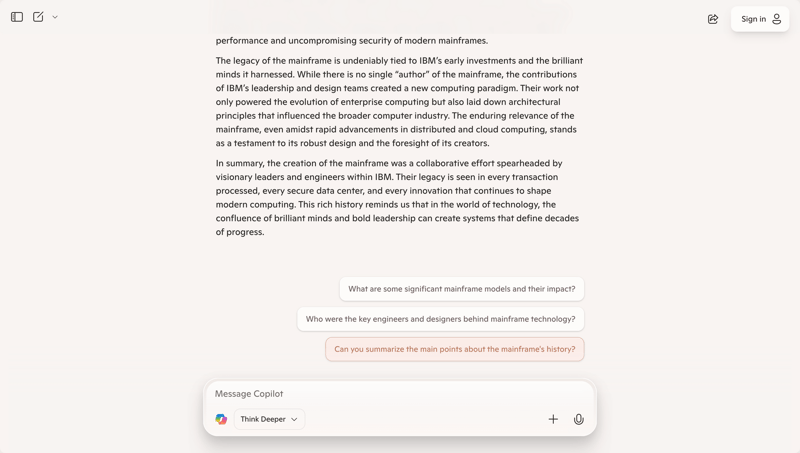
Upgrade to unlock this screen

Upgrade to unlock this screen

Upgrade to unlock this screen

Upgrade to unlock this screen

Upgrade to unlock this screen
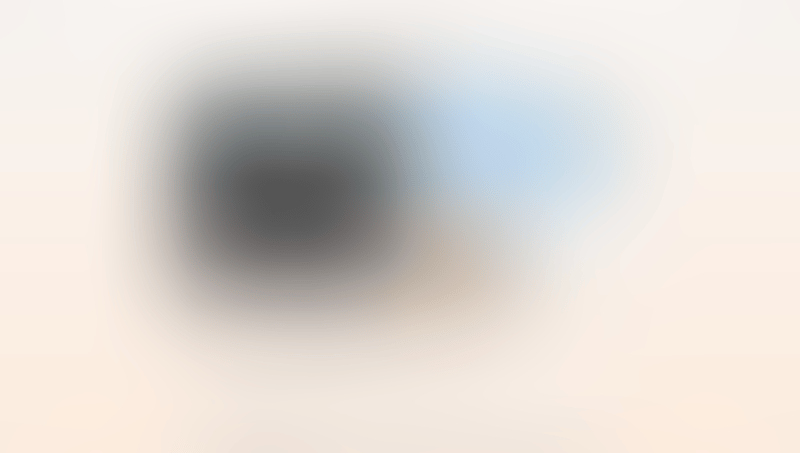
Upgrade to unlock this screen

Upgrade to unlock this screen

Upgrade to unlock this screen

Upgrade to unlock this screen

Upgrade to unlock this screen

Upgrade to unlock this screen

Upgrade to unlock this screen

Upgrade to unlock this screen

Upgrade to unlock this screen

Upgrade to unlock this screen

Upgrade to unlock this screen

Upgrade to unlock this screen

Upgrade to unlock this screen

Upgrade to unlock this screen

Upgrade to unlock this screen

Upgrade to unlock this screen

Upgrade to unlock this screen

Upgrade to unlock this screen

Upgrade to unlock this screen

Upgrade to unlock this screen

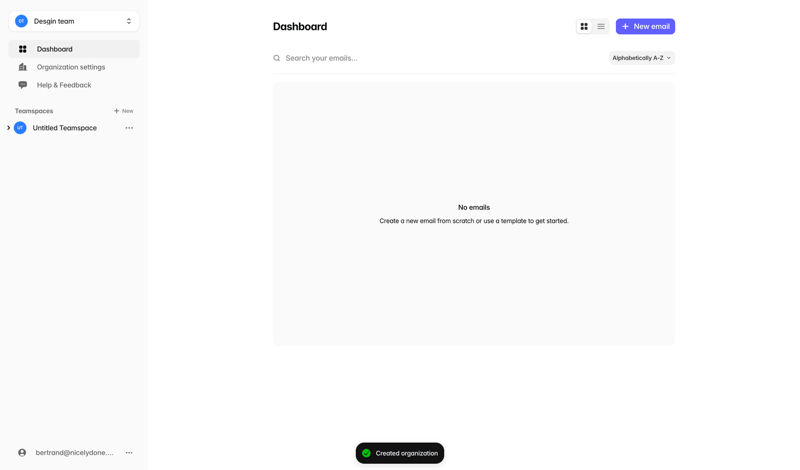
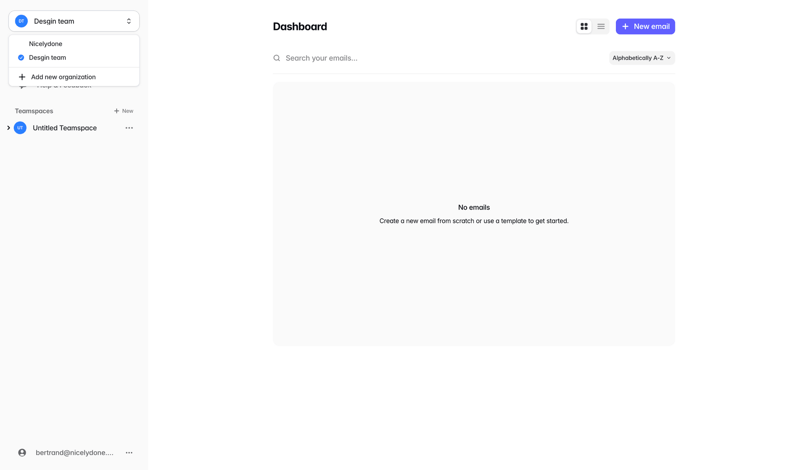
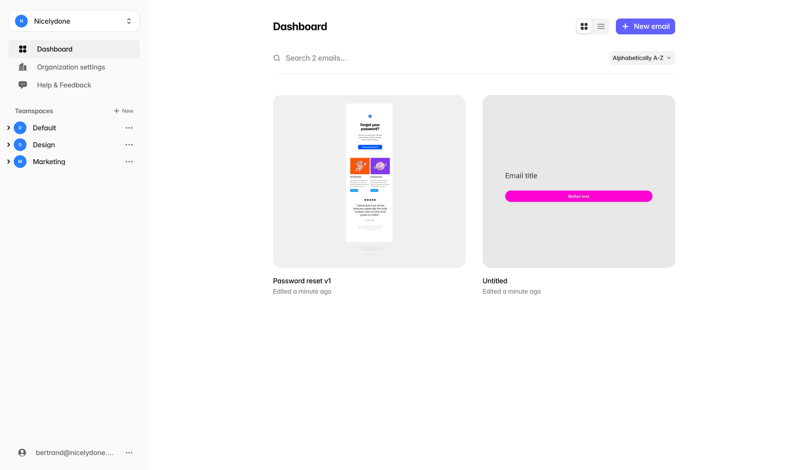
Upgrade to unlock this screen

Upgrade to unlock this screen

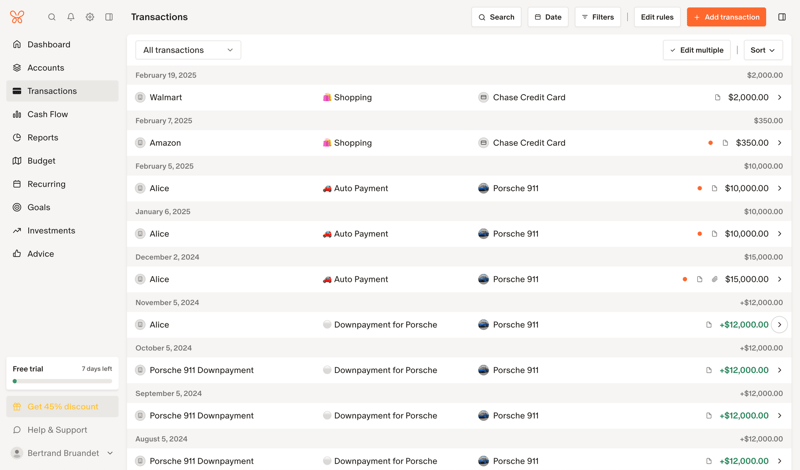
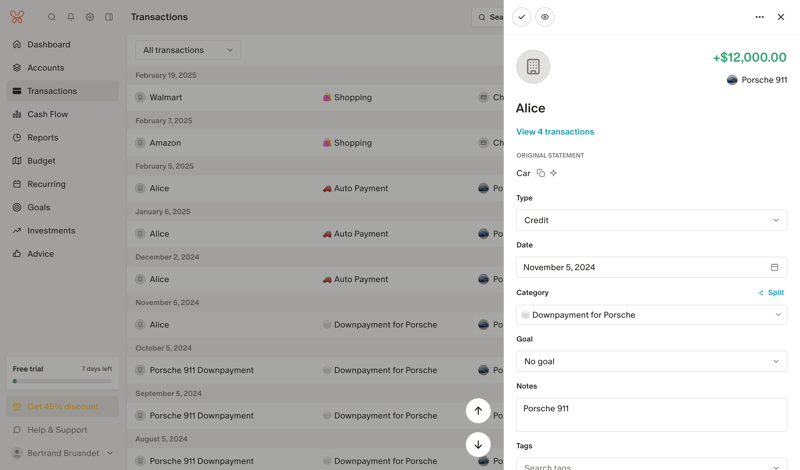
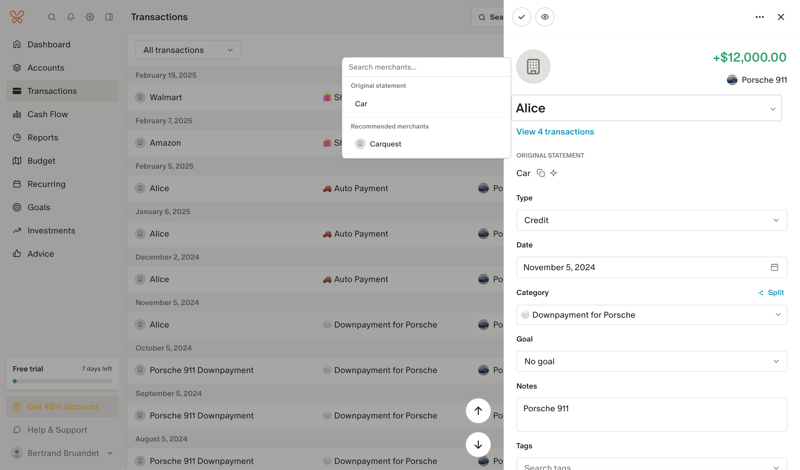
Upgrade to unlock this screen

Upgrade to unlock this screen

Upgrade to unlock this screen

Upgrade to unlock this screen

Upgrade to unlock this screen

Upgrade to unlock this screen

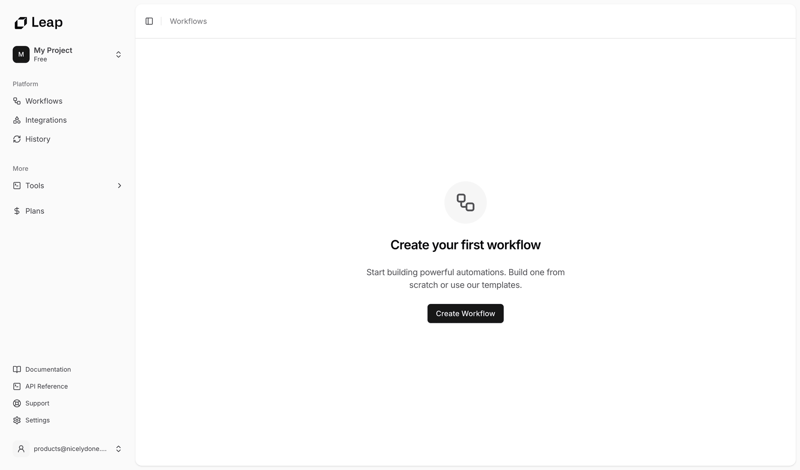
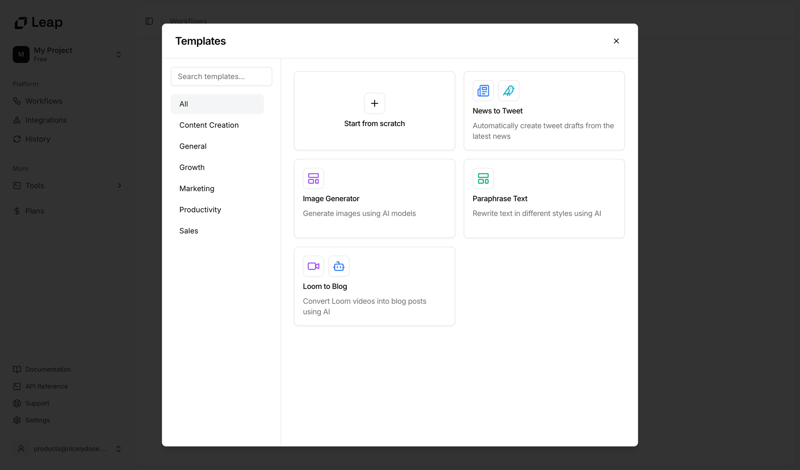
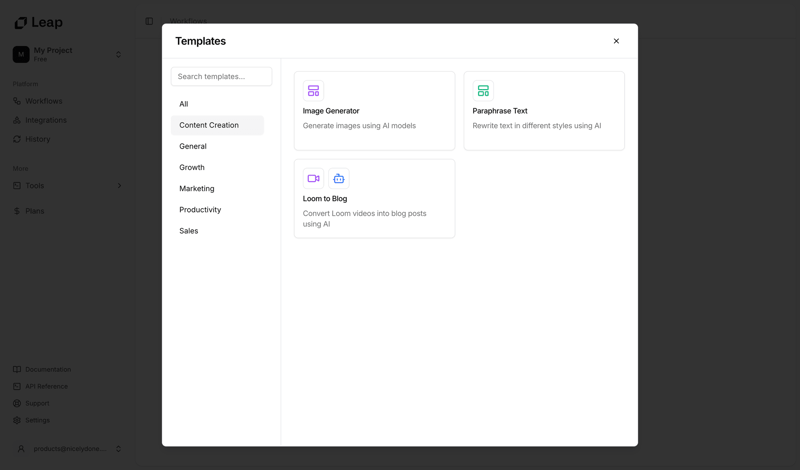
Upgrade to unlock this screen

Upgrade to unlock this screen

Upgrade to unlock this screen

Upgrade to unlock this screen

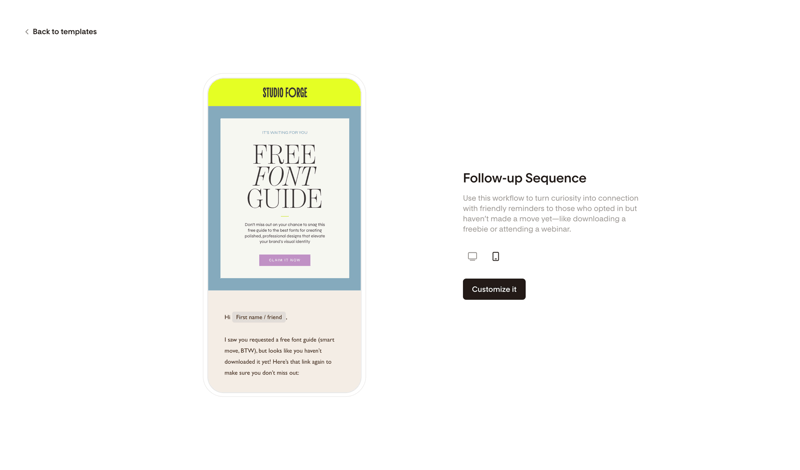
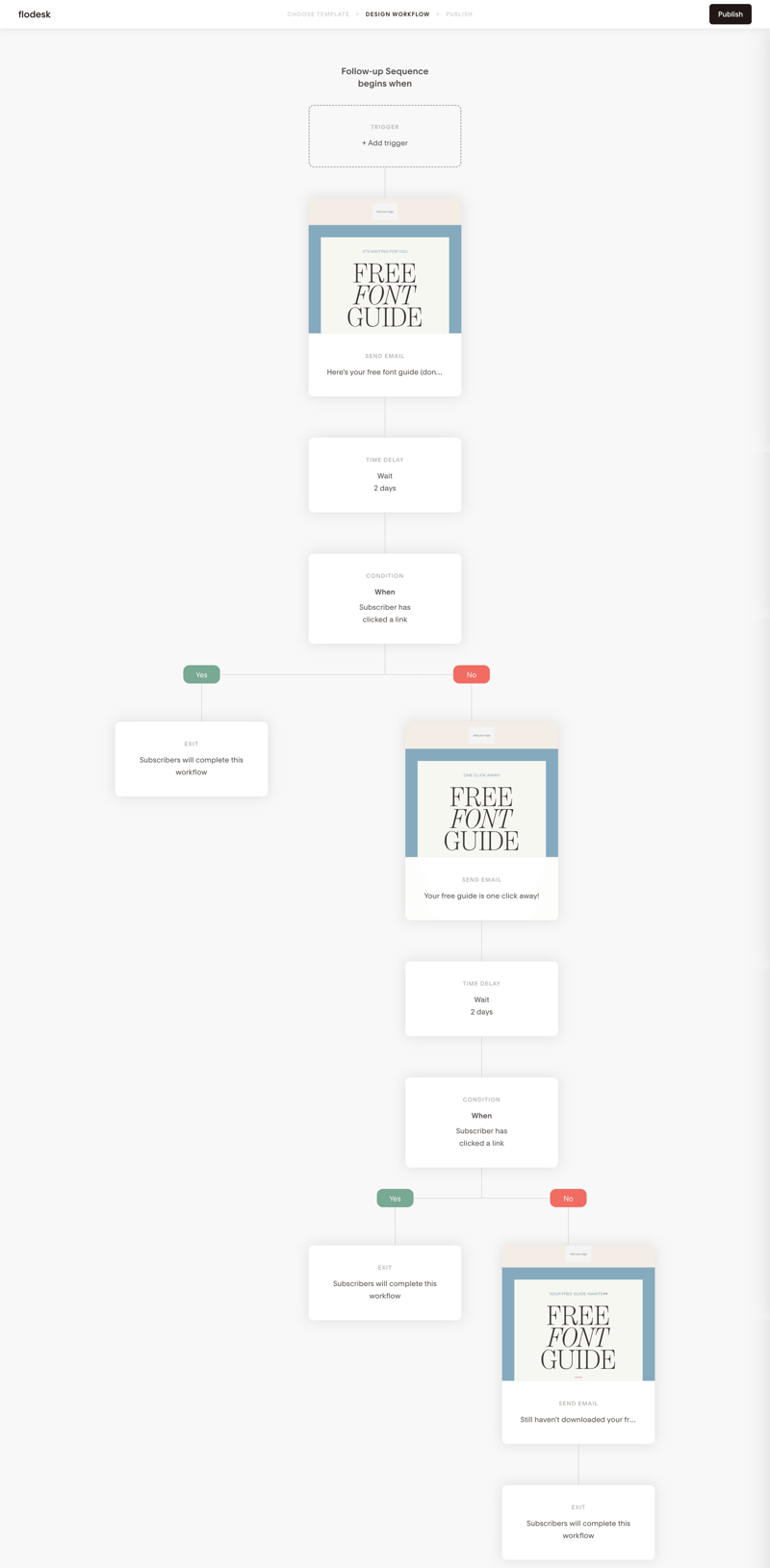
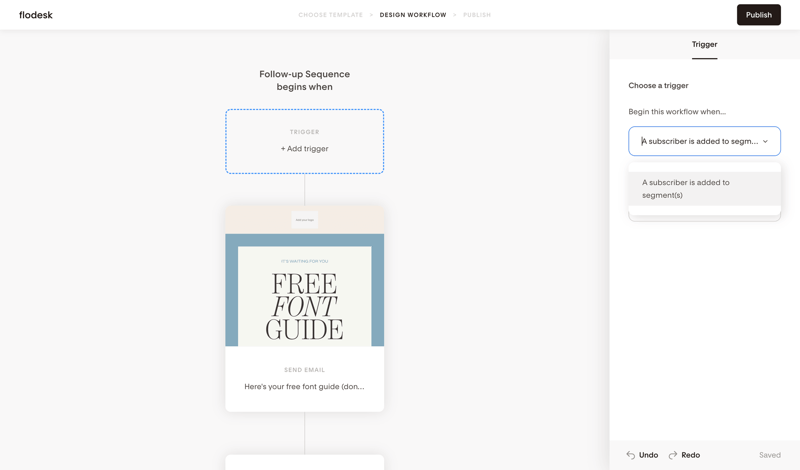
Upgrade to unlock this screen

Upgrade to unlock this screen

Upgrade to unlock this screen

Upgrade to unlock this screen

Upgrade to unlock this screen

Upgrade to unlock this screen

Upgrade to unlock this screen

Upgrade to unlock this screen

Upgrade to unlock this screen

Upgrade to unlock this screen

Upgrade to unlock this screen

Upgrade to unlock this screen

Upgrade to unlock this screen

Upgrade to unlock this screen

Upgrade to unlock this screen

Upgrade to unlock this screen

Upgrade to unlock this screen

Upgrade to unlock this screen

Upgrade to unlock this screen

Upgrade to unlock this screen

Upgrade to unlock this screen

Upgrade to unlock this screen

Upgrade to unlock this screen

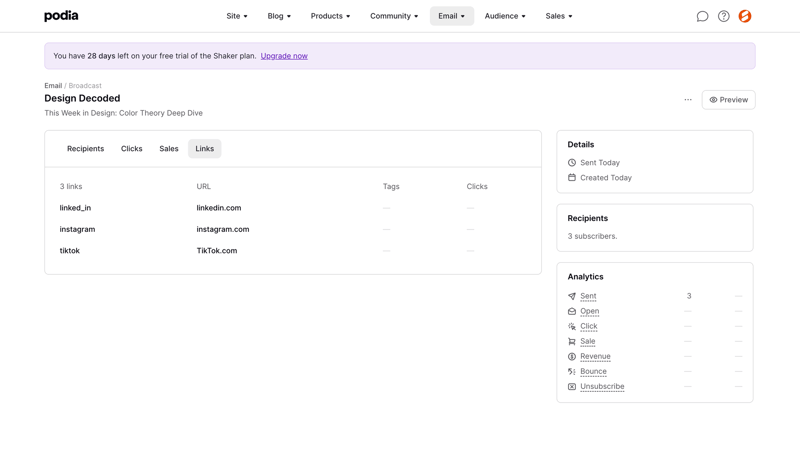
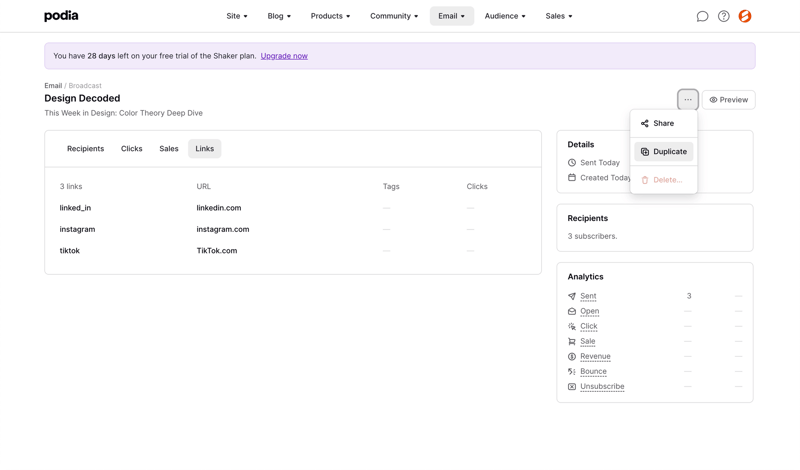
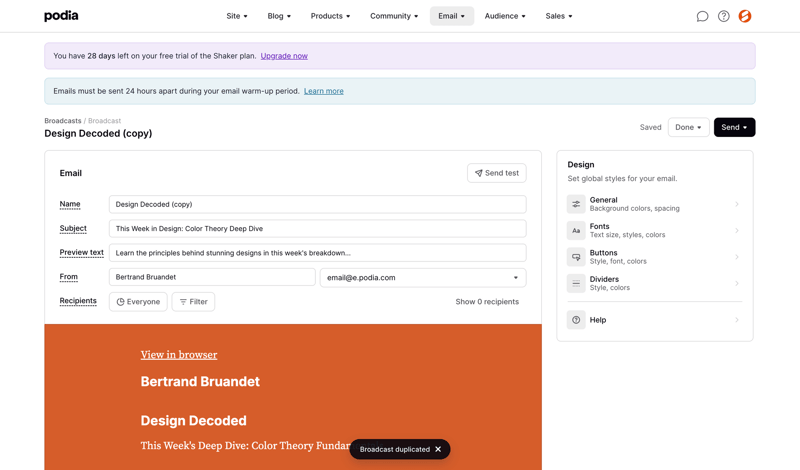
Upgrade to unlock this screen

Upgrade to unlock this screen

Upgrade to unlock this screen

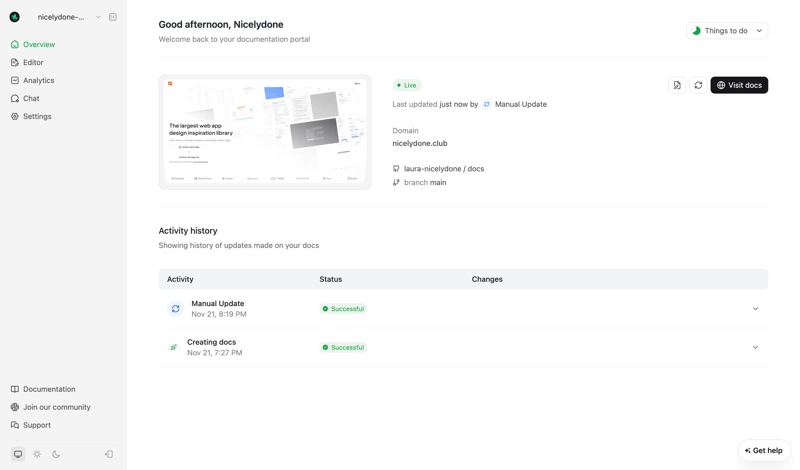
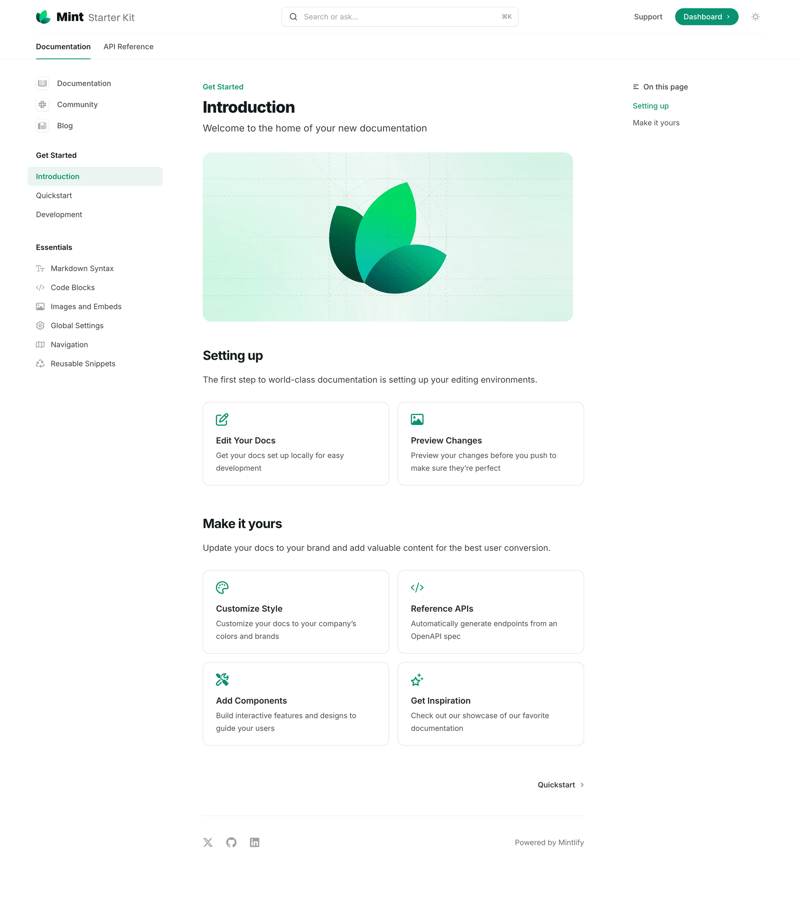
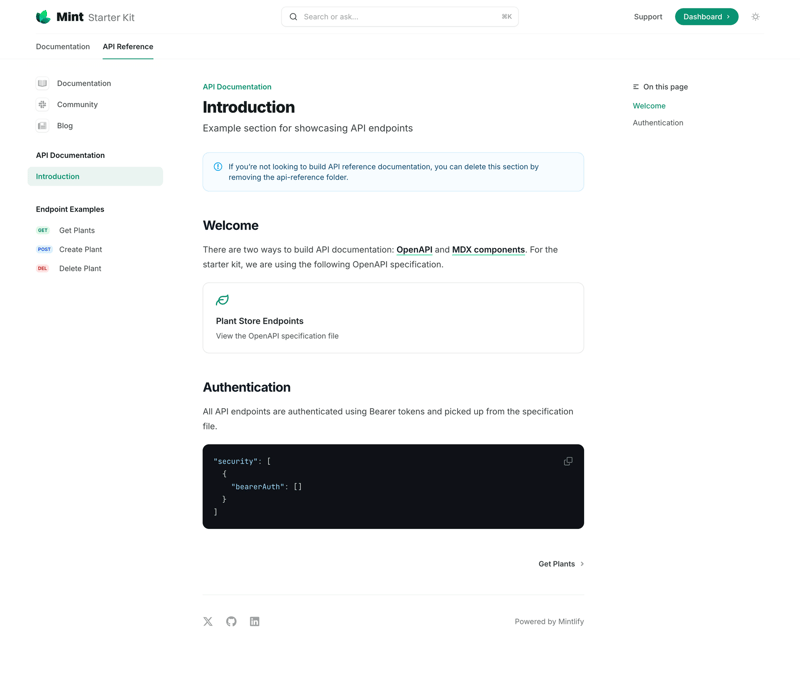
Upgrade to unlock this screen

Upgrade to unlock this screen

Upgrade to unlock this screen

Upgrade to unlock this screen

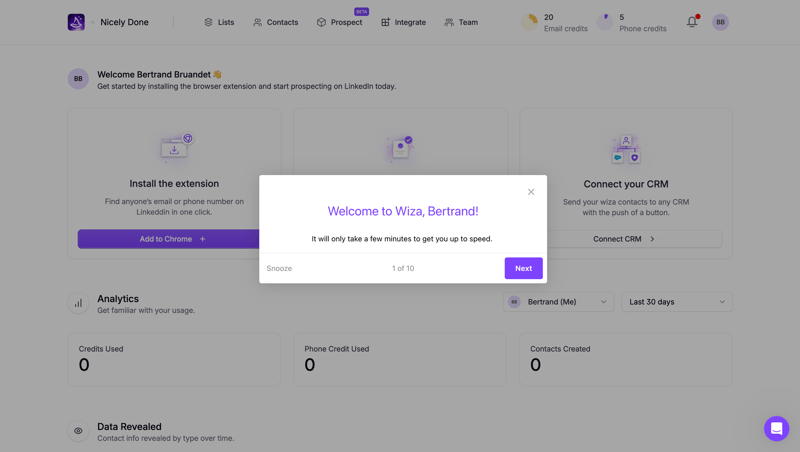
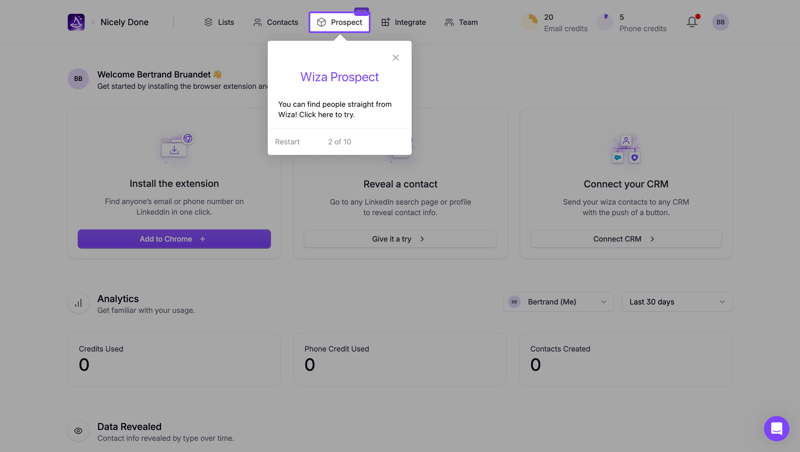
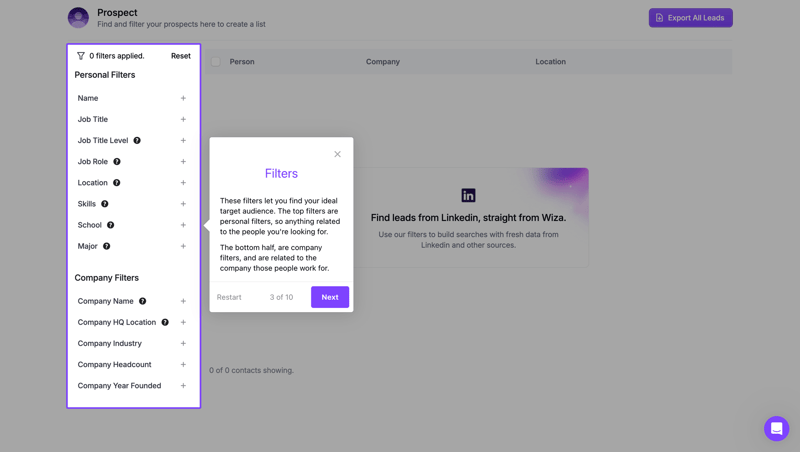
Upgrade to unlock this screen

Upgrade to unlock this screen

Upgrade to unlock this screen

Upgrade to unlock this screen

Upgrade to unlock this screen

Upgrade to unlock this screen

Upgrade to unlock this screen

Upgrade to unlock this screen

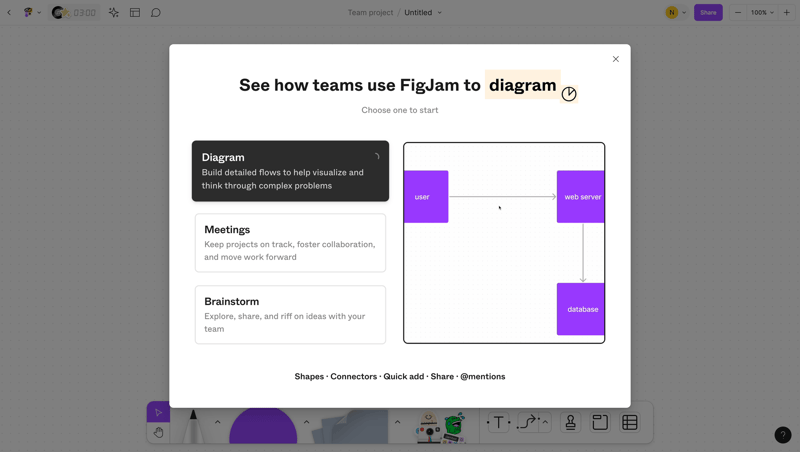
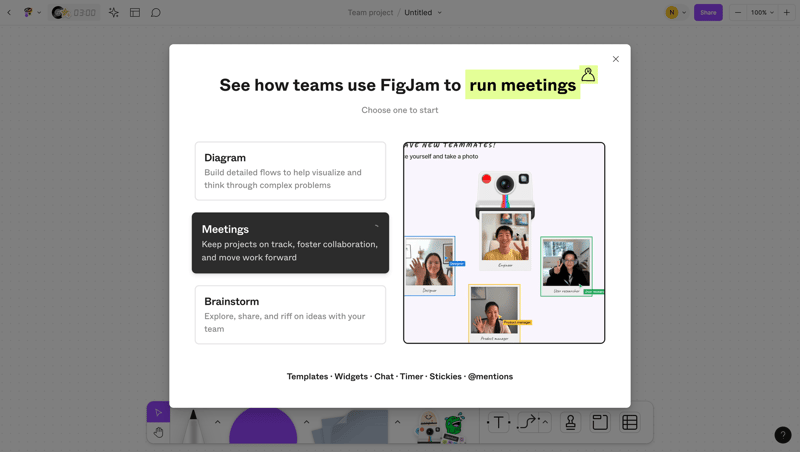
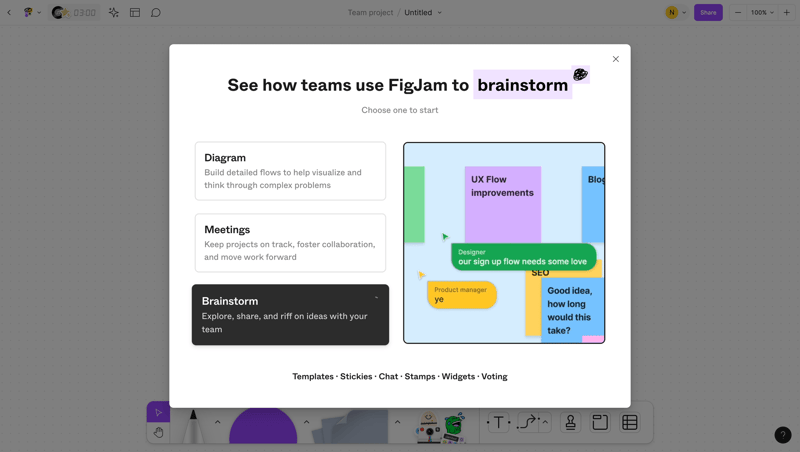
Upgrade to unlock this screen
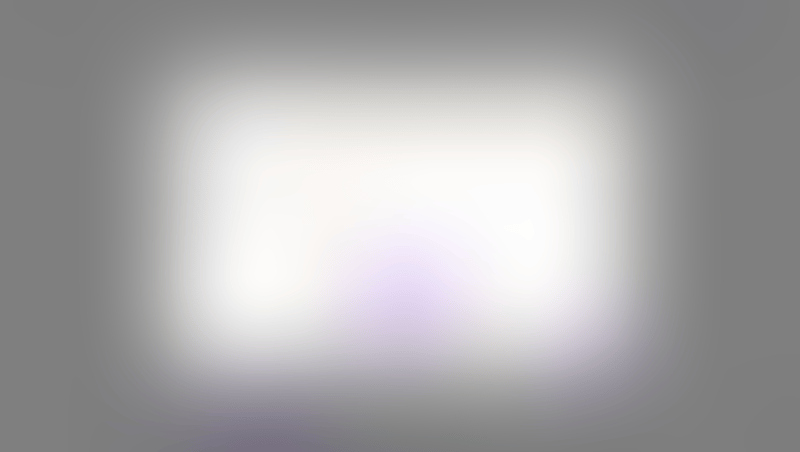
Upgrade to unlock this screen
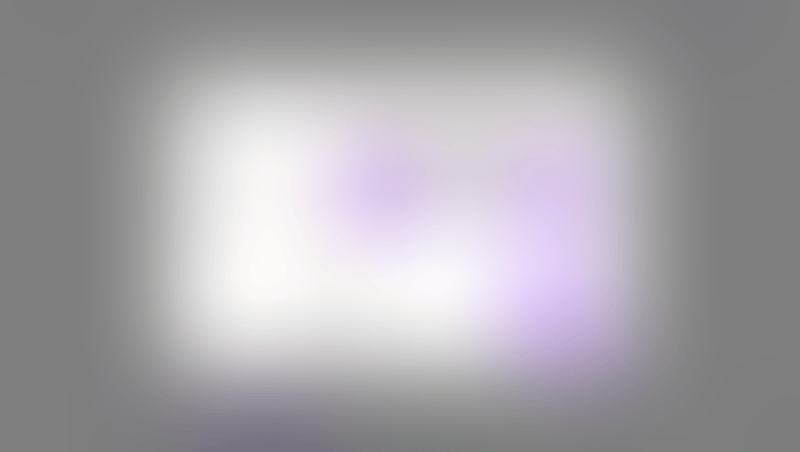
Upgrade to unlock this screen
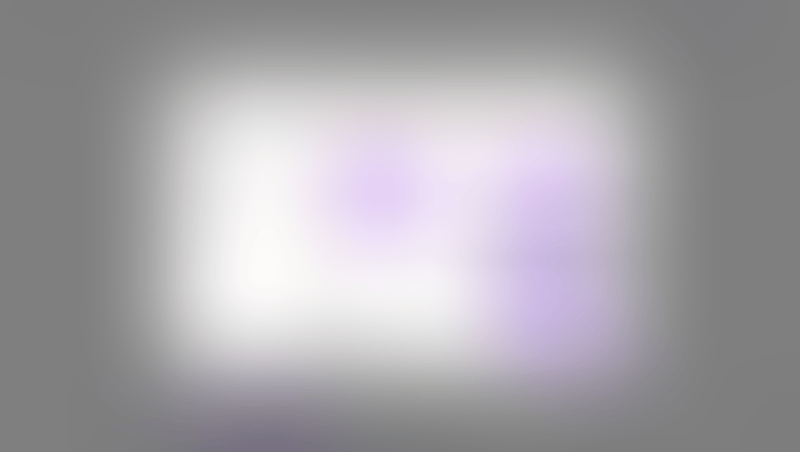
Upgrade to unlock this screen
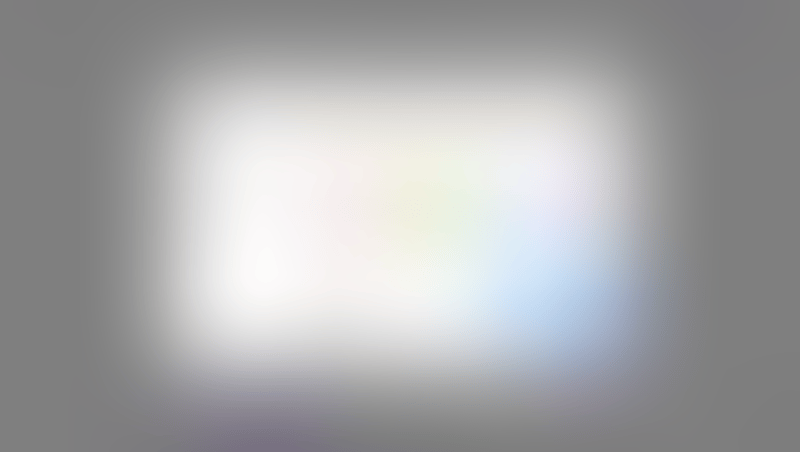
Upgrade to unlock this screen
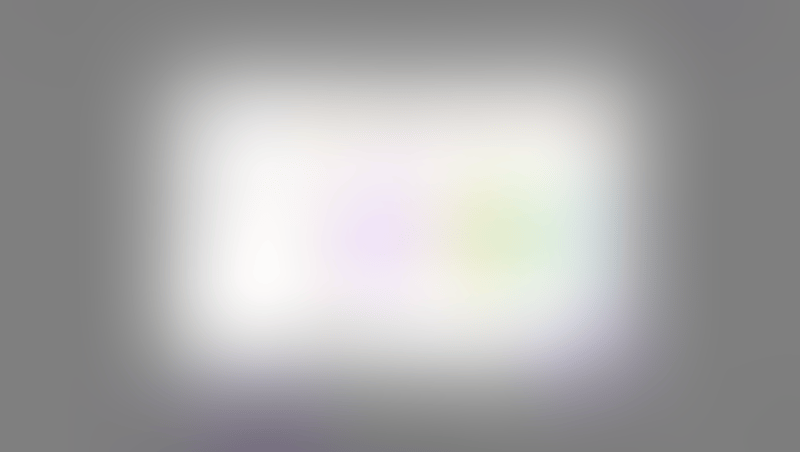
Upgrade to unlock this screen

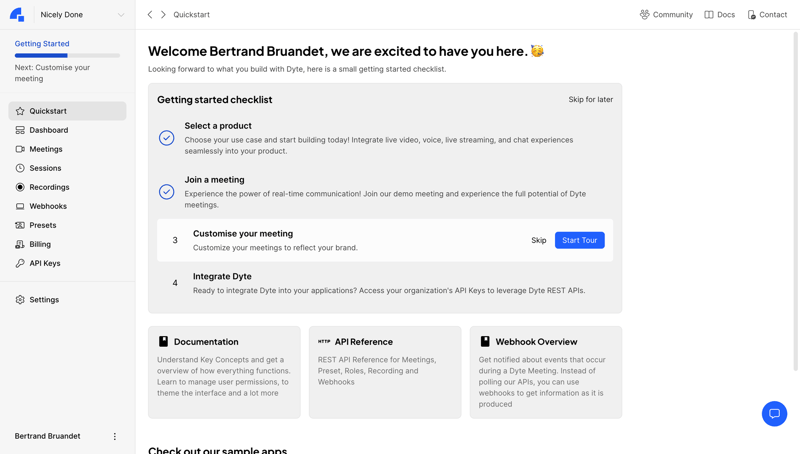
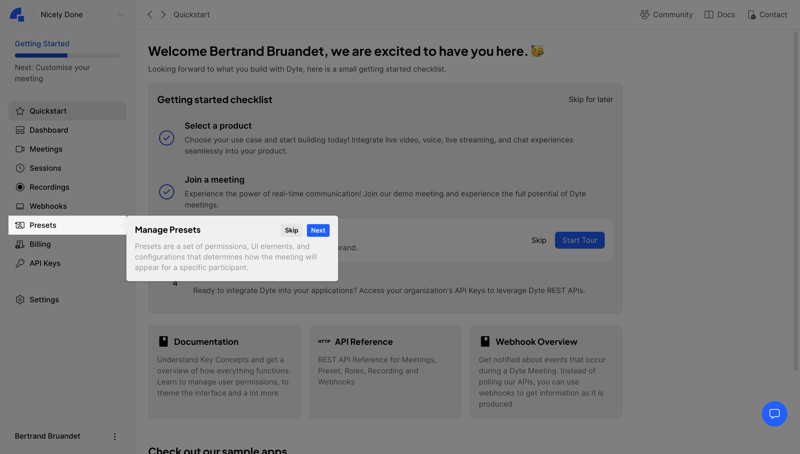
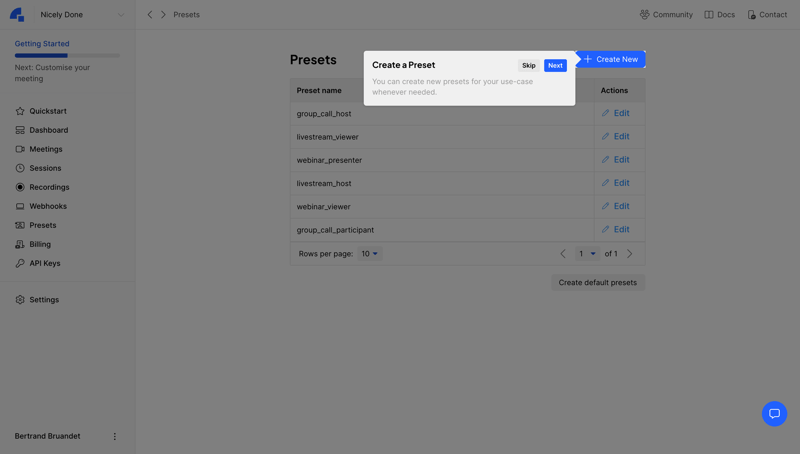
Upgrade to unlock this screen

Upgrade to unlock this screen

Upgrade to unlock this screen

Upgrade to unlock this screen

Upgrade to unlock this screen

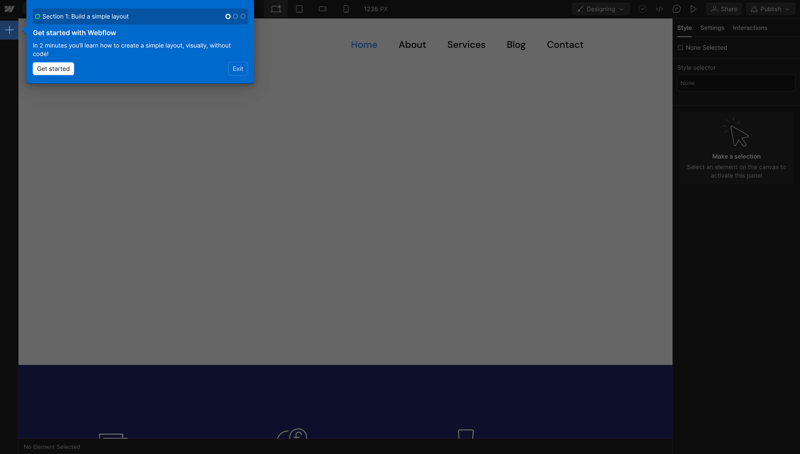
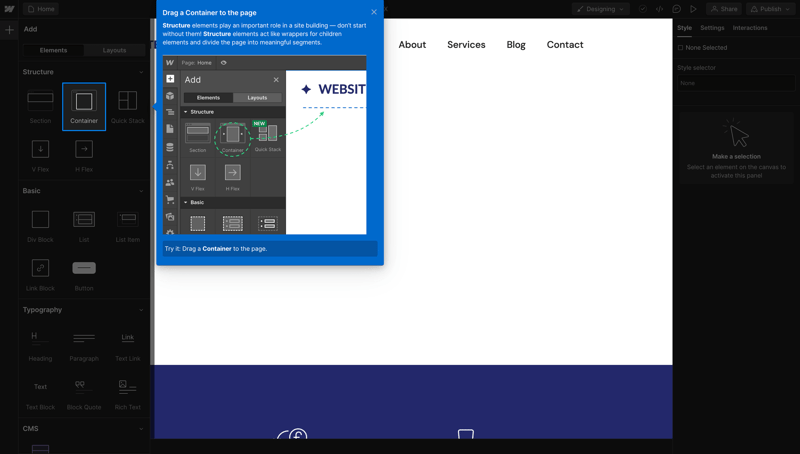
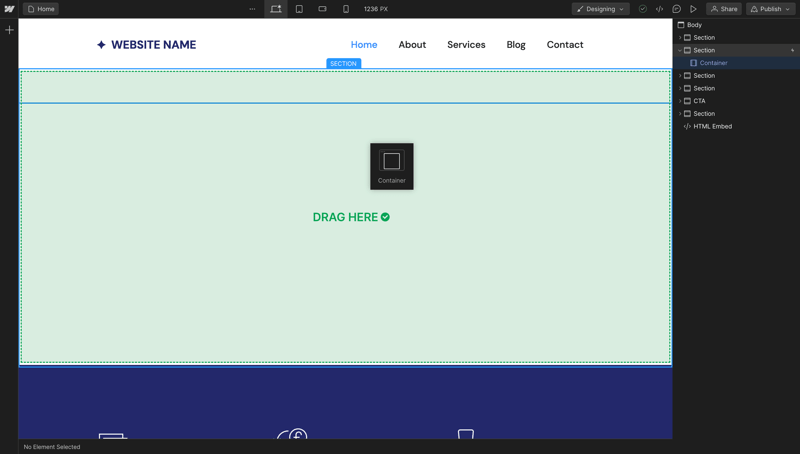
Upgrade to unlock this screen
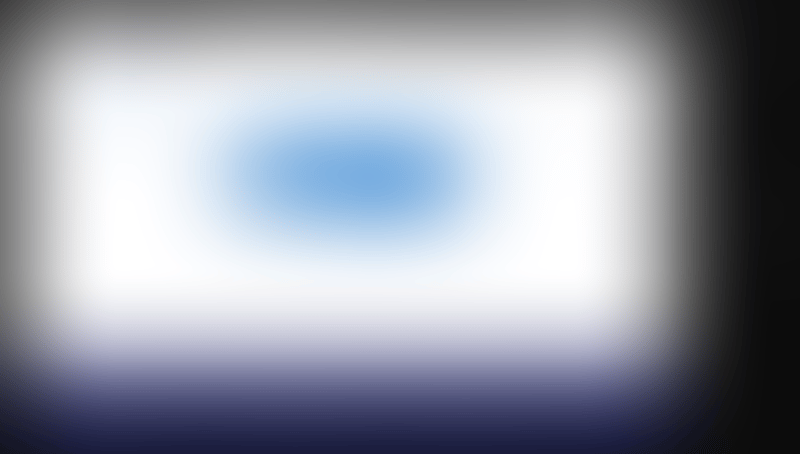
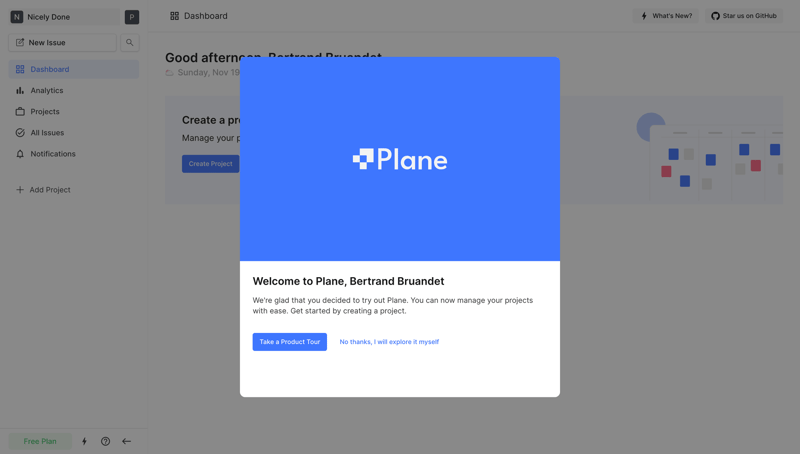
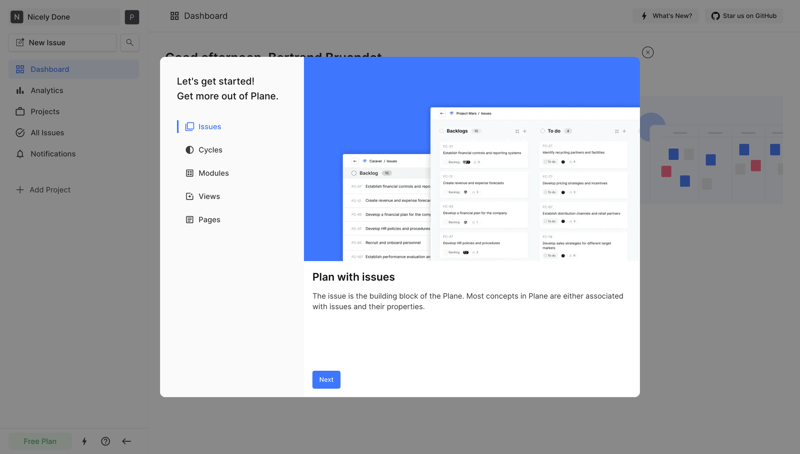
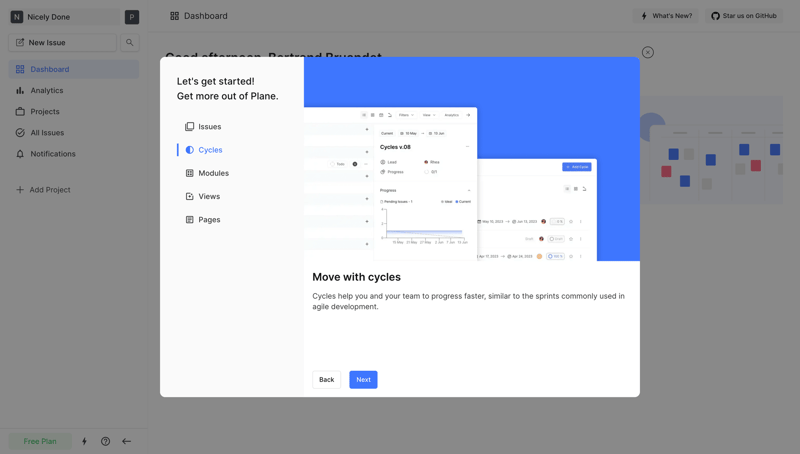
Upgrade to unlock this screen
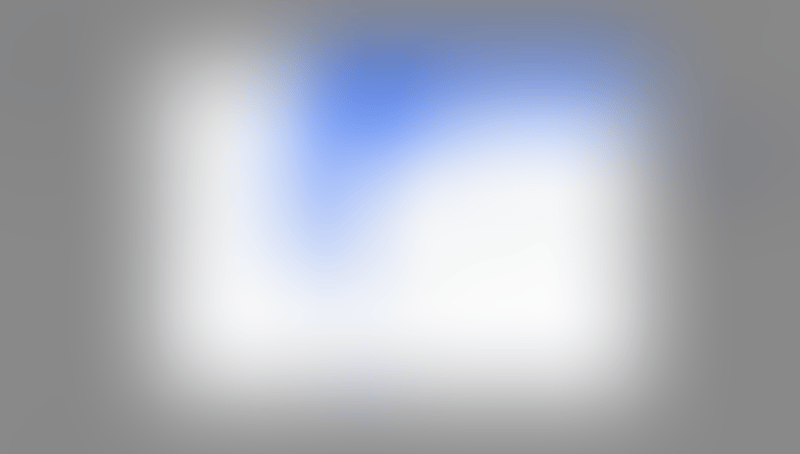
Upgrade to unlock this screen
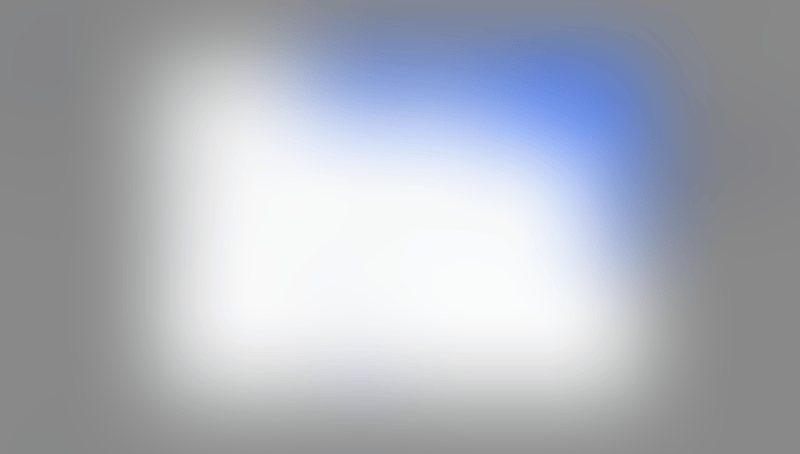
Upgrade to unlock this screen
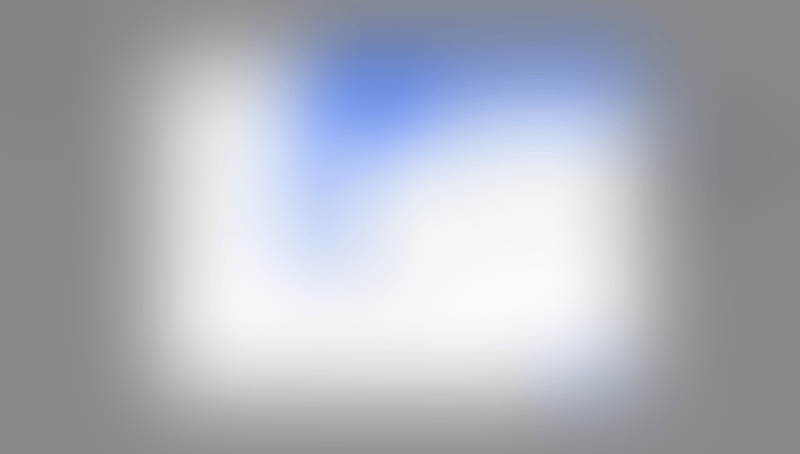
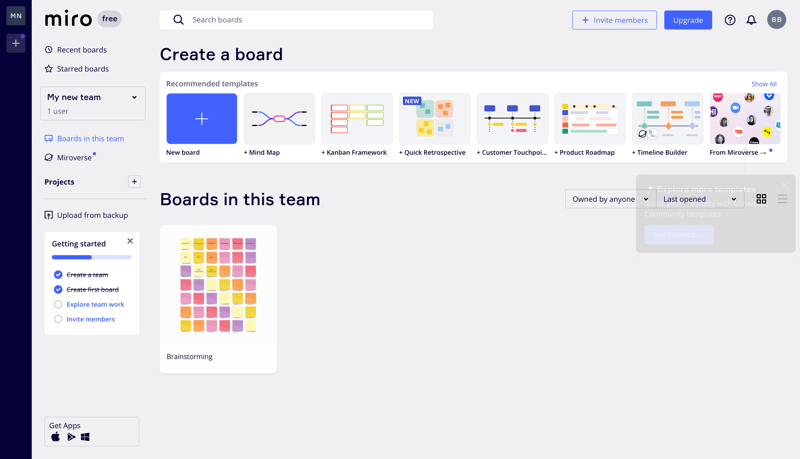
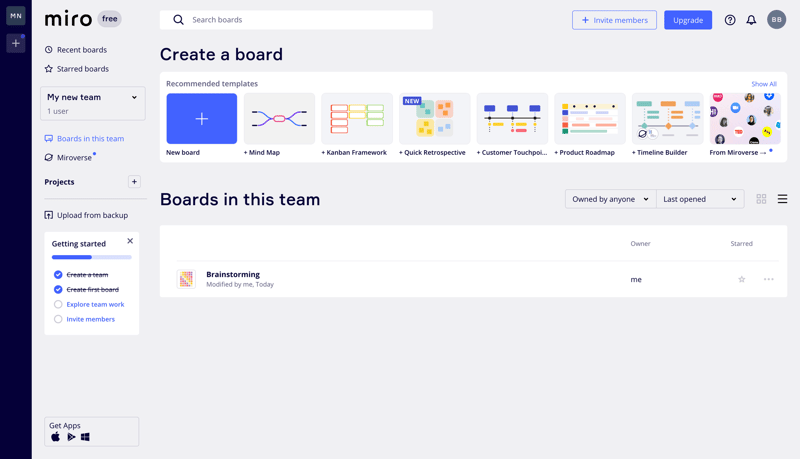
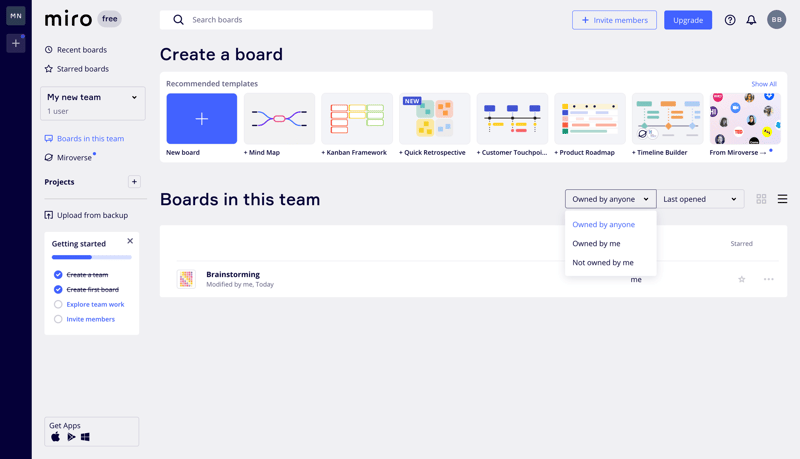
Upgrade to unlock this screen
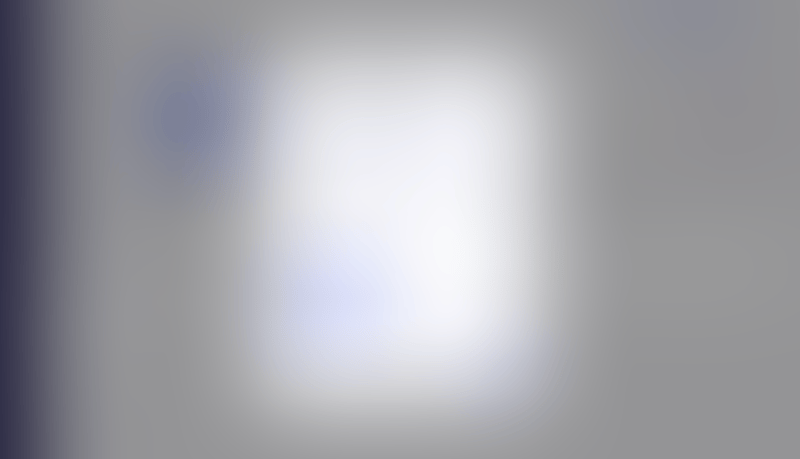
Upgrade to unlock this screen
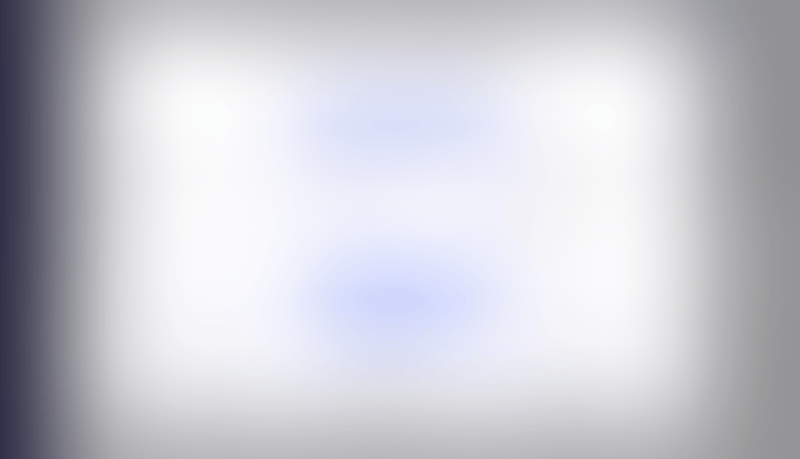
Upgrade to unlock this screen

Upgrade to unlock this screen

Upgrade to unlock this screen

Upgrade to unlock this screen
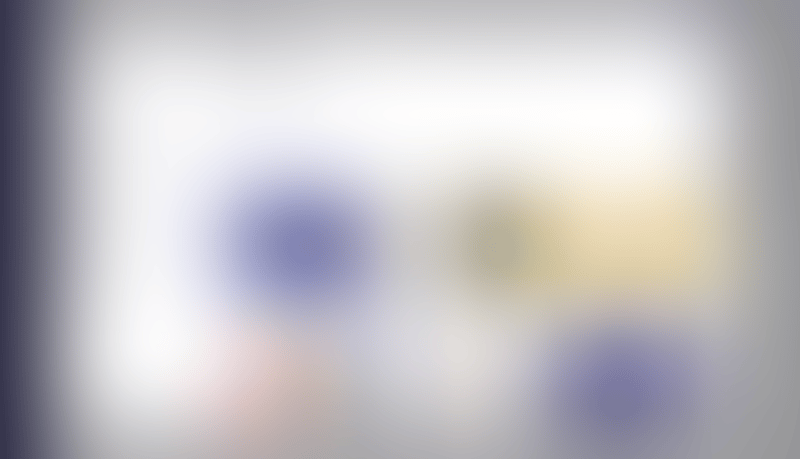
Upgrade to unlock this screen
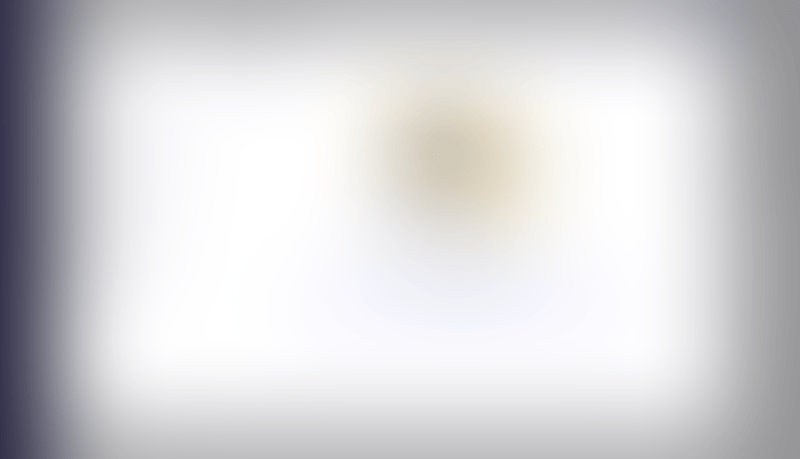
Upgrade to unlock this screen
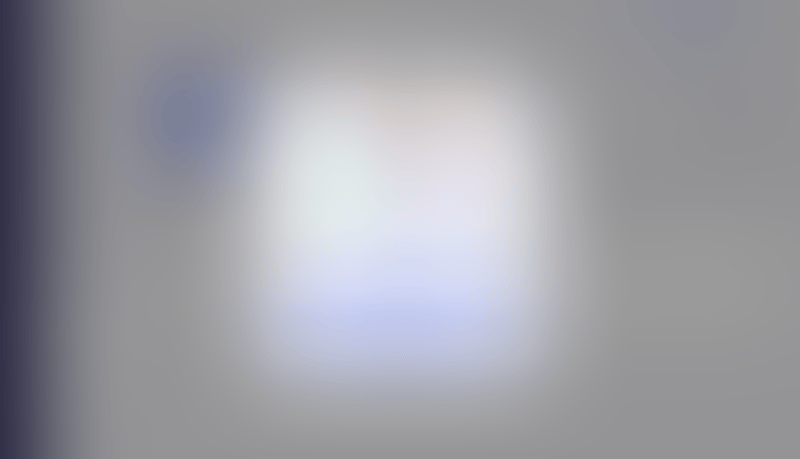
Upgrade to unlock this screen
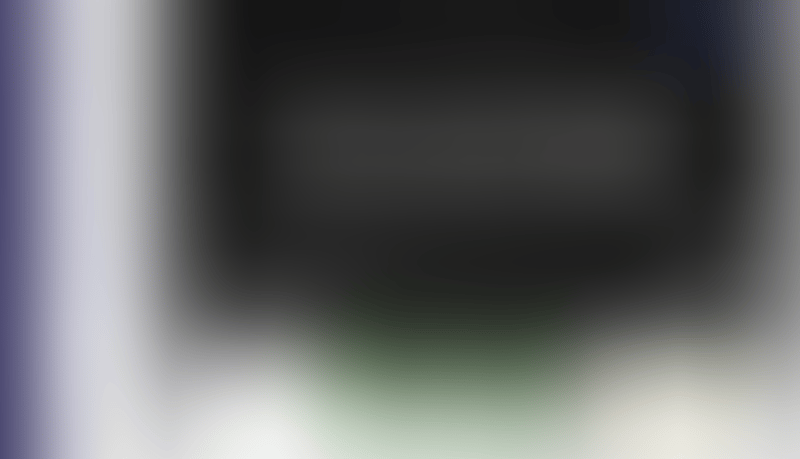
Upgrade to unlock this screen

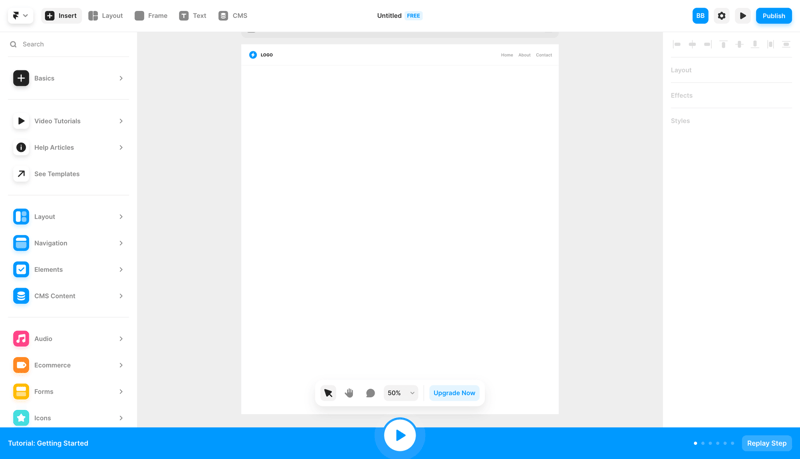
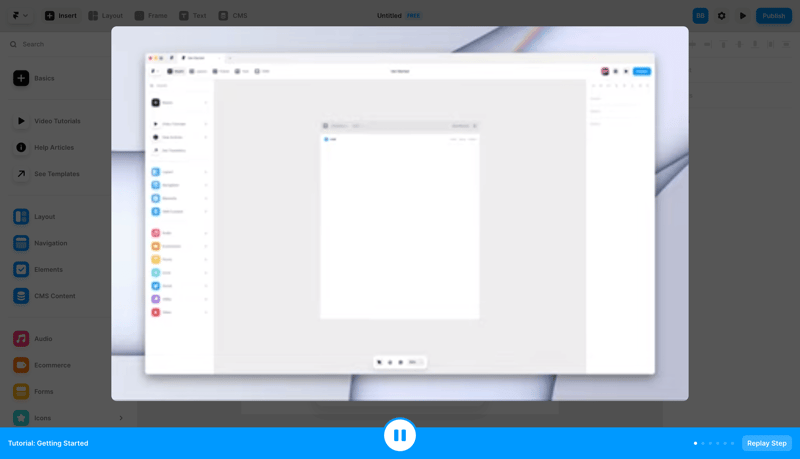
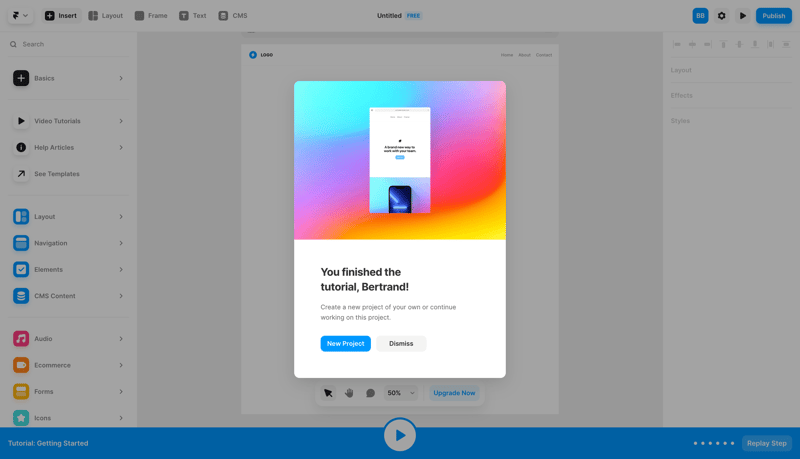
Upgrade to unlock this screen

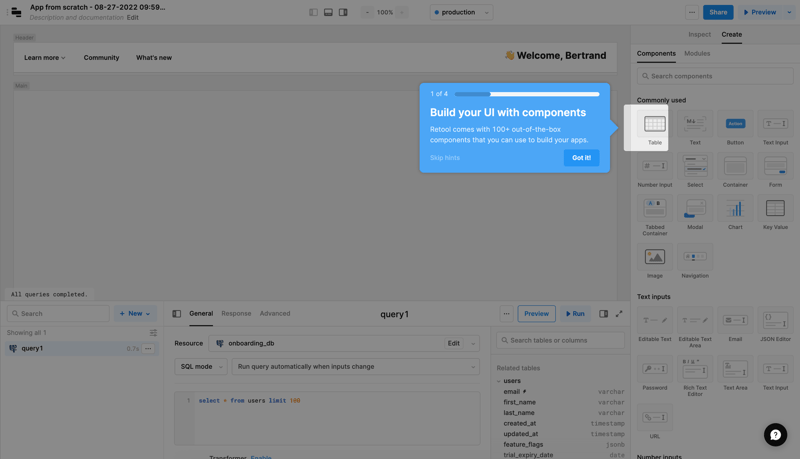
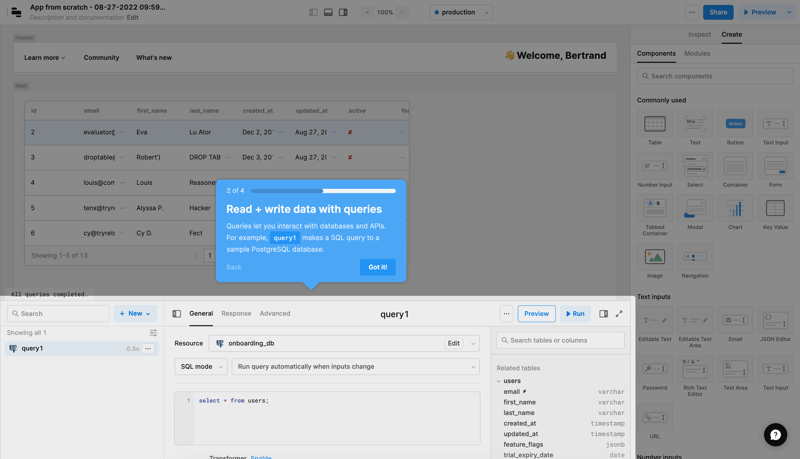
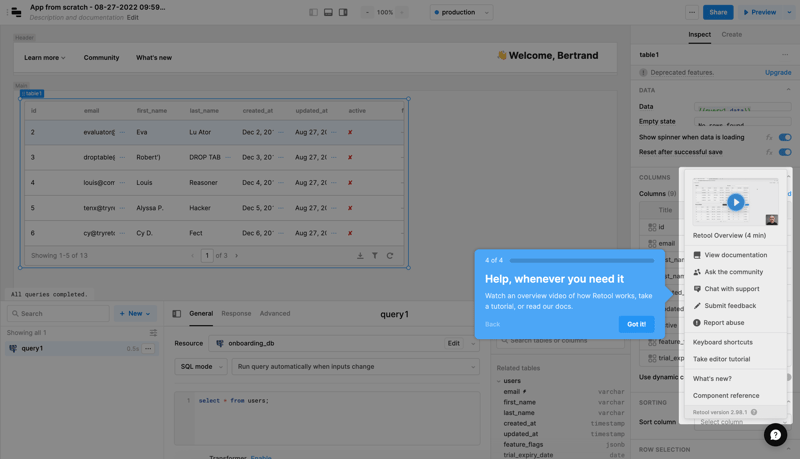
Upgrade to unlock this screen

Upgrade to unlock this screen

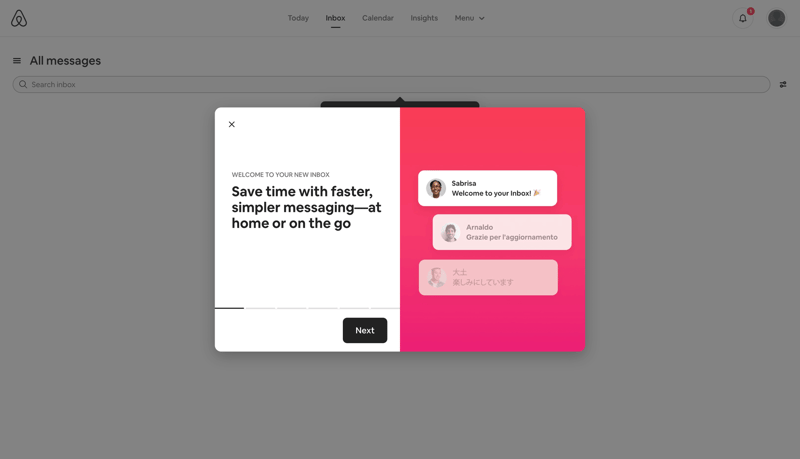
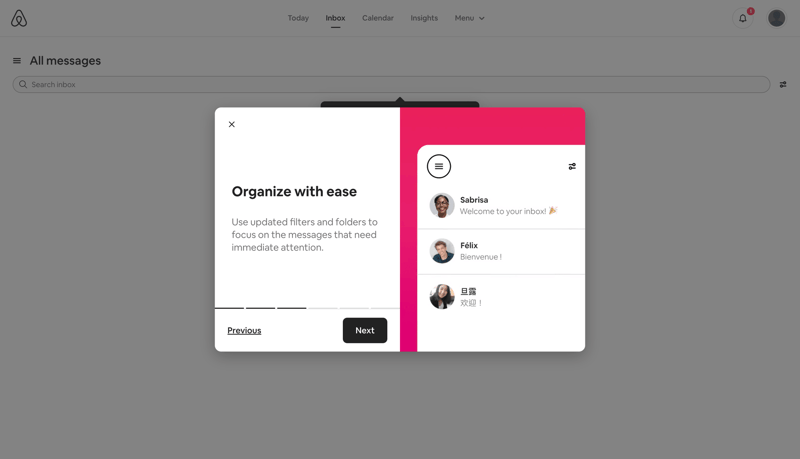
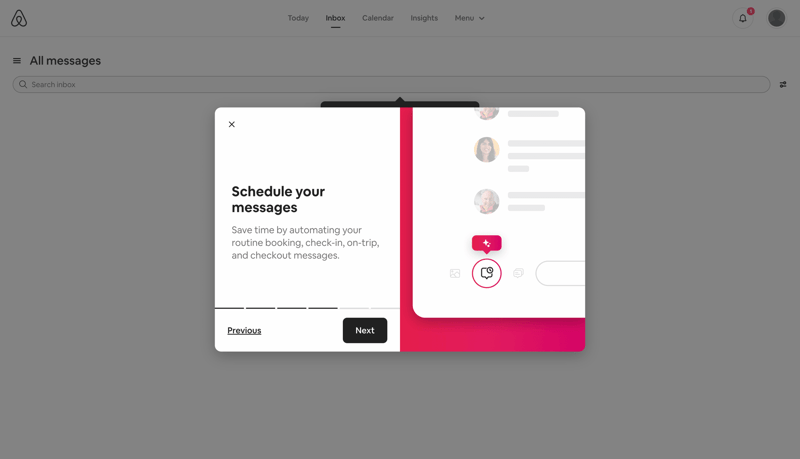
Upgrade to unlock this screen
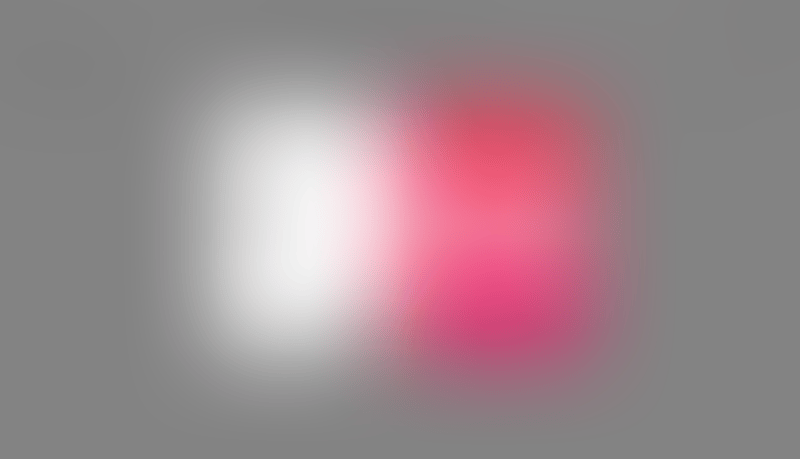
Upgrade to unlock this screen
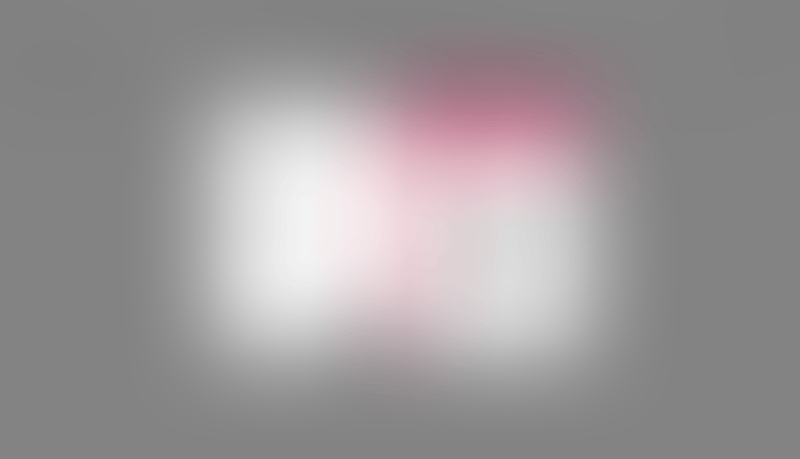
Upgrade to unlock this screen
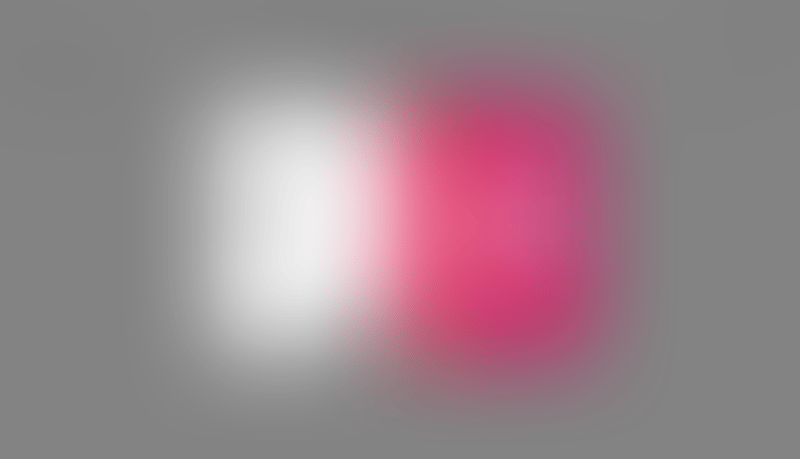
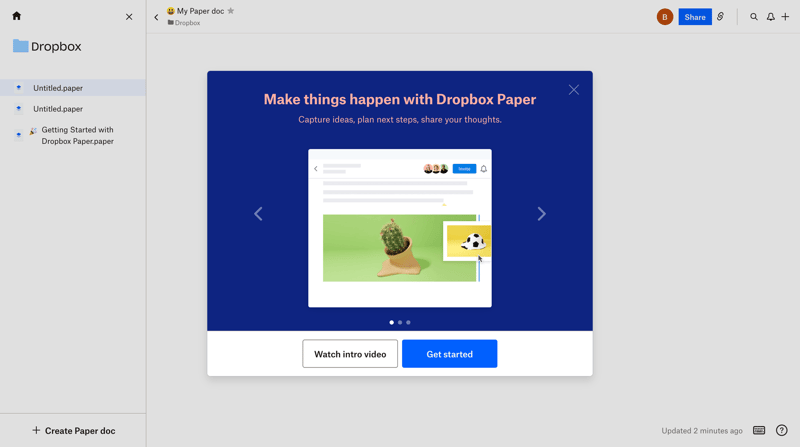
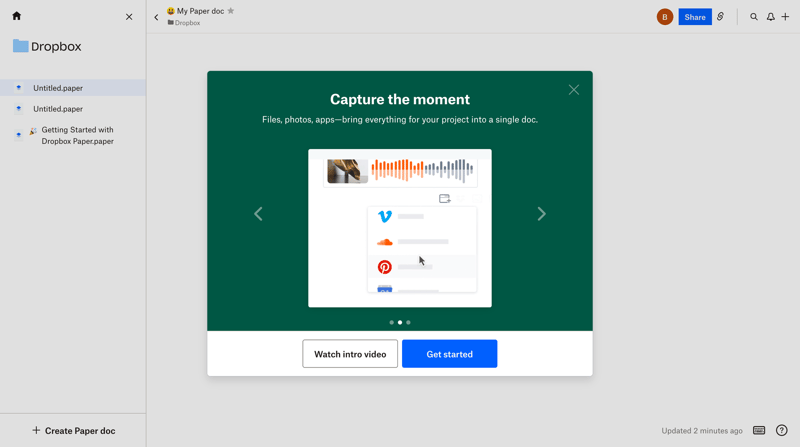
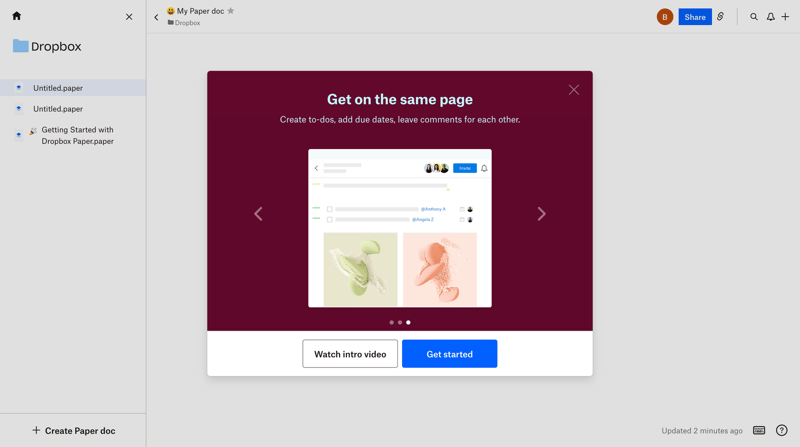
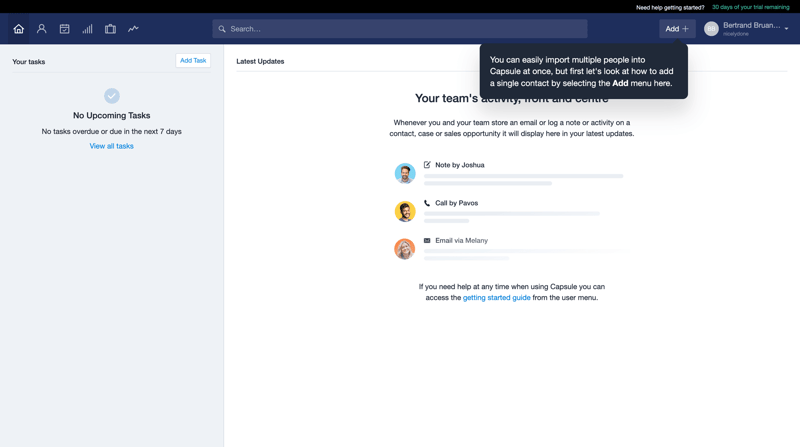
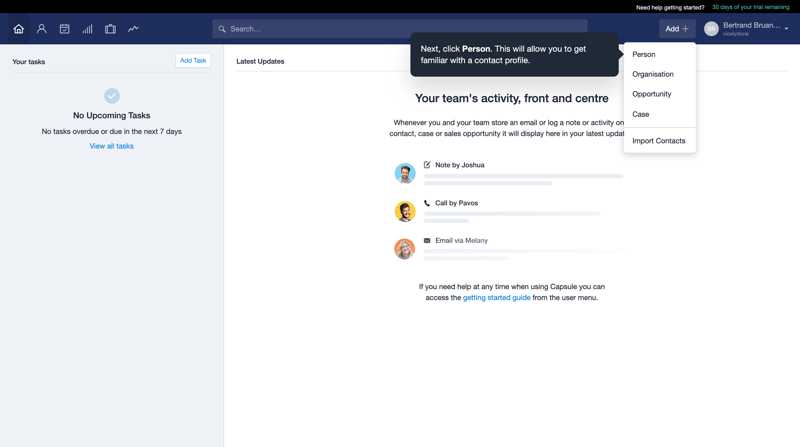
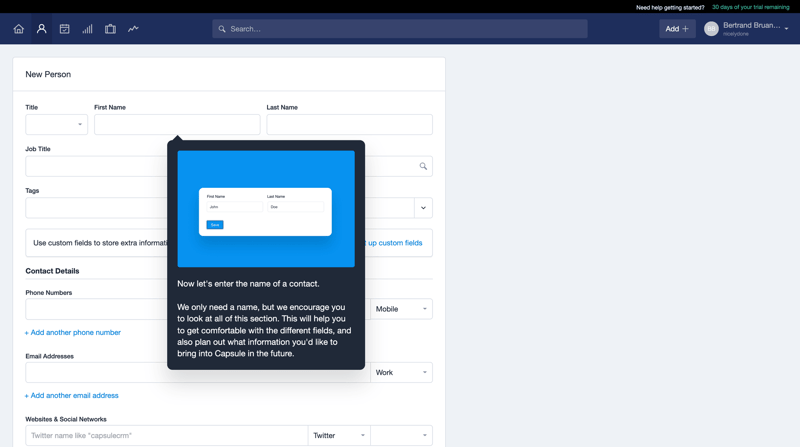
Upgrade to unlock this screen

Upgrade to unlock this screen

Upgrade to unlock this screen

Upgrade to unlock this screen

Upgrade to unlock this screen

Upgrade to unlock this screen

Upgrade to unlock this screen

Upgrade to unlock this screen
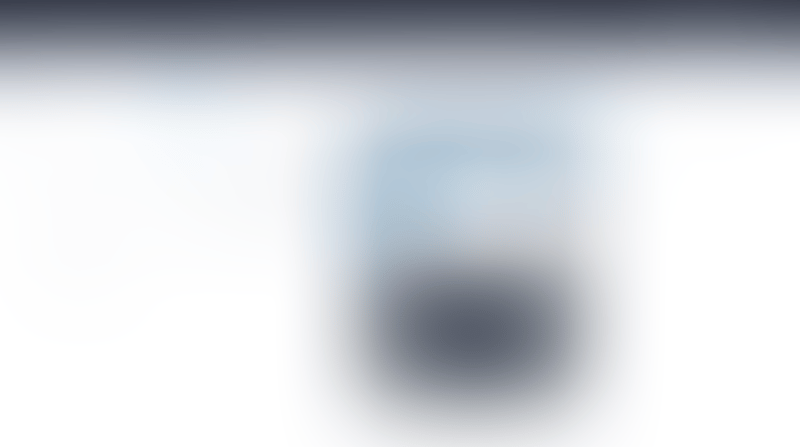
Upgrade to unlock this screen
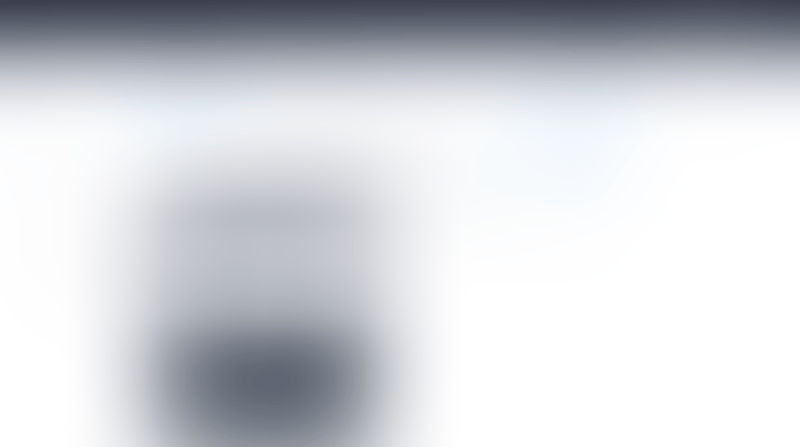
Upgrade to unlock this screen
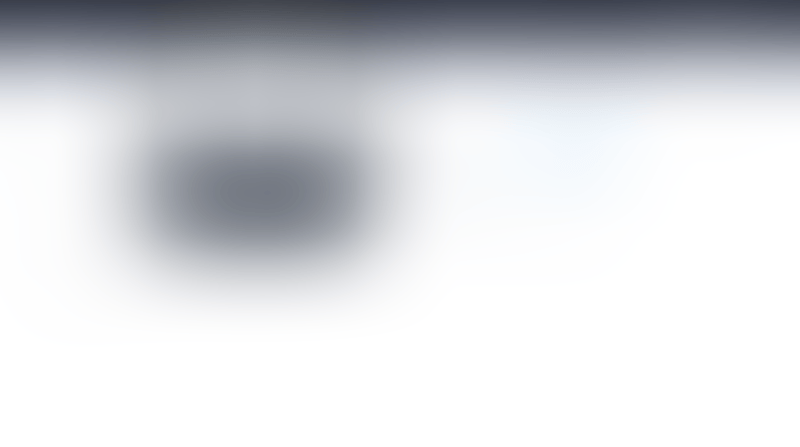
Upgrade to unlock this screen

Upgrade to unlock this screen

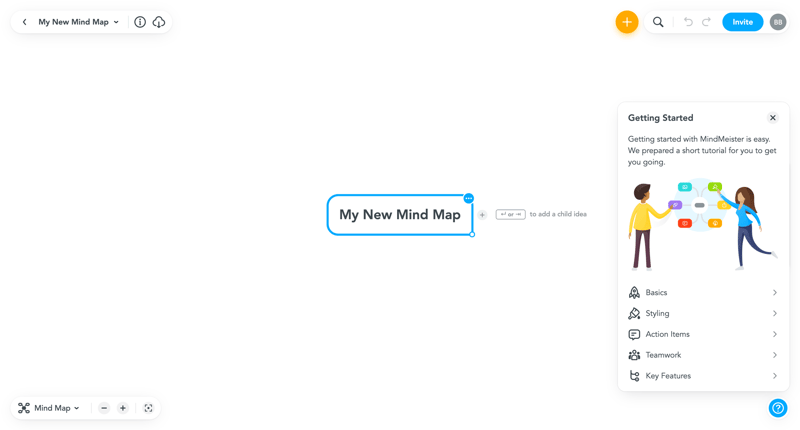
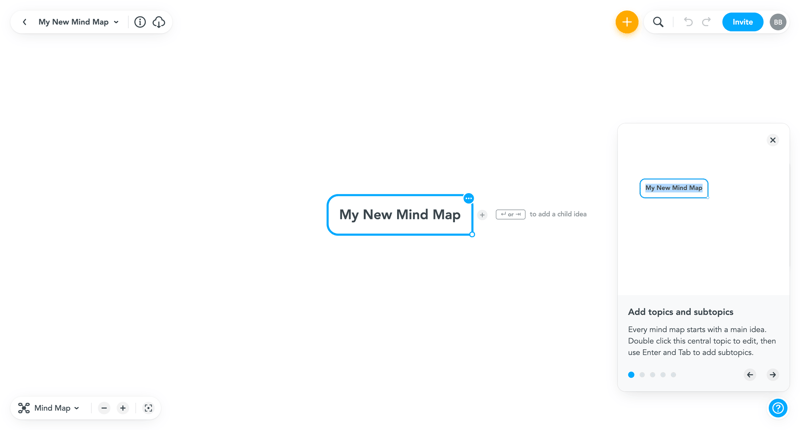
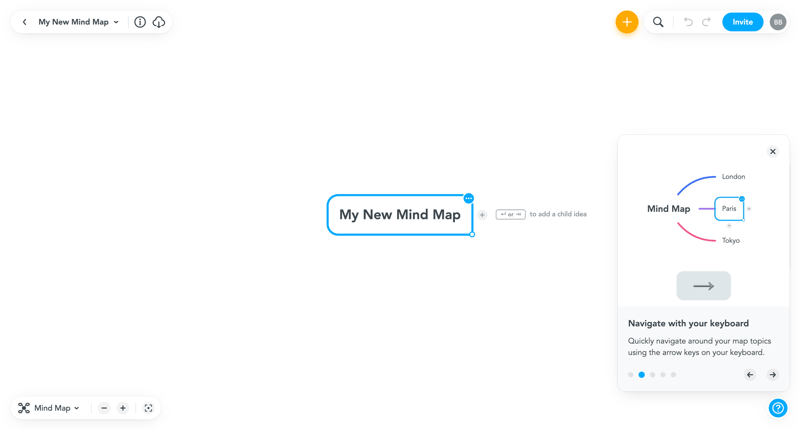
Upgrade to unlock this screen

Upgrade to unlock this screen

Upgrade to unlock this screen

Upgrade to unlock this screen

Upgrade to unlock this screen

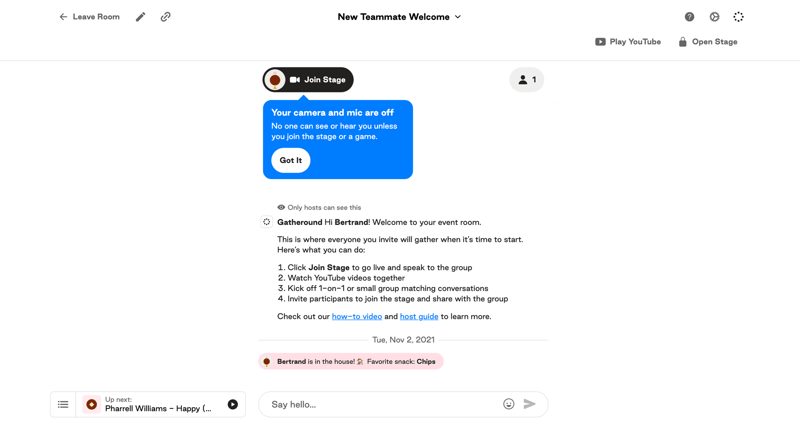
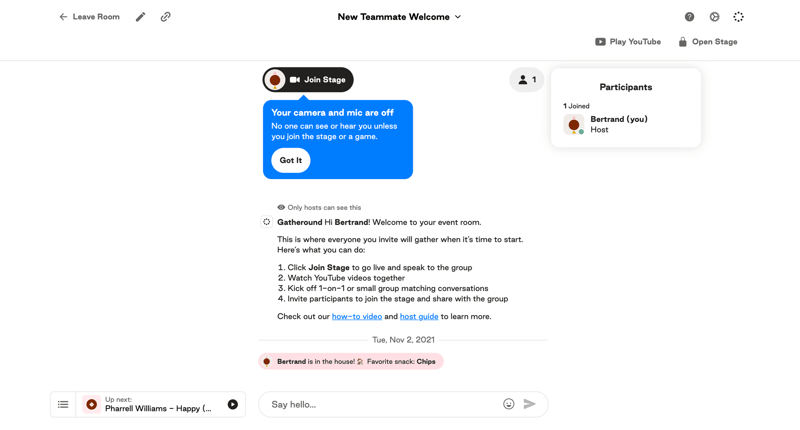
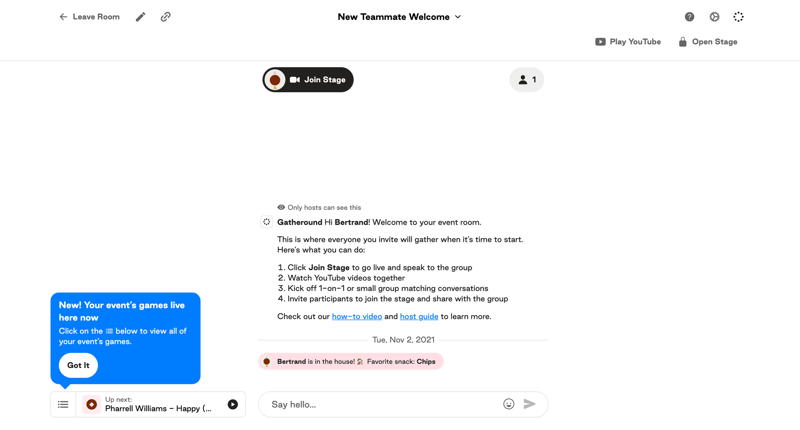
Upgrade to unlock this screen

Upgrade to unlock this screen
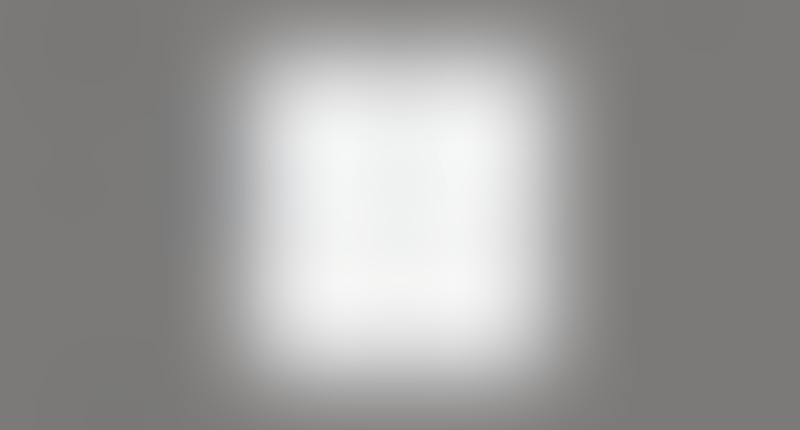
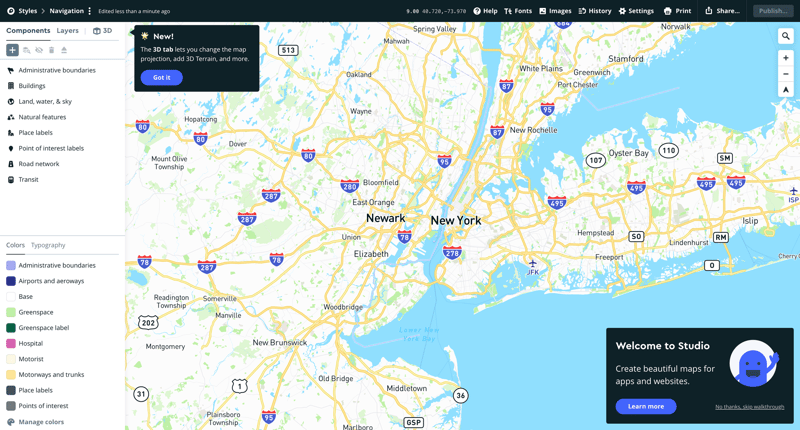
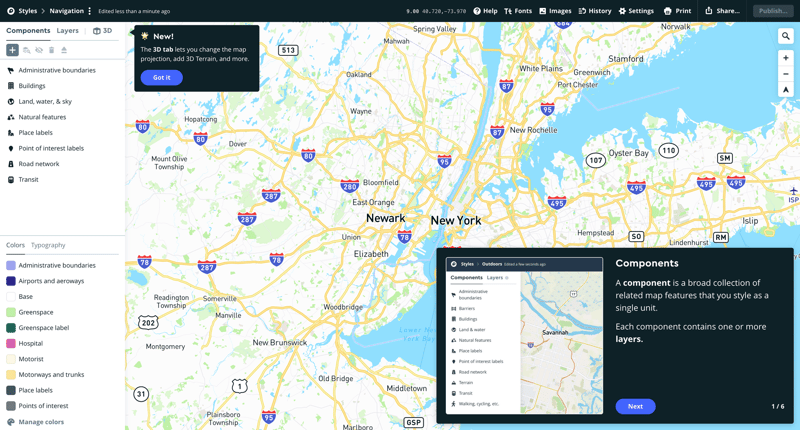
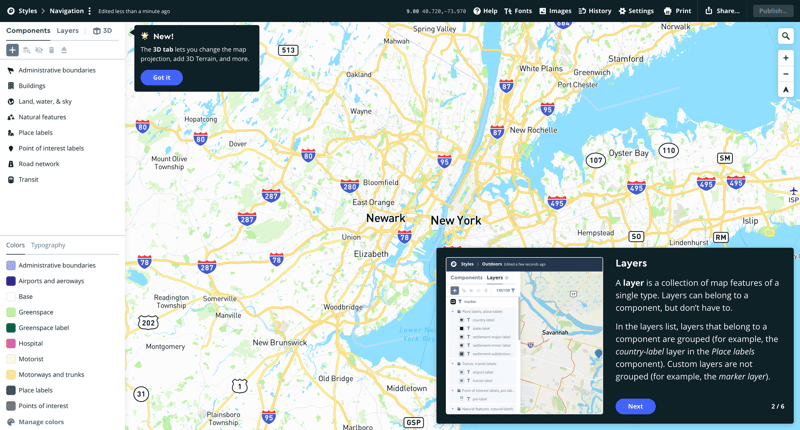
Upgrade to unlock this screen

Upgrade to unlock this screen
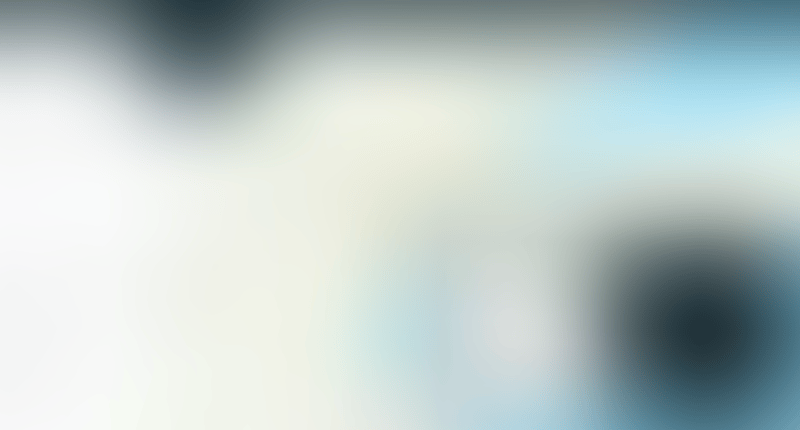
Upgrade to unlock this screen

Upgrade to unlock this screen

Upgrade to unlock this screen
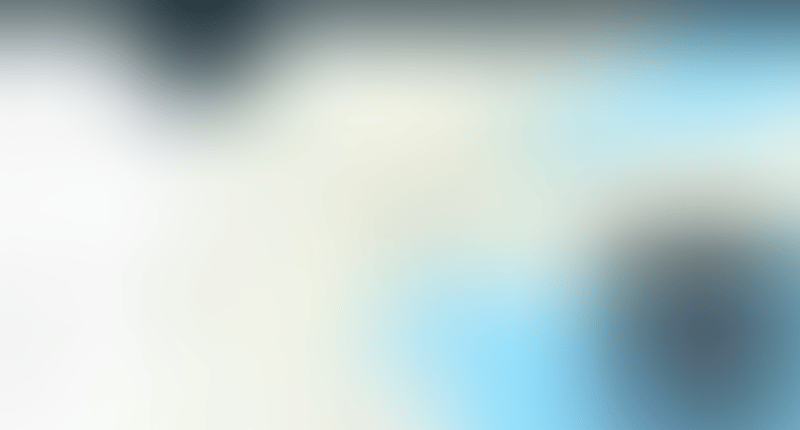
Upgrade to unlock this screen
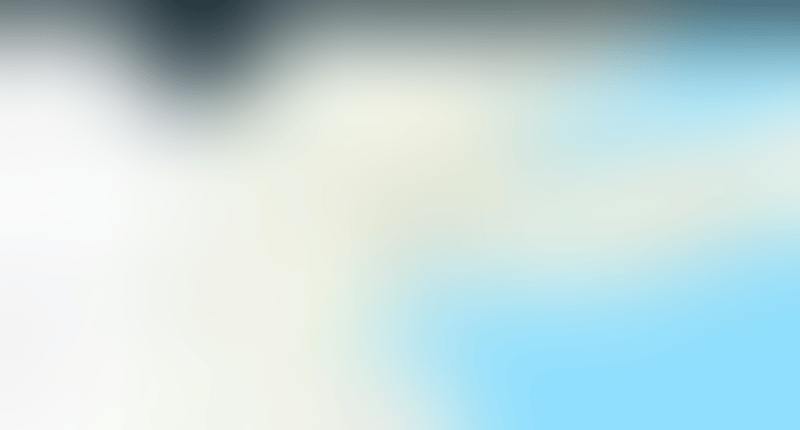
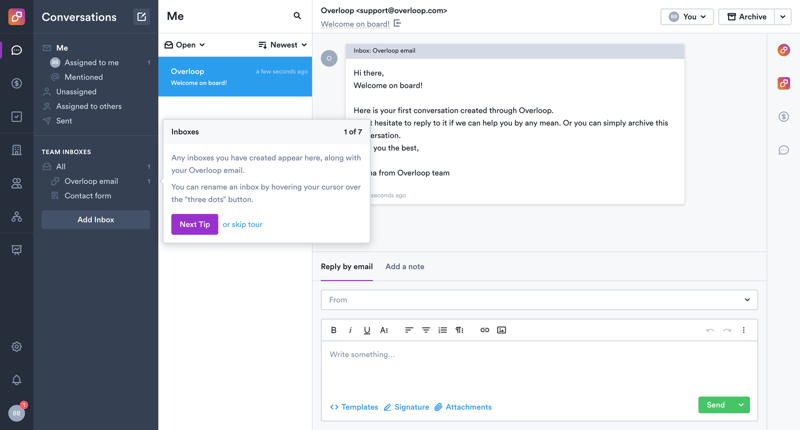
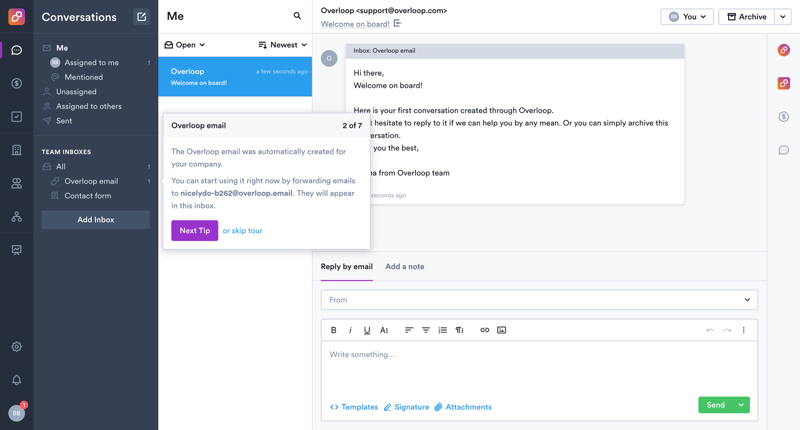
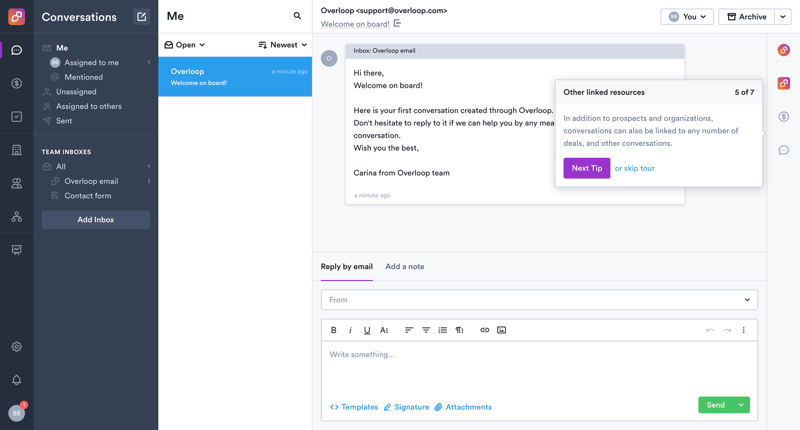
Upgrade to unlock this screen

Upgrade to unlock this screen

Upgrade to unlock this screen
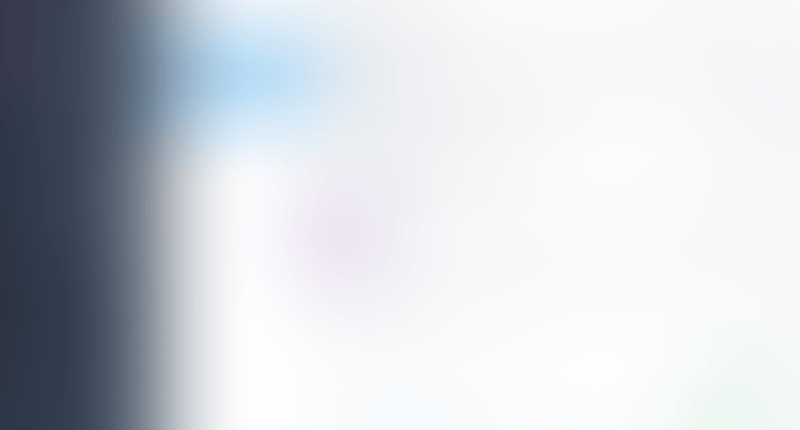
Upgrade to unlock this screen

Upgrade to unlock this screen
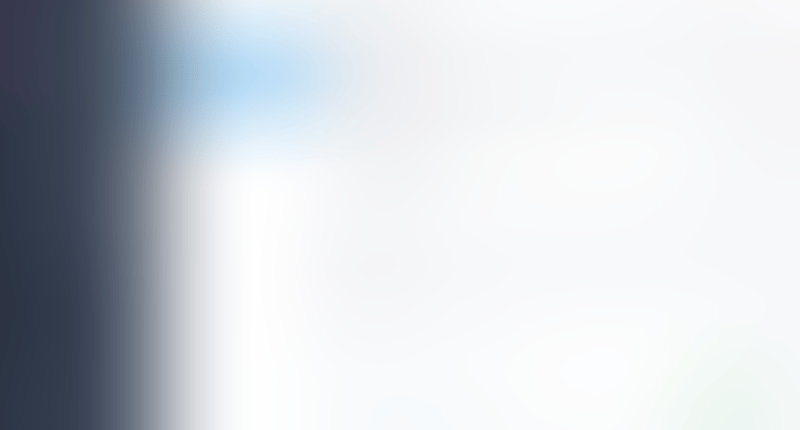
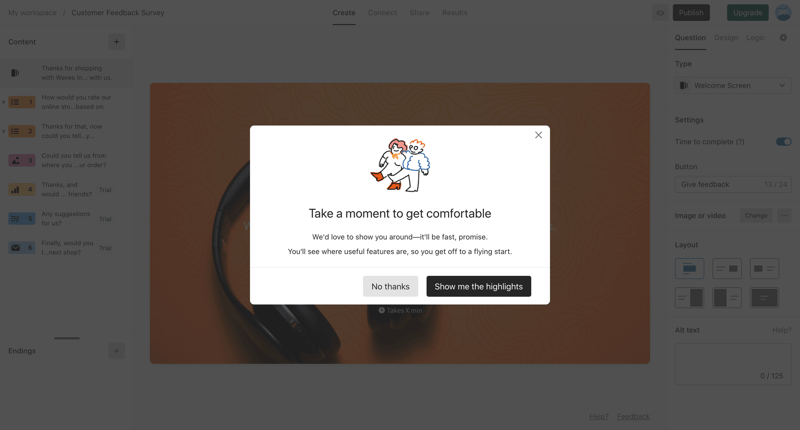
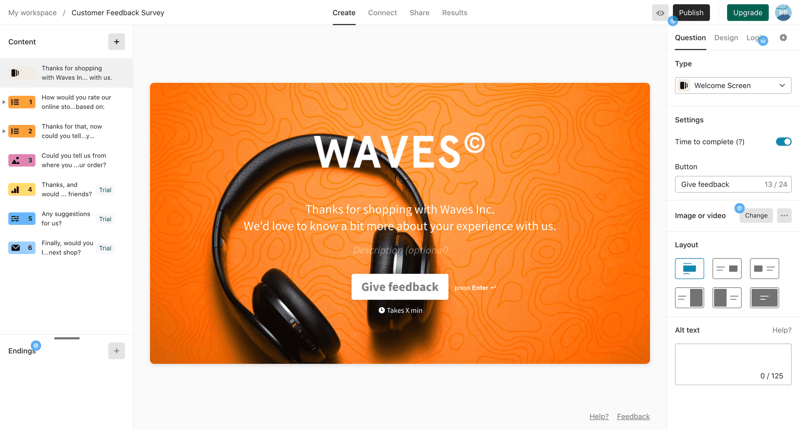
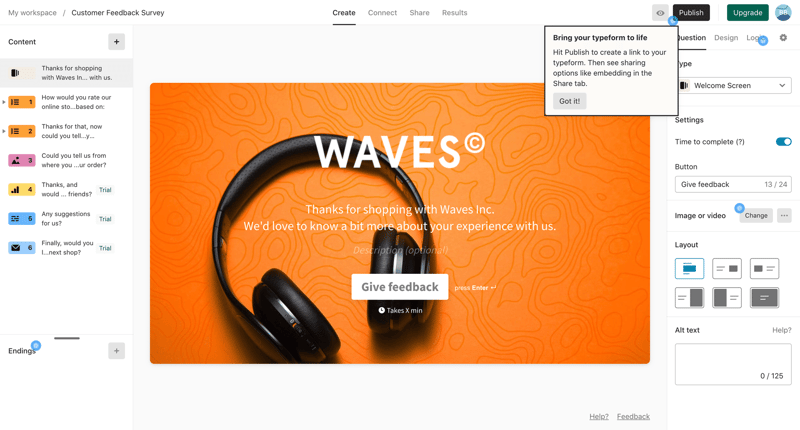
Upgrade to unlock this screen
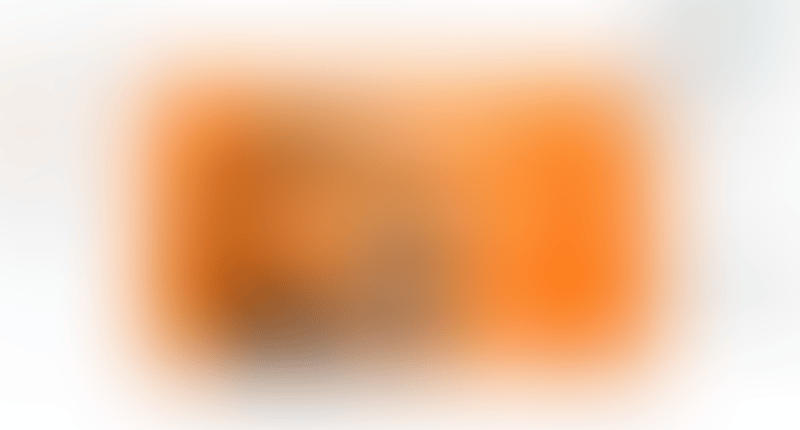
Upgrade to unlock this screen
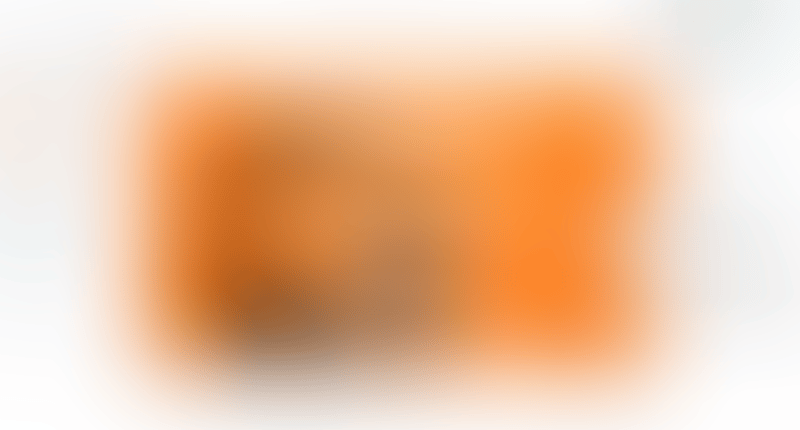
Upgrade to unlock this screen
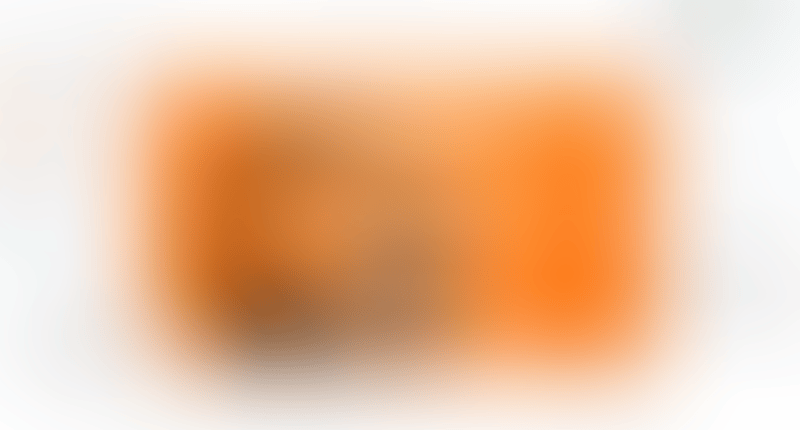
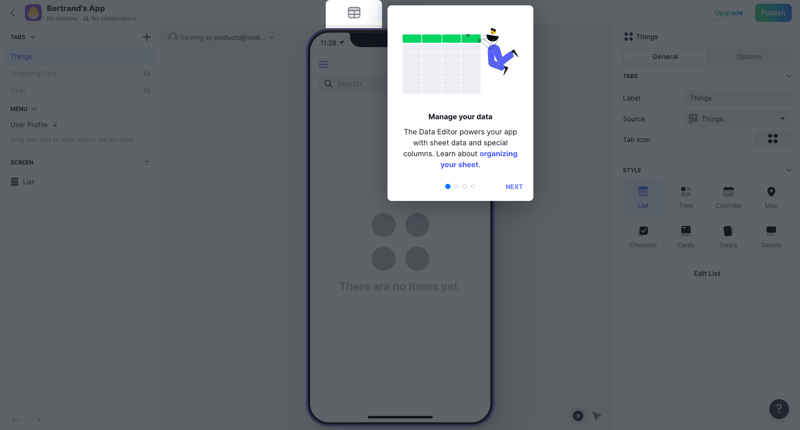
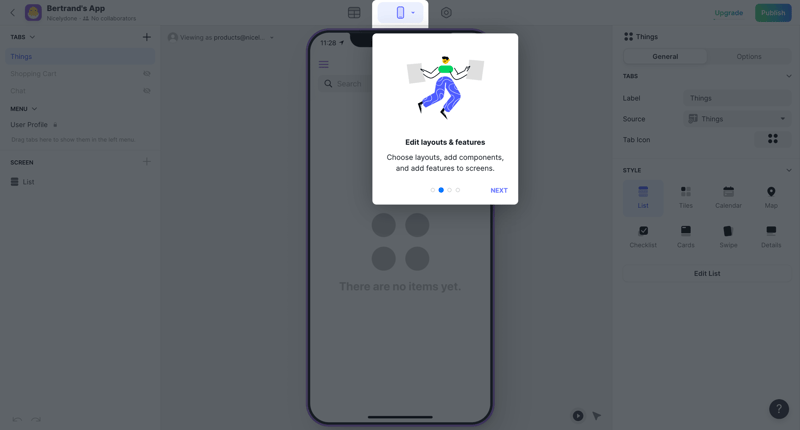
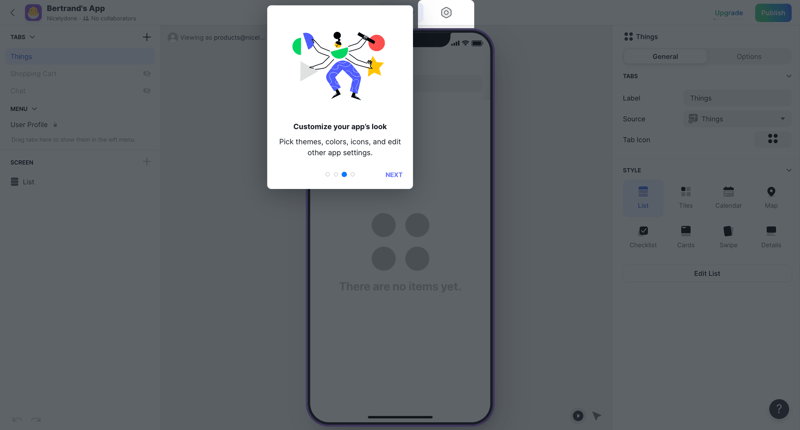
Upgrade to unlock this screen

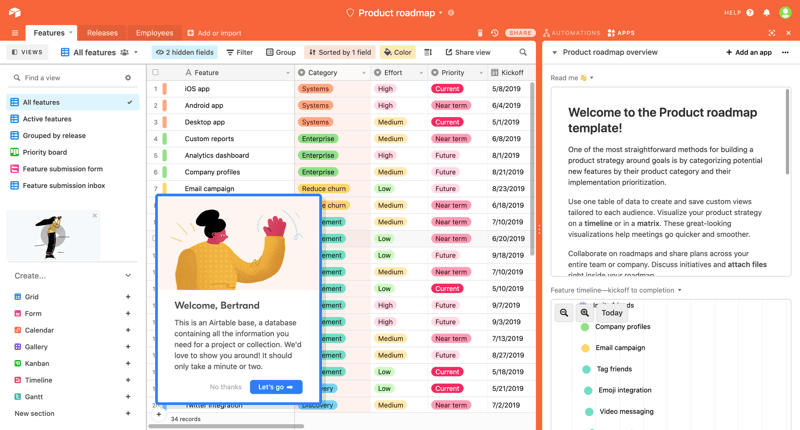
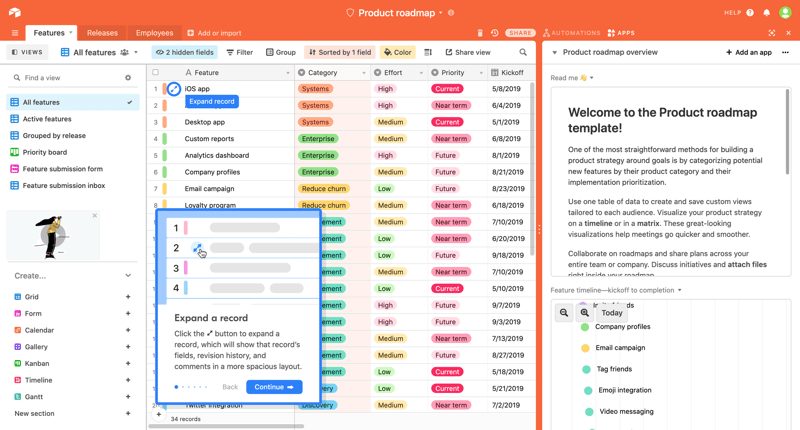
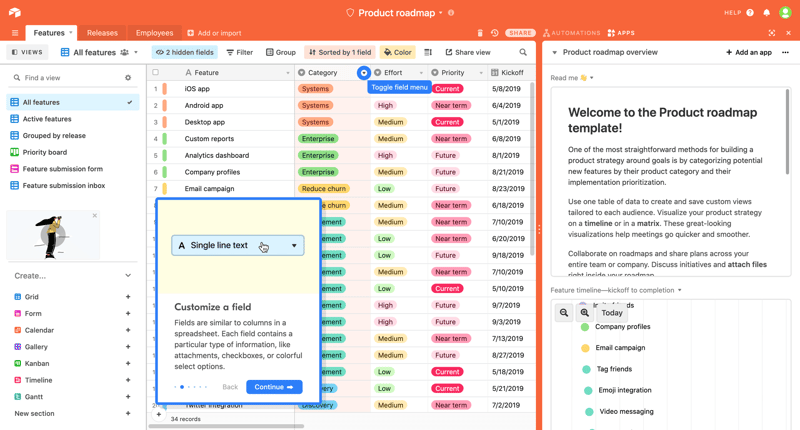
Upgrade to unlock this screen
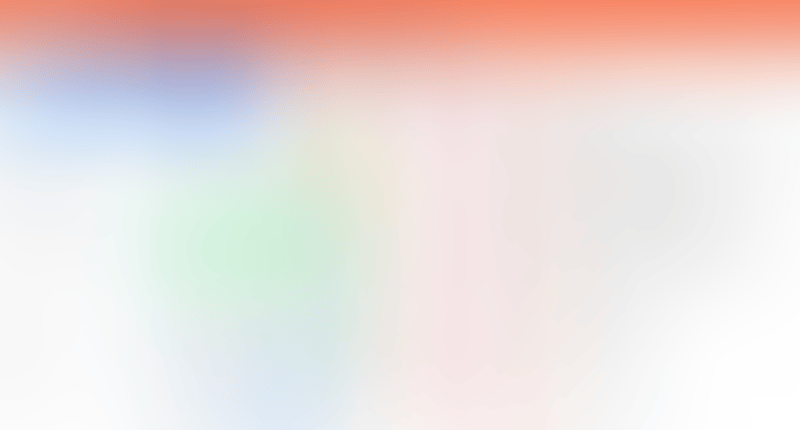
Upgrade to unlock this screen
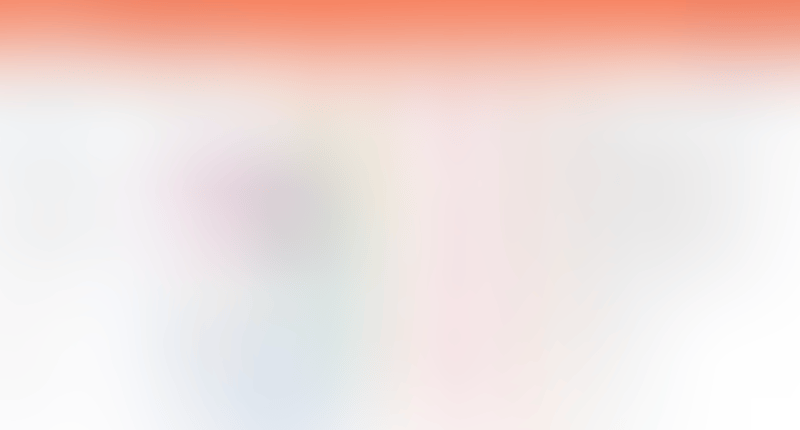
Upgrade to unlock this screen
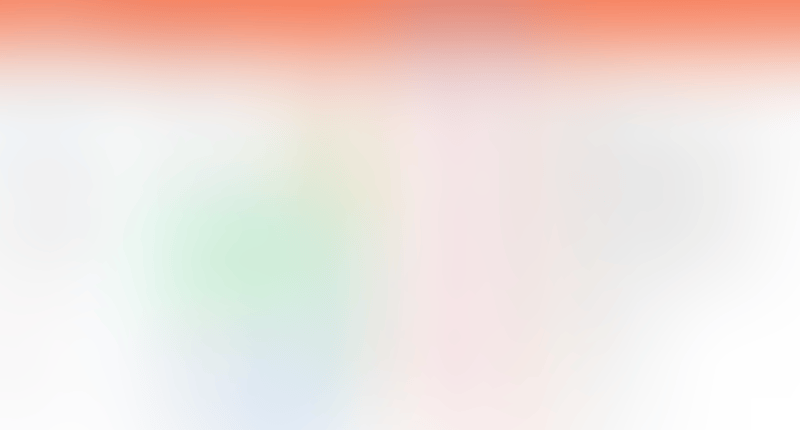
Upgrade to unlock this screen
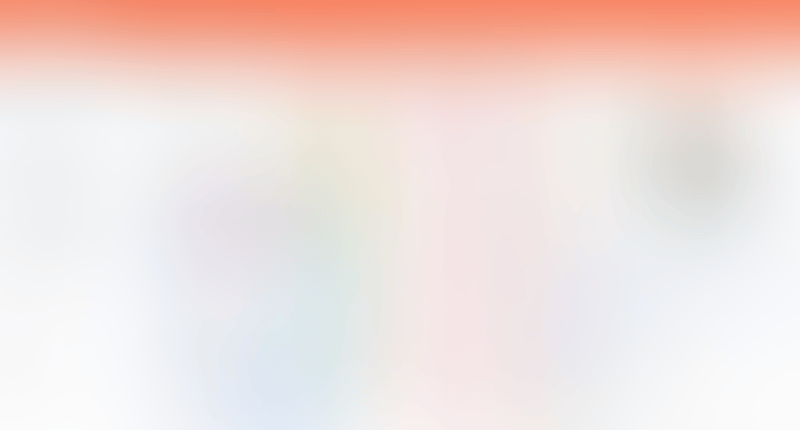
Upgrade to unlock this screen
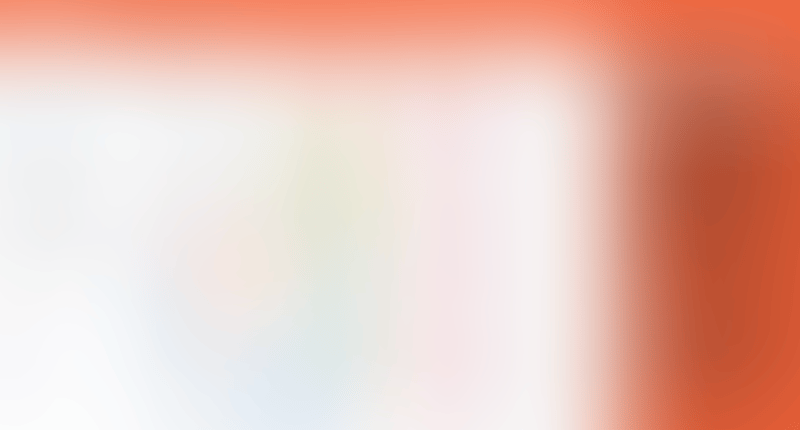
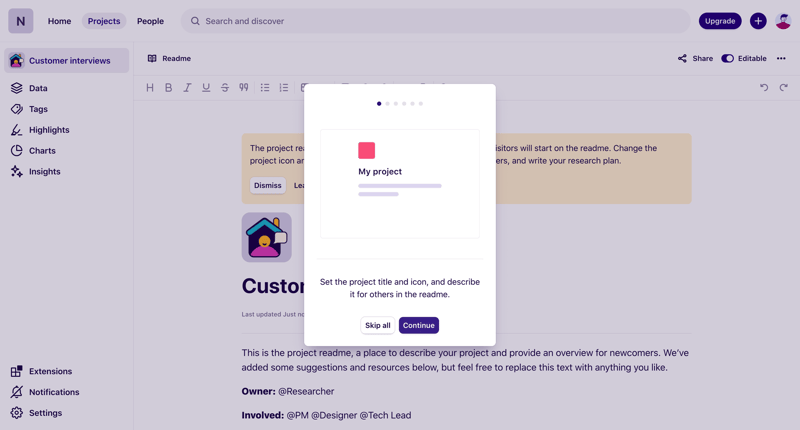
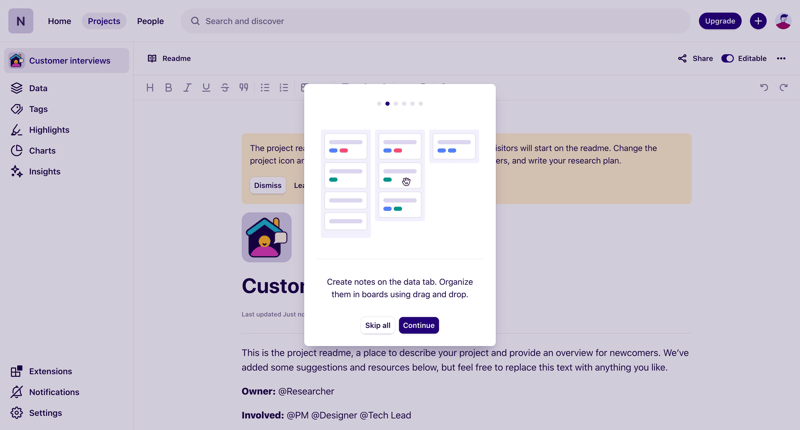
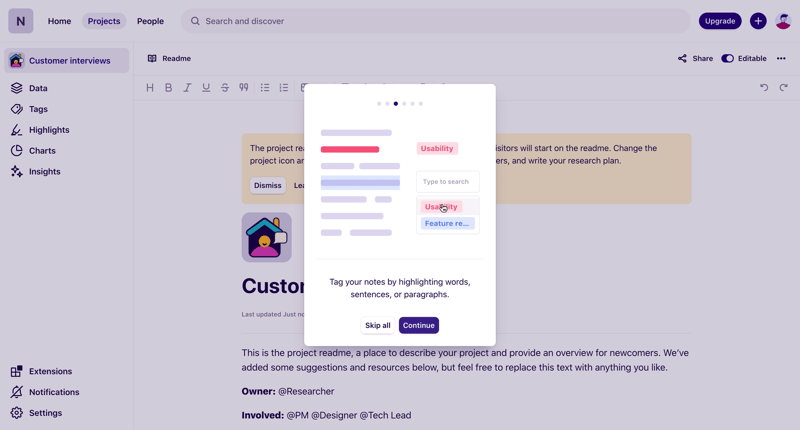
Upgrade to unlock this screen

Upgrade to unlock this screen
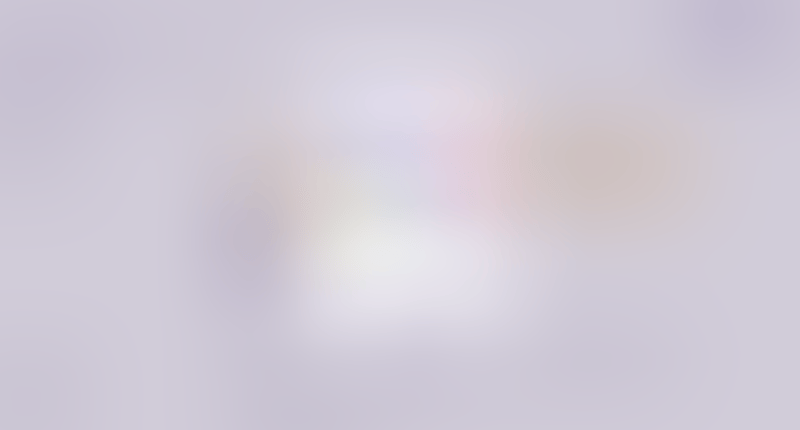
Upgrade to unlock this screen

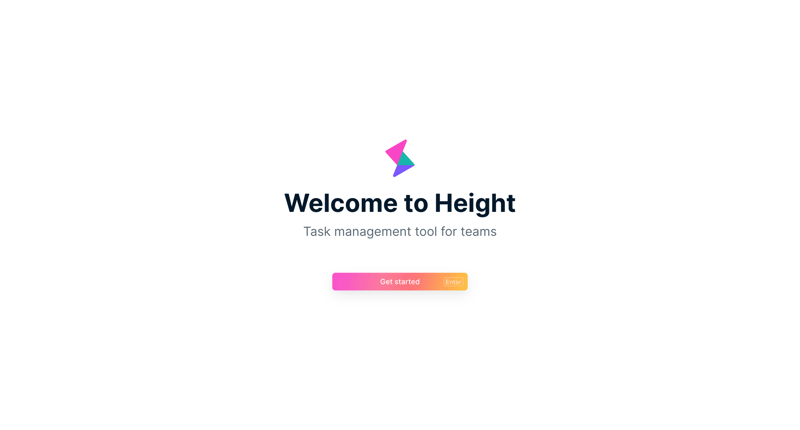
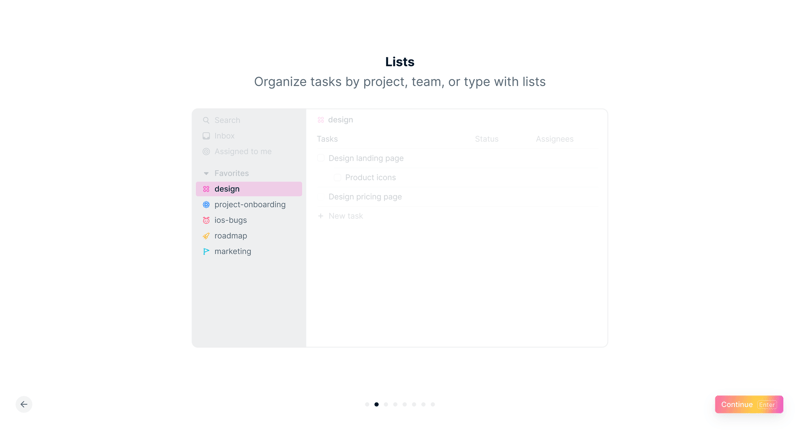
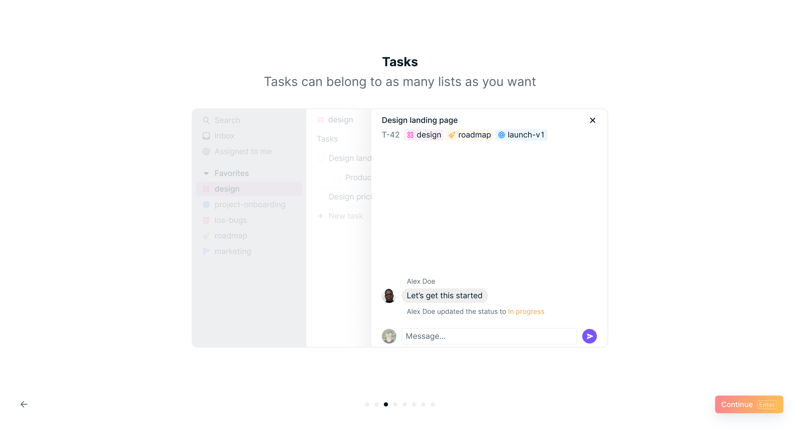
Upgrade to unlock this screen

Upgrade to unlock this screen

Upgrade to unlock this screen
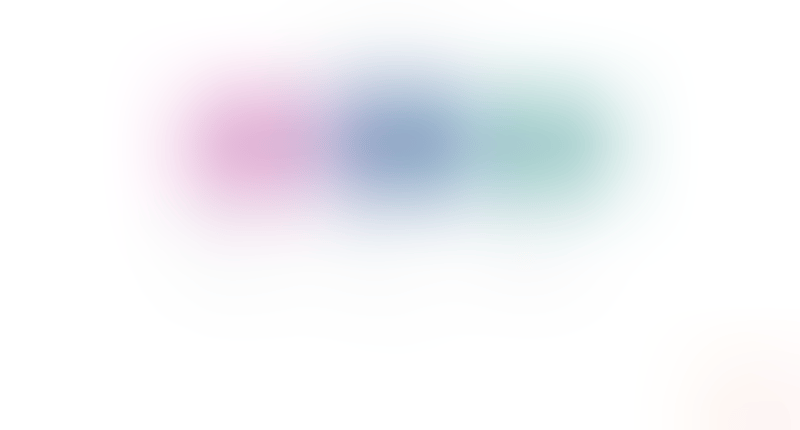
Upgrade to unlock this screen

Upgrade to unlock this screen

Upgrade to unlock this screen

Upgrade to unlock this screen

Upgrade to unlock this screen

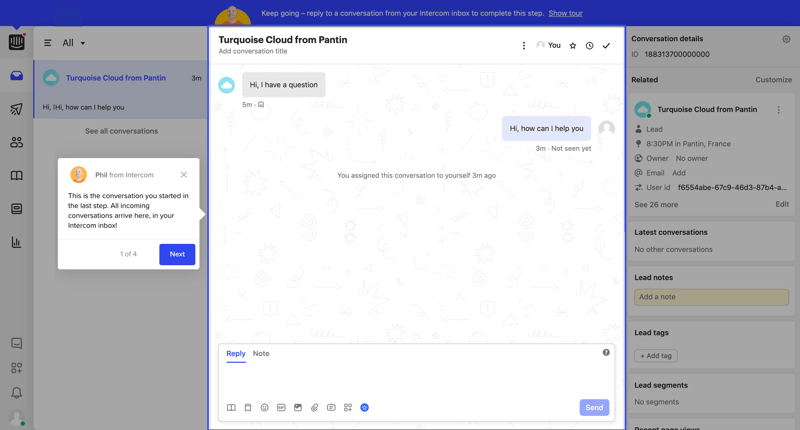
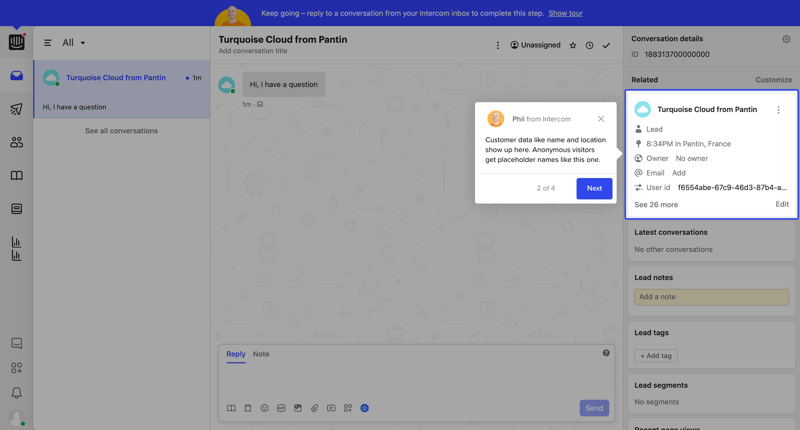
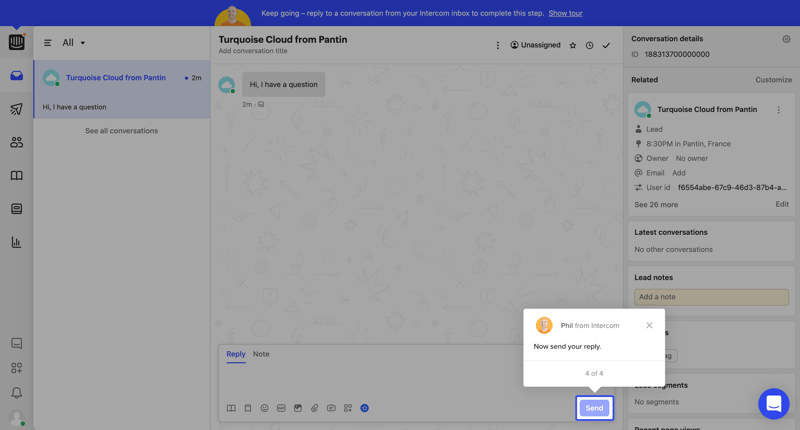
Upgrade to unlock this screen
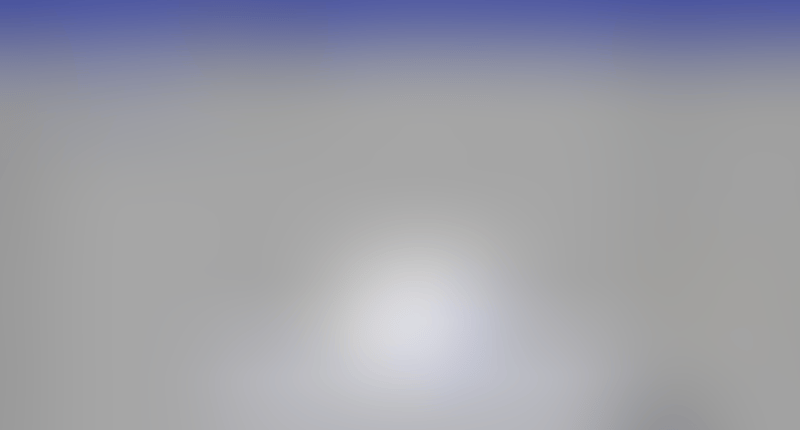
Explore 67 browsing guide user flow examples
Explore 9,528+ more SaaS user flows + get full library access.
By continuing, you agree with our terms & privacy policy
Trusted by the best design teams